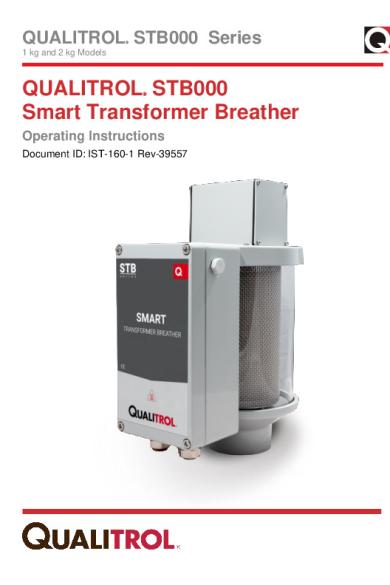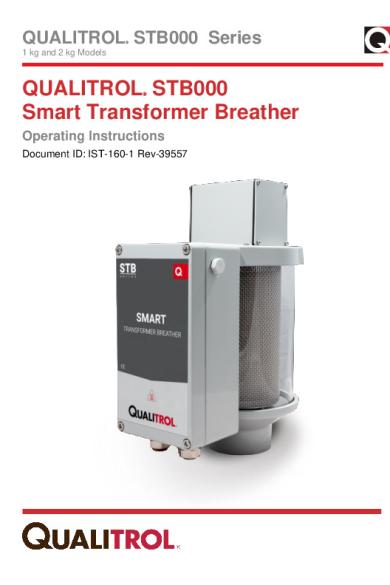* The preview only shows a few pages of manuals at random. You can get the complete content by filling out the form below.
Description
QUALITROL STB000 Series
1 kg and 2 kg Models
QUALITROL STB000 Smart Transformer Breather
Operating Instructions Document ID: IST-160-1 Rev-39557
Legal
Information in this document is subject to change without notice. This document is provided to purchasers of Qualitrol products for use in the installation, operation and servicing of such products. No other use, nor any reproduction, distribution or the making of any derivatives of this document is authorized, without the express prior written permission of Qualitrol. Qualitrol endeavors to ensure the accuracy and quality of its published materials; however, no warranty, expressed or implied, is provided. Qualitrol disclaims any responsibility or liability for any direct or indirect damages resulting from the use of the information in this manual or products described in it. Mention of any product or brand does not constitute an endorsement by Qualitrol of that product or brand. This document was originally composed in English and was subsequently translated into other languages. The fidelity of subsequent translations cannot be guaranteed. In case of conflict between the English version and another language version, the English version takes precedence.
©2018 QUALITROL Company LLC, an ISO 9001 system certified company. All rights reserved. Information subject to change without notice. All trademarks are properties of their respective companies, as noted herein. IST-160-1. ®
2
www.qualitrolcorp.com
About Qualitrol® QUALITROL® manufactures substation and transformer monitoring and protection devices used by electric utilities and OEM manufacturing companies. It is the global leader in sales and installations of transformer asset protection equipment, fault recorders, and fault locators. Established in 1945, QUALITROL® produces different types of products on demand, customized to meet unique requirements.
3
www.qualitrolcorp.com
Table of Contents List of Abbreviations/Acronyms ................................................................................................................................ 5 Introduction .............................................................................................................................................................. 6 QUALITROL® Smart Transformer Breather ........................................................................................................ 6 Operation .............................................................................................................................................................. 9 Learning Mode .................................................................................................................................................... 10 Saturated Mode .................................................................................................................................................. 10 LTC Mode ........................................................................................................................................................... 10 Setpoints ............................................................................................................................................................. 10 Relays ................................................................................................................................................................. 11 Data Logger ........................................................................................................................................................ 11 Test Button ......................................................................................................................................................... 11 Specifications ......................................................................................................................................................... 12 Safety ..................................................................................................................................................................... 14 Installation .............................................................................................................................................................. 15 Mounting the STB ............................................................................................................................................... 15 Electrical Connection .......................................................................................................................................... 17
AC Power connections .................................................................................................................. 17 Error and Regeneration status relays ............................................................................................ 17 4-20 mA Current Loop (Optional) .................................................................................................. 18 MODBUS Connections (Optional) ................................................................................................. 18 DIP Switch Setting for Frequency Generation.................................................................................................... 19 Startup ................................................................................................................................................................ 21 Establishing Communication with STB Control Unit .......................................................................................... 21
USB Communication ..................................................................................................................... 21 Troubleshooting ..................................................................................................................................................... 35 Alarms................................................................................................................................................................. 35
Category of Alarms ........................................................................................................................ 35 Troubleshooting Communications ...................................................................................................................... 37
USB Communication ..................................................................................................................... 37 MODBUS Communication ............................................................................................................. 38 Optional Inspection Instructions ......................................................................................................................... 39 Servicing................................................................................................................................................................. 40 RH Sensor .......................................................................................................................................................... 40 Fusing..................................................................................................................................................................... 41 Contact Us.............................................................................................................................................................. 42
4
www.qualitrolcorp.com
List of Abbreviations/Acronyms Abbreviations/Acronyms
Expansion
AC
Alternating Current
DIP
Dual In-line package
LED
Light Emitting Diode
NEC
National Electric Code
PCB
Printed Circuit Board
PPM
Parts Per Million
RH
Relative Humidity
STB
Smart Transformer Breather
USB
Universal Serial Bus
VAC
Volts Alternating Current
VDC
Volts Direct Current
5
www.qualitrolcorp.com
Introduction QUALITROL® Smart Transformer Breather The QUALITROL® STB (Smart Transformer Breather) is a transformer accessory which removes moisture from air entering oil-filled transformer or LTC conservators. Silica gel is the desiccant used to absorb moisture. The system is automated to regenerate the desiccant at a user selectable interval of 10, 40, 70 or 100 days, when a relative humidity level, or a parts per million of moisture threshold is exceeded. The device is available with multiple mounting options and in two sizes: 1. STB-000 – 1 kg breather, for up to 8,000 gallons (30,000 liters) of tank oil – 2 kg breather, for up to 18,000 gallons (68,000 liters) of tank oil • •
The STB Polar Execution (PE) Series includes additional heaters for cold climates and are suitable for operation in ambient temperatures from -60°C to 80°C. The Offshore Extreme (SS) Series incorporates special materials and construction to withstand corrosion due to salt spray environments.
6
www.qualitrolcorp.com
Air Inlet (to tank) / Hose Barb
Sensor Block
Control Box Vent
LED Indicator Control Box
Cable Glands Earth Ground Connect.
Polycarbonate or Glass Tube
Breather Port
Figure 1. Parts of STB
7
www.qualitrolcorp.com
Figure 2. Wiring Diagram Showing All Optional Features
8
www.qualitrolcorp.com
Operation Atmospheric air enters the STB and is routed through the silica gel desiccant to the top port, where a relative humidity (RH) sensor continuously monitors the humidity level of the air exiting the breather to the transformer. Based on the moisture level measured, the microcontroller determines whether regeneration of the desiccant is necessary. A heater placed at the center of the desiccant container regenerates the silica gel based on either the RH level, PPM level, or the user selectable regeneration frequency, whichever occurs first. The moisture from the desiccant then condenses on the clear outer tube and drains out of bottom port of the STB. While in operation, system status is communicated via a local USB port, LED indication, regeneration status relay, and error status relay. The breather can be configured to include an optional MODBUS protocol and 4-20 mA output loop for more advanced remote monitoring. LED Indication The following table lists the LED status and errors: Exterior Side LED
Internal Board Left LED
Internal Board Middle LED
Internal Board Right LED
Error Description
GREEN
OFF
OFF
OFF
Normal Mode
BLINK GREEN
ON
OFF
OFF
Regeneration Mode
BLINK GREEN
OFF
ON
OFF
Cooling Mode
BLINK GREEN
OFF
OFF
ON
Post Regeneration Mode
GREEN
OFF
OFF
BLINK
Auto Switch to LTC Mode
GREEN
BLINK
OFF
OFF
USB Communication Error
GREEN
OFF
BLINK
OFF
MODBUS Error
RED
BLINK
OFF
OFF
RH Sensor Error
RED
OFF
BLINK
OFF
Heater Error
RED
OFF
OFF
BLINK
On Board Temperature Error
RED
BLINK
BLINK
BLINK
Critical Error
Table 1.
Error Description
9
www.qualitrolcorp.com
Learning Mode The built-in algorithm monitors the system’s status, watching for an exhale phase and, when the moisture setpoint is achieved, the breather will automatically select an appropriate time for desiccant regeneration during the next exhale phase. Once the breather identifies an acceptable time for regeneration, it will actuate the solenoid, closing the passage to the tank. The unit regenerates, using default settings, for 3 hours, cool for 2 hours and rests for 1 hour. These time values can be changed within the configuration software. The regeneration occurs only during the exhale phase of the conservator except in LTC modes, used where tank may not inhale or exhale. Under normal operation (moisture level is less than Safe Zone setting), the unit will regenerate a maximum of once every 6 days.
Saturated Mode If the unit is saturated (moisture level exceeds the Safe Zone setting), it will schedule a regeneration cycle every 6 hours until the moisture level is below the Safe Zone. The unit will not start a new regeneration cycle until 6 hours have passed since the finish of the last cycle (or power up if unit was just installed). It will continue this pattern until moisture level is below Safe Zone setpoint. If 10 regeneration cycles have passed and the moisture is still higher than the Safe Zone setting, the breather will activate a Heater Error and actuate the Error Relay alerting user of an issue.
LTC Mode The breather continuously monitors pressure changes from the tank to learn the breathing of the transformer. If the breather does not see an exhale cycle after 24 hours, the unit will switch to LTC mode. In LTC mode, regeneration will cycle will be scheduled immediately upon achieving the moisture setpoint, with a maximum regeneration of every 6 days.
Setpoints •
RH%: Unit will trigger a regeneration cycle (once an exhale phase begins) when actual relative humidity surpasses the RH% setpoint. Default set point 25%.
•
PPM: At hot/cold temperature extremes or high altitudes, relative humidity may not represent an accurate assessment of the true moisture content within air. PPM is a measure of parts per million of water in the air and will be a better trigger in these more extreme environments. Unit will trigger a regeneration cycle (once an exhale phase begins) when actual PPM of moisture surpasses the PPM setpoint. No default is given as this value varies with altitude. For guidance on this setting, enter altitude and hover over PPM setting within the configuration software to see recommended value.
•
Timed/ DIP switch: Unit will automatically enter regeneration at the user defined scheduled times, regardless of moisture setpoints and pressures. Default setting for
10
www.qualitrolcorp.com
this option is 10 days and default options are 10, 40, 70, 100 days and can be enabled using the DIP switch shown on the board layout later in the manual. •
Safe Zone: The Relative Humidity Safe Zone value defines the maximum RH limit which, if achieved, will begin regeneration and continue drying the desiccant until the RH drops below the Safe Zone value.
Relays The Qualitrol STB000 Breather has two onboard relays. One relay will change state when the unit is in error. The other relay will change state when the unit is regenerating.
Data Logger With the optional Data Logger, data values are captured and can be downloaded using the GUI application. The datalogging values will be logged every 15 minutes and stores more than 10 years of data. The values recorded are: • Timestamp • Humidity • Temperature • Error state • Relay Status (Error and Regeneration Relays)
Test Button The STB functionality can be validated using the Test Button, found in the control box. Upon pressing the Test Button, the STB will activate all Relays for a period of 10 minutes. The Error Status Relay will deactivate after 30 seconds. The 10 minutes will allow the Heater to noticeably warm the unit to ensure it is functioning properly. After 10 minutes has expired, the unit will deactivate the Relays and return to normal operation.
11
www.qualitrolcorp.com
Specifications Electrical Voltage / frequency; rated
100 – 240 VAC, 50-60 Hz
Voltage operating range
EN60255-1; 80 to 110% of rated
Emissions Tests
EN55011 Class A
Immunity Tests
EN61000-6-5 Substation category, interface 4
Dielectric Isolation-MAINS and RELAYS
2800 Vdc for 60 seconds
Dielectric Isolation-4-20mA and Modbus
500 Vdc for 60 seconds
Power Consumption
Terminal Connectors
Steady state, non-regeneration: < 10 Watts Steady state regeneration heater current: < 3 Amp. Regeneration heater inrush current: < 12 Amp. Accepts wire sizes from 24 – 12 AWG; Cu wire only; minimum 300 Volt insulation rating; all cordage shall be rated at 80°C or higher; screw torque 5.0 in/lb.
Functions Regeneration frequency setting
10, 40, 70, 100 days
Humidity reporting range
RH 2% TO 100%
Status indication
External: Single LED shows status as Green or Red - Green for normal operation - Red for critical system error Internal: Three board mounted LED’s show communications, regeneration state and non-critical errors (see error chart later in the manual)
Regeneration frequency control
2 position DIP switch
Relative humidity trigger level
User configurable: 25% default value
Regeneration cycle
3 hours full power, 2-hour cool-down, 1-hour post
Regeneration/Error status Relays
5 A(NO), 3 A(NC) at 30 Vdc resistive 5 A(NO), 3 A(NC) at 125/250 Vac resistive
Failure detection
RH sensor, heater, pressure switch/solenoid (except on LTC models)
Analog output signal (optional)
4 - 20 mA @ maximum 500 Ohms load for RH
Communication
USB Type B (for local use only) MODBUS via RS485 (optional), defaults: 19200 Baud, no parity, Slave ID 1, configurable from Modbus
12
www.qualitrolcorp.com
Operating Conditions Temperature
-40°C to 70°C or -60°C to 70°C, depending on model
Safety ratings
Overvoltage category 3, Pollution degree 2, Insulation class 1; per IEC60255-27
Enclosure protection
IP65
Vibration
50/60 Hz @ .004” displacement
Altitude
2000 meters maximum Table 2. Specifications
13
www.qualitrolcorp.com
Safety The following symbols appear throughout the manual and indicate important safety instructions: Warning Indicates information is important for personal shock safety. Failure to follow may result in personal injury or death.
Caution Indicates information is important for the proper operation of the equipment. Failure to follow may result in damage to the equipment. Operation outside of the intended use shall not be the responsibility of Qualitrol. This device is NOT intended for DC mains operation.
Warning Switch off the power supply before performing installation, maintenance and/or troubleshooting. Do not touch the STB when in operation (when the green light is ON) as the heater and polycarbonate (or glass) tube can become hot. Mains conductors (Line and Neutral) may not exceed 250V reference earth ground. Do not remove protective earthing when unit is in operation.
14
www.qualitrolcorp.com
Installation Caution
Mounting the STB 1. Mount the STB in the vertical position shown. Do not mount on its back or side. The mounting backplate shown below is optional. Take care in mounting the unit so that bottom of breather is unobstructed, allowing a clear path for moisture to exit unit.
Figure 3. Mounting Plate/Hole Dimensions
15
www.qualitrolcorp.com
2. Connect the hose barb fitting or mounting flange to the sensor block and tighten it.
Figure 4. Hose Barb
Note: Seal the hose barb mounting flange fitting using thread sealant to provide an air and water tight seal.
3. On hose barb models, connect the hose between the hose barb fitting of the STB and the transformer. On mounting flange models, use the supplied gasket before fastening the flange. Caution • • • • •
Do not mount the STB in an enclosed cabinet, as it may block ventilation to the unit. Do not block the bottom (drain) of the STB, as this can damage the unit. Make sure that the hose connecting the STB and the transformer does not contain oil or debris. Connect the hose to the STB in such a way that oil cannot enter the STB. Make sure to install the STB away from any heat source or forced air flow.
16
www.qualitrolcorp.com
Electrical Connection Warning • • •
Make sure to ground the STB according to local regulations. Bonding is via the external machine screw on the bottom of control box. Communications and relay connections must be made with shielded cabling. The STB is supplied with two M20 (Ø8- Ø11 mm) and one M20 (Ø11- Ø15 mm) cable glands. All cabling shall be rated at 80 deg. C or higher.
AC Power connections • •
AC power wiring (TB5) is shown in Figure 4. Terminals 2 and 4 have no connections. “Neutral” may be above earth potential. 16 or 14 AWG stranded wire shall be used. User shall supply a 12.5A double pole (or double fuse) time delay overcurrent protector at the MAINS source.
Figure 5. AC Power Connections
Error and Regeneration status relays The Error status relay connector (TB1) and Regeneration relay connector (TB2) are located on the control board. Make the relay connections as shown in Figure 7. The relays can be set to operate in either Failsafe or Non-Failsafe modes – see page 26.
Figure 6. Error and Regeneration Status Relays
17
www.qualitrolcorp.com
4-20 mA Current Loop (Optional) •
The 4-20 mA current loop is scaled to the relative humidity (RH) sensor output. RH reporting is frozen at the start of regeneration and resumes after 6 hours. Connect current sensing device to connector TB3 with polarity as shown in Figure 6. Attach the shield wire ONLY at the right/bottom sub plate screw using a ring or fork terminal. Single point shield attach/grounding shall be made.
•
Figure 7. Current Loop
MODBUS Connections (Optional) • • • •
The RS-485 connector (TB4) is located on the control board. Attach the shield wire ONLY at the right/bottom sub plate screw using a ring or fork terminal. For four-wire RS-485 connections, make the connections as shown in Figure 8. The use of Alpha part no. M9708020 is recommended; 2 pair +1 cond + shield. Use twisted pair cable for Tx and Rx. “GND” is NOT attached to earth ground, but is reference ground for both sender and receiver.
Figure 8. MODBUS Connections
18
www.qualitrolcorp.com
DIP Switch Setting for Frequency Generation A DIP switch is provided to set the regeneration frequency at regular intervals regardless of the humidity reading. This feature assures the STB will regenerate desiccant even when the RH sensor shows an error. The DIP switch allows the timed regeneration setting to be configured to 10, 40, 70 or 100 days. It is recommended to set this value. To set the frequency in DIP switch: 1. Loosen the four screws on the control box and open the cover.
Figure 9. Control Box Screws
19
www.qualitrolcorp.com
Figure 10. Printed Circuit Board showing DIP Switch
2. Set the DIP switch position according to table 3. The default setting is 10 days.
DIP Switch Position Position 1
Position 2
Regeneration Frequency
ON
ON
10 Days
ON
OFF
40 Days
OFF
ON
70 Days
OFF
OFF
100 Days
Table 3. DIP Switch Setting
3. Close the control box cover and tighten the four screws.
20
www.qualitrolcorp.com
Startup To start the STB: 1. Verify that the STB is mounted in an upright position. 2. Verify that all electrical connections are properly made. Caution 3. Verify that the control box enclosure screws have been properly fastened: use approximately 24 in-lbs torque to assure cover is fully seated and sealed. Tighten power and communications cable glands so that they tightly grip cables, providing sealing and strain relief to cables. Any unused cable gland entries should be plugged. 4. Energize the STB. 5. Verify that the external LED is lit Green after 15 seconds.
Establishing Communication with STB Control Unit USB Communication The Breather Configuration application utilizes USB communication for reading from and writing to certain parameters on the STB. The application requires the Java Runtime Environment to be installed before all functionality [Firmware Upgrade] is available. The STB000 configuration application can be downloaded here: STB000 Configuration Software Follow the steps below to establish USB communication between a PC/laptop and the STB: 1. Connect the STB and a PC/laptop with a USB cable. 2. Open the Breather Configuration application on the laptop/PC.
21
www.qualitrolcorp.com
22
www.qualitrolcorp.com
3. Select the COM port assigned to the STB connection and click Connect.
4. Once connected, selecting the Dashboard tab from the Menu will display the overall device status as a read-only display.
23
www.qualitrolcorp.com
5. The Export Data tab allows the user to download data logging values and device configuration. The STB000 Smart Breather also allows for a configuration file to be created or changed while offline, not connected to a breather, and then uploaded to a unit later. To upload a premade configuration, connect to a breather, browse to Export Data page, press browse to find configuration file you wish to upload and press open. Upon pressing open, the file will upload to the STB000. To download the configuration file of a current unit, connect to breather, go to Export Data page and select export. Choose location that you would like to save to your computer and press save. If the datalogging option is enabled, the data logging values can be downloaded from the device using the Export Log File functionality. Click on the Browse button to select a local file location for where the application should store the log file. Next select the Download button to export the data.
24
www.qualitrolcorp.com
6. Entering your credentials on the Login tab, will enable the remaining functions: a. Configuration page b. Time/RTC page c. Calibration page d. Firmware Upgrade page Note: you can change the admin login and password on the log in page once you have signed in You must be connected to a breather to log in to the software
25
www.qualitrolcorp.com
7. Selecting the Configuration tab will allow changes to the device parameters.
The Relative Humidity Threshold can be set to determine when the breather should schedule a regeneration. Using the PPM Threshold, the unit will trigger a regeneration cycle (once an exhale phase begins) when actual PPM of moisture surpasses the PPM setpoint. For full functionality refer to Operation section (Page 9) earlier in this manual. The regeneration cycle time periods can also be set. The Regeneration Period defines the number of minutes the Desiccant Heater is engaged. The Cooling Period declares the number of minutes the unit is allowed to cool down after the Heater has dried out the desiccant. The Post Regeneration Period defines the number of minutes the device will wait after the Cooling Period before it attempts to enter the Regeneration cycle again. The Regen Relay is activated at the start of the Regeneration Period and remains activated until the end of the defined Cooling Period. The maximum limits for these values are 5 hours for heating, 4 hours for cooling and 2 hours for post regeneration period. Each Relay can operate in Failsafe or Non-failsafe modes. Checking the check box next to the respective Relay will enable the Failsafe mode. After the selections are made, selecting the Update button will make the changes immediate.
26
www.qualitrolcorp.com
In Non-Failsafe mode the relays are not normally energized and the Normally Open and Normally Closed connections shown apply. In Failsafe mode the relays are energized and the Normally Open and Normally Closed connections are reversed. If power to the STB is interrupted the relays become deenergized and enter their alarm condition. This is especially useful for the Error Status relay.
Relay
• No Power to Unit
Mode
• Power to Unit • No Error/No Regen
• Power to Unit • Error State/Regen Active*
Non-Failsafe
Error Relay Failsafe
Non-Failsafe
Regeneration Relay
Failsafe
Table 4.
Output Relay NFS/FS Wiring
*Note: regeneration is not an error condition.
27
www.qualitrolcorp.com
8. The Calibration tab allows you to configure the 4-20mA Output Loop.
Trim adjustment of Current Loop: a. Connect Multimeter to Current Loop output on Board b. Select Calibrate Min or Calibrate Max c. Wait for value on Multimeter to reach mA output for selected range (ex: 4 mA 20 mA, Calibrate Min: 4 mA, Calibrate Max 20 mA) d. Use "<<" ">>" for steep/large calibration changes e. Use "<" ">" for low calibration changes f. Select end "Min" or "Max" calibration to return values to Rh% or PPM (up to 20 second wait) For Test Output Values: g. Enter Test %(0-100) to validate calibration -> ex: 50% of 4-20 mA would be 12 mA readout on Multimeter h. Select End Test output to return values to Rh% or PPM (0-400000) (up to 20 second wait) i.
Minimum/ Maximum Range is the Scaled values i. ex: 4-20 mA but we only want to see the RH% of 20% to 80%
28
www.qualitrolcorp.com
ii. Minimum Range is set to 20% → Select Done iii. Maximum Range is set to 80% → Select Done iv. After changing the range, a multimeter with a RH sensor reading of 20% Humidity would output 4mA on the current loop v. After changing the range, a multimeter with a RH sensor reading of 80% Humidity would output 20mA on the current loop vi. After changing the range, a multimeter with a RH sensor reading of 50% Humidity would output 12mA on the current loop 9. The Firmware tab offers the ability to upgrade the unit to the latest firmware revision. For Firmware upgrades, check www.qualitrolcorp.com or call a Qualitrol Application Engineer at 585-586-1515. To update the unit firmware, click on the Browse button and navigate to the firmware file location. Once the firmware file is selected, click on the Upload button to initiate the upgrade process. Once complete, restart the unit to finalize the upgrade process.
29
www.qualitrolcorp.com
10. The unit’s clock can be set using the Time / Date tab. Manual: The unit time can be set manually by modifying the selecting the Manual/Auto Slide button. When set to manual, the Interactive Calendar and time Picker boxes can be used to configure the Breather Internal Clock. After selecting the appropriate time, click Submit: Manual to update the Breather. (UTC) (Picture below: Manual configuration)
Auto: The unit time can be set automatically by using the time generated from the connected Laptop/PC. Locale settings are configured and converted to (UTC). After selecting the appropriate time, click Submit: Auto to update the Breather. (UTC)
30
www.qualitrolcorp.com
MODBUS Communication MODBUS communication is supported with RS-485 2-wire and 4-wire mode to enable remote monitoring and control of STB parameters. Follow the below steps to establish RS-485 communication between MODBUS Master and STB: 1. Switch OFF the STB. 2. Connect the STB and MODBUS Master with suitable cable (for more details, refer MODBUS Connections). 3. In MODBUS Master, open the GUI. 4. Select the correct COM port used for MODBUS communication. 5. Configure the rest of the communication parameters as shown below (factory defaults): • • • • • •
Baud rate: 19200 Data bits: 8 Stop bits: 1 Parity: None Error Checking: CRC16 Slave address: 1
6. Click on ‘Connect’ tab provided in Master GUI. 7. User can use function code 0x03 to read data from and 0x06 to write data to the STB. Listed below is the MODBUS register map: REG #
Register Name
0x03E8
FIRM_MAJOR_BR_VER
0x03E9
FIRMWARE_INCR_MINOR
R/W
Description
R/W Bits 0 – 7: Breather Version [0-7] 1 – Standard Mode 2 – OLTC Mode R 3 – DIP Switch-only Mode [8-15] Bits 8 – 15: Firmware Major version number R
Bits 0 – 7: Firmware Minor version number Bits 8 – 15: Firmware Increment version number
0x03EA HARDWARE_VERSION
R
Hardware Revision number
0x03EB Reserved
R
Reserved
0x03EC IOSTATUS
R/W Bit 0: Positive Pressure Detected Bit 1: Error State Detected (Side LED Red) Bit 2: Normal State Detected (Side LED Green) Bit 3: Internal Status Indicator (D4 LED) Bit 4: Internal Status Indicator (D3 LED) Bit 5: Internal Status Indicator (D2 LED) Bits 6 – 7: Reserved
31
www.qualitrolcorp.com
Bit 8: Solenoid Actuation State Bit 9: Relay 1 Status Bit 10: Relay 2 Status Bit 11: Relay 3 Status Bit 12: Relay 4 Status Bit 13: Relay 5 Status Bit 14: Relay 6 Status Bit 15: Relay 7 Status 0x03ED ERROR_STATUS
R
Bit 0: Normal State Bit 1: Regeneration State Bit 2: Cooling State Bit 3: Post Regeneration State Bit 4: Modbus Error Bit 5: UART Error Bit 6: LTC Mode Bit 7: RH Sensor Error Bit 8: Heater Error Bit 9: API Timer Error Bit 10: Program Memory Error Bit 11: Onboard Temperature Error Bit 12: RTC Error Bit 13: RS485 Error Bit 14: External EEPROM Error Bit 15: Current Loop Error
0x03EE RELAY_CONFIG
R/W Bits 0 – 7: Reserved Bit 8: Solenoid Failsafe Bit 9: Error Relay Failsafe Bit 10: Regeneration Relay Failsafe Bit 11: Foil Heater Failsafe Bit 12: Heater 4 Failsafe Bit 13: Heater 3 Failsafe Bit 14: Heater 2 Failsafe Bit 15: Heater 1 Failsafe
0x03EF
MODBUS_SLAVE_ID
R/W Modbus Slave ID: Defaults to 1
0x03F0
MODBUS_BAUD
R/W Baud Rate for Modbus: Defaults to 19200
0x03F1
MODBUS_PARITY
R/W Modbus Parity setting: Defaults to 0 (None)
0x03F2
RELATIVE_TIME_DAY
R
Number of days since the device was energized
0x03F3
RELATIVE_TIME_HR
R
Number of hours in the current day since the device was energized
0x03F4
RELATIVE_TIME_MIN
R
Number of minutes in the current day since the device was energized
32
www.qualitrolcorp.com
0x03F5
TD_SEC
R/W Binary Coded Decimal of internal clock seconds
0x03F6
TD_HR_MIN
R/W Bits 0 – 7: Binary Coded Decimal of internal clock minutes Bits 8 – 15: Binary Coded Decimal of internal clock hours
0x03F7
TD_MDAY_WDAY
R/W Bits 0 – 7: Binary Coded Decimal of internal clock day of week Bits 8 – 15: Binary Coded Decimal of internal clock day of month
0x03F8
TD_YR_MON
R/W Bits 0 – 7: Binary Coded Decimal of internal clock month Bits 8 – 15: Binary Coded Decimal of internal clock year
0x03F9
UNIX_TIME_MSB
R
Most Significant Bits of 32-bit value denoting number of seconds since Midnight Jan 1, 1970
0x03FA
UNIX_TIME_LSB
R
Least Significant Bits of 32-bit value denoting number of seconds since Midnight Jan 1, 1970
0x03FB
DAYS_SINCE_REGEN
R
Number of days since last Regeneration occurred
0x03FC CONFIG_REGEN_PERIOD
R/W Number of minutes to engage Desiccant Heater during Regeneration. Defaults to 180 minutes.
0x03FD CONFIG_COOLDOWN_PERIOD
R/W Number of minutes to wait after turning off Desiccant Heater during the Regeneration cycle. Defaults to 60 minutes.
0x03FE
CONFIG_POST_REGEN
R/W Number of minutes to wait after cooldown before device can reenter Regeneration state. Defaults to 120 minutes.
0x03FF
REGEN_COUNT
R
Number of Regeneration cycles the device has completed since being energized
0x0400
DIP_TIME_PERIOD
R
Number of days for DIP switch triggered Regeneration
0x0401
CURRENT_LOOP_MIN_SCALE
R/W Value starts at 1000 – can be adjusted up or down to align DAC. Writing to this register requires CURRENT_LOOP_TEST value to be set to 0x80.
0x0402
CURRENT_LOOP_MAX_SCALE
R/W Value starts at 1000 – can be adjusted up or down to align DAC. Writing to this register requires CURRENT_LOOP_TEST value to be set to 0x80.
0x0403
CURRENT_LOOP_TEST
R/W Set this value to 0x80 to enable writing to registers 0x0401 and 0x0402. The Output Loop value may also be tested by adding a percentage value to 0x80 (i.e. 5% == 0x85 [0x80 + 0x05]).
33
www.qualitrolcorp.com
0x0404
CURRENT_LOOP_OUTSCALE
R/W
0x0405
CURRENT_LOOP_MIN_RANGE
R/W
0x0406
CURRENT_LOOP_MAX_RANGE
R/W
0x0407
ONBOARD_TEMP_THRESHOLD R/W Value at which Foil heater is engaged when ambient temperature (in Celsius) drops below
0x0408
PPM_MIN_THRESH
R/W Thresh (Value to nearest 10 PPM)
0x0409
PPM_MAX_THRESH
R/W Safe Zone (Value to nearest 10 PPM)
0x040A
ATMOS
R/W Barometric pressure at installed altitude (x10 multiplier)
0x040B
PPM_LSB
R
Moisture in PPM: Least significant 16 bits of reading
0x040C
PPM_MSB
R
Moisture in PPM: Most significant 16 bits of reading
0x040D
RH/SZ_THRESHOLD
0x040E
HUM_LSB
R
Relative Humidity: Least significant 16 bits of reading
0x040F
HUM_MSB
R
Relative Humidity: Most significant 16 bits of reading
0x0410
TEMP_LSB
R
Temperature: Least significant 16 bits of reading
0x0411
TEMP_MSB
R
Temperature: Most significant 16 bits of reading
0x0412
LEARNING HOUR
R
Internal Period used for Regeneration
Table 5.
R/W Bits 0 – 7: RH Trigger Threshold Bits 8 – 15: RH Safe Zone Threshold
MODBUS Parameters
34
www.qualitrolcorp.com
Troubleshooting Alarms Category of Alarms Critical: The STB will stop working and the defective part must be replaced. Non-Critical: The STB will continue to work. The defective part needs to be serviced or replaced as per the requirement. The following table lists the LED status and the corresponding errors: Exterior Side LED
Internal Board Left LED
Internal Board Middle LED
Internal Board Right LED
Error Description
GREEN
OFF
OFF
OFF
Normal Mode
BLINK GREEN
ON
OFF
OFF
Regeneration Mode
BLINK GREEN
OFF
ON
OFF
Cooling Mode
BLINK GREEN
OFF
OFF
ON
Post Regeneration Mode
GREEN
OFF
OFF
BLINK
Auto Switch to LTC Mode
GREEN
BLINK
OFF
OFF
USB Communication Error
GREEN
OFF
BLINK
OFF
MODBUS Error
RED
BLINK
OFF
OFF
RH Sensor Error
RED
OFF
BLINK
OFF
Heater Error
RED
OFF
OFF
BLINK
On Board Temperature Error
RED
BLINK
BLINK
BLINK
Critical Error
Table 6.
Error Description
35
www.qualitrolcorp.com
The following table lists the alarm type, explanation, and actions needed to be taken. Alarm
Control Action This alarm will be shown if there is an issue establishing a USB communication link between the PC/laptop and the STB.
USB Communication For troubleshooting please see guide on page 36 of this manual. Error If troubleshooting is unsuccessful, a firmware upgrade might be required, or the breather PCB must be replaced. This alarm will be shown if a problem occurs in establishing a MODBUS communication link between the polling device and the STB. MODBUS Error
For troubleshooting please see guide on page 37 of this manual. If troubleshooting is unsuccessful, a firmware upgrade might be required, or the breather PCB must be replaced. This alarm will be shown if there is a communication loss or invalid reading from the RH sensor PCB located in the top sensor block to the main control board of the breather.
RH Sensor Error
Troubleshooting steps, inspect RH sensor wiring connections on the main board, red and black, white and green wired. If wiring okay, inspect wiring on back side of RH PCB located on right side of sensor block. If okay, inspect RH PCB for damage. If the issue is not fixed through troubleshooting, Qualitrol will send a replacement RH PCB at no cost if within 5-year warranty period. This alarm will be shown if after multiple attempted regenerations the RH reading does not decrease.
Heater Error
Troubleshooting steps, open main enclosure of the breather, press the test button, and place a current sensor on the heater leads (two black wires) to check current is flowing through the heater. If okay, power cycle the breather. If the issue is not fixed through troubleshooting, replacement breather required. This alarm will be shown if the on board temperature sensor is not providing a valid reading or (if a main PCB heater is installed) the PCB heater is not warming the PCB in a cold climate. This alarm is only critical if a PCB heater is installed.
On Board Temperature Error
Troubleshooting steps, connect to the breather and check to see if PCB temperature reading is valid. If yes, check the heater for current by pressing test button and checking current on the leads going behind the PCB. If the PCB temperature reading is invalid, main PCB replacement required. If heater is damaged, heater replacement required.
Table 7.
Error Actions
36
www.qualitrolcorp.com
Should the STB have multiple errors or indicators, the device will display one error at a time via the internal LEDs in the order shown below. As the errors are resolved, the next highest priority error will be displayed until all errors are resolved.
Error Critical Error On Board Temperature Sensor Error Heater Error Humidity Sensor Error Auto Switch to LTC Mode MODBUS Error USB Communication Error
Priority 1 2 3 4 5 6 7
Table 8. Multiple Error Display
Troubleshooting Communications USB Communication If a problem occurs in establishing a USB communication link between the PC/laptop and the STB: • Check that the STB control unit is energized. •
Check that the cable connected to the COM port is assigned to the present USB communication link.
•
Restart PC
•
Disconnect Modbus communication if applicable
•
Verify User has administrative privileges. (ex: user can run application as administrator in windows 7-10) Steps to when no communication is present: i. Close Software application ii. Unplug cable from Breather iii. Wait 10 Seconds iv. Plug Cable back into Breather v. Start application and Re-Connect
*Note: There is an additional 2 methods for recovering communication as a last resort both should be exercised with caution. 1St: If communication cannot be established and it is preferred to leave the unit powered on → Press the test button located on inside of the enclosure. This will turn
37
www.qualitrolcorp.com
all heaters/relays on for 10 minutes but has a secondary function to hard restart the communication port. 2Nd: If the above does not work Power off wait ten seconds then Power On the Breather.
MODBUS Communication If a problem occurs in establishing a MODBUS communication link between the polling device and the STB: • Check that the STB unit is energized. •
Check that the RS-485 connection is made as per the guidelines in MODBUS Connections.
•
Check that communications parameters such as slave address, baud rate, data bits, parity, stop bits, and CRC are correct.
•
Check that the function code and address/data range are valid.
38
www.qualitrolcorp.com
Maintenance The STB is equipped with a real-time monitoring system that signals if there is an error.
Optional Inspection Instructions As a part of regular transformer preventative maintenance visits, the following inspection of the STB may be considered: 1. Remove the two pan head screws at the bottom of the STB. Note: On Polar Execution models you will first need to remove the cable gland plate screws and the bottom insulator before gaining access to the two screws holding the heating block, filter, and top insulator to the STB. 2. Take the filter out and inspect for contamination. If any contaminants are present clean the filter with a soft brush before re-assembling.
Filter
Figure 11. Accessing the Filter
39
www.qualitrolcorp.com
Servicing RH Sensor To service the RH sensor in response to an RH sensor error: 1. Turn OFF the main power supply. 2. Remove the four pan-head screws and washers that hold the RH sensor cap to the sensor block using the screwdriver. 3. Remove the RH sensor cap.
Figure 12. Removing the RH Sensor Cap
4. The RH sensor is mounted directly to the inside of the cap. 5. Use a can of compressed air to blow gently on the sensor. 6. Re-assemble. Tighten the 4 washers and screws. Connect power to the unit.
Figure 13. Cleaning the RH Sensor
40
www.qualitrolcorp.com
Fusing The STB contains two 5 x 20 mm, 250V rated, user replaceable fuses. 1. A 2 Amp, time delay (type T) is used for the controller power. 2. A 12.5 Amp, time delay (type T) is used for heater power. 3. These are the only user replaceable parts on the controller circuit board.
41
www.qualitrolcorp.com
For more information, please Contact Us:
QUALITROL® Company, LLC 1385 Fairport Road, Fairport New York 14450, USA Phone: +1 585 586 1515 Email: info@qualitrolcorp.com
About Qualitrol: Qualitrol manufactures substation and transformer monitoring and protection devices used by electric utilities and manufacturing companies. It is the global leader in sales and installations of transformer asset protection equipment, fault recorders and fault locators. Established in 1945, Qualitrol produces thousands of different types of products on demand, each customized to customers' unique requirements.
42
www.qualitrolcorp.com