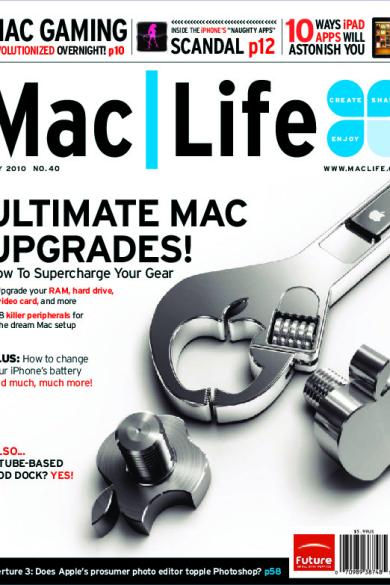
MacLife Magazine - May 2010 (Malestrom)
- Uploaded by: Apollo Aeon
- Size: 15 MB
- Type: PDF
- Words: 39,983
- Pages: 100
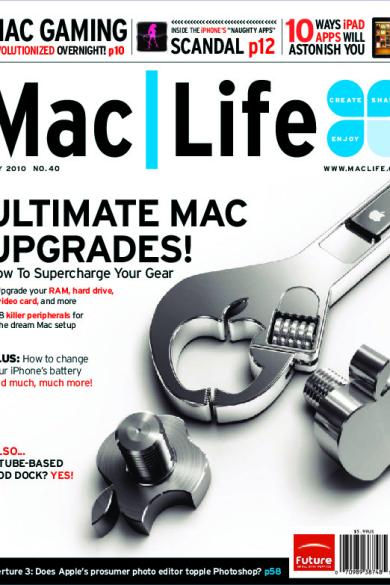
* The preview only shows a few pages of manuals at random. You can get the complete content by filling out the form below.
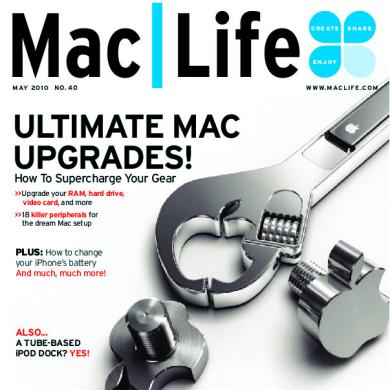
Apollo Aeon - 15 MB
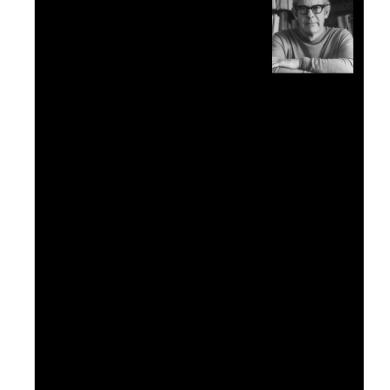
Aryam Martinez - 123.1 KB
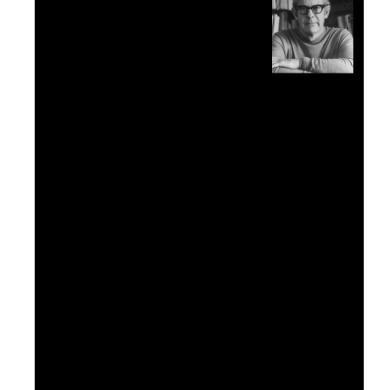
Aryam Martinez - 123.1 KB

Geby Orlance - 442.6 KB
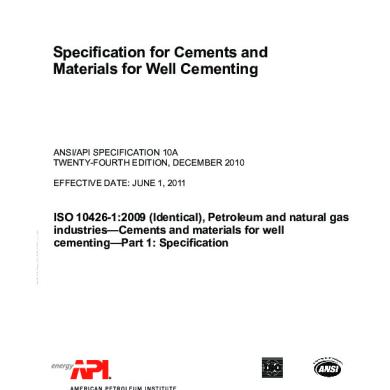
danielmcae - 1.6 MB

Oakgar Oo - 1.1 MB

Anastasia Vlas - 65.7 KB

Fercho Gaibor - 47.6 MB
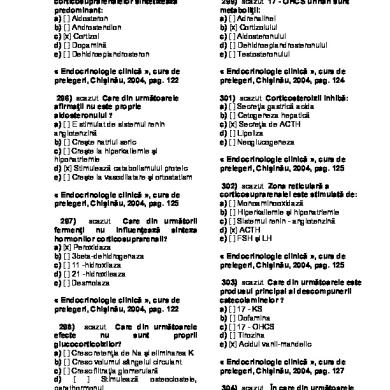
Anastasia Vlas - 126.7 KB
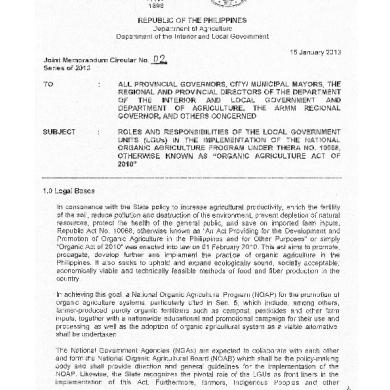
Mikee Rañola - 7 MB
© 2025 VDOCS.RO. Our members: VDOCS.TIPS [GLOBAL] | VDOCS.CZ [CZ] | VDOCS.MX [ES] | VDOCS.PL [PL] | VDOCS.RO [RO]