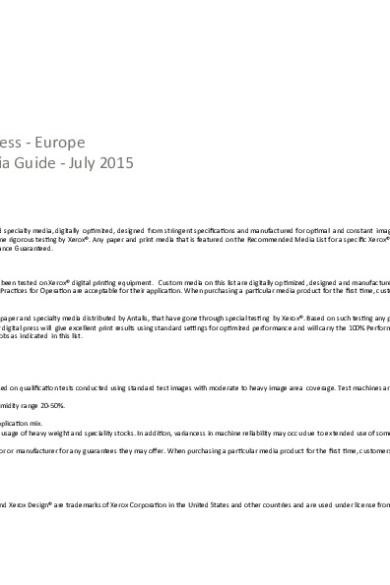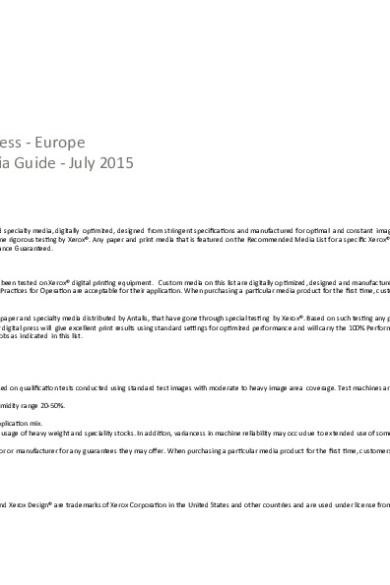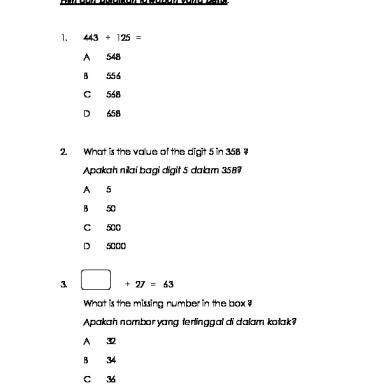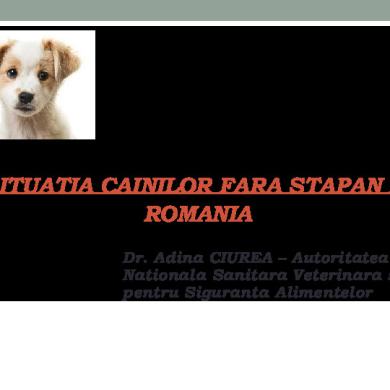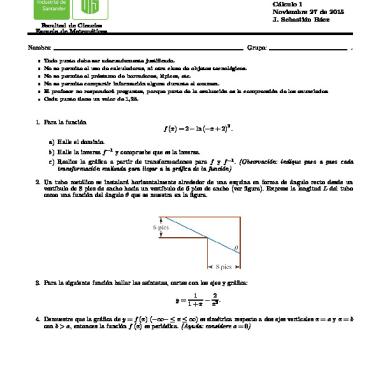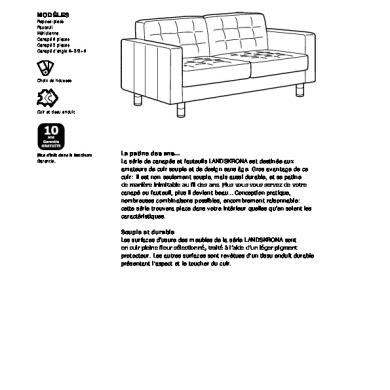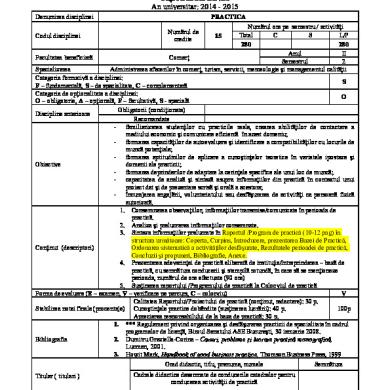* The preview only shows a few pages of manuals at random. You can get the complete content by filling out the form below.
Description
Xerox® Colour C75/J75 Press -‐ Europe Paper and Specialty Media Guide -‐ July 2015 For your convenience, this guide contains three lists: • Recommended Media List • Custom Media List • Antalis Media CompaMbility Matrix The Recommended Media List contains Xerox® paper and specialty media, digitally opMmized, designed from stringent specificaMons and manufactured for opMmal and constant image quality performance . Xerox® branded paper and specialty media have undergone rigorous tesMng by Xerox®. Any paper and print media that is featured on the Recommended Media List for a specific Xerox® printer or digital press will give opMmum performance. This is how Antalis can offer 100% Performance Guaranteed.
Learn more at www.performance-‐guaranteed.com The Custom Media List contains custom media that have been tested on Xerox® digital prinMng equipment. Custom media on this list are digitally opMmized, designed and manufactured for performance in Xerox® digital prinMng equipment. Customers should validate the Best PracMces for OperaMon are acceptable for their applicaMon. When purchasing a parMcular media product for the first Mme, customers are advised to purchase small quanMMes to insure that expectaMons are met. The Antalis Media Compa6bility Matrix (MCM) contains paper and specialty media distributed by Antalis, that have gone through special tesMng by Xerox®. Based on such tesMng any paper and print media that is featured on the MCM with a "G" raMng for a specific Xerox® printer or digital press will give excellent print results using standard se[ngs for opMmized performance and will carry the 100% Performance Guaranteed. Some media may require prior tesMng, as prinMng results depend on print jobs as indicated in this list.
Learn more at www.performance-‐guaranteed.com Important Notes: Media recommendaMons made in this publicaMon are based on qualificaMon tests conducted using standard test images with moderate to heavy image area coverage. Test machines are maintained within specificaMons defined by user documentaMon. * TesMng environment: Temperature 23ºC±2, RelaMve Humidity range 20-‐50%. Reliability is based on your operaMng environment and applicaMon mix. Machine reliability specificaMons may be affected by high usage of heavy weight and speciality stocks. In addiMon, variancess in machine reliability may occu due to extended use of some media types. Customers should inquire directly of their paper distributor or manufacturer for any guarantees they may offer. When purchasing a parMcular media product for the first Mme, customers are advised to purchase small quanMMes to ensure their expectaMons are met. ©2015 Antalis InternaMonal. All rights reserved. Xerox® and Xerox Design® are trademarks of Xerox CorporaMon in the United States and other countries and are used under license from Xerox CorporaMon. Antalis InternaMonal is a trademark licensee of Xerox CorporaMon.
1 of 27
Xerox® Colour C75/J75 Press -‐ Europe Paper and Specialty Media Guide -‐ July 2015
Xerox® Colour C75/J75 Press -‐ Recommended Material List -‐ Europe -‐ July 2015 The Recommended Media List contains Xerox® paper and specialty media, digitally optimized, designed from stringent specifications and manufactured for optimal and constant image quality performance . Xerox® branded paper and specialty media have undergone rigorous testing by Xerox®. Any paper and print media that is featured on the Recommended Media List for a specific Xerox® printer or digital press will give optimum performance. This is how Antalis can offer 100% Performance Guaranteed. Grammage
Standard Cut Sizes
Xerox® Colour C75/J75 Trays/Weight Selection and Best Practices for Operation
Weight (g/m2)
Weight of the paper in grams A4 A3 SRA3 per square 210x297 mm 297x420 mm 320x450 mm metre Weight Range Specification -‐-‐-‐-‐-‐-‐-‐-‐-‐-‐-‐-‐-‐-‐-‐-‐-‐-‐-‐-‐-‐-‐-‐-‐-‐-‐-‐-‐-‐-‐-‐-‐-‐-‐-‐-‐-‐-‐-‐-‐-‐-‐-‐-‐-‐-‐-‐-‐-‐-‐-‐-‐-‐-‐-‐-‐-‐-‐-‐-‐-‐-‐-‐-‐-‐-‐-‐-‐-‐-‐-‐-‐-‐-‐-‐-‐-‐-‐-‐-‐-‐-‐-‐-‐-‐-‐-‐-‐-‐-‐-‐-‐-‐-‐-‐-‐-‐-‐-‐-‐-‐-‐-‐-‐-‐-‐-‐-‐-‐-‐-‐-‐-‐-‐-‐-‐-‐-‐-‐-‐-‐-‐-‐-‐-‐-‐-‐-‐-‐-‐-‐-‐-‐-‐-‐-‐-‐-‐-‐-‐-‐-‐-‐-‐-‐-‐-‐-‐-‐-‐-‐-‐-‐-‐-‐-‐-‐-‐-‐-‐-‐-‐-‐-‐-‐-‐-‐-‐-‐-‐-‐-‐-‐-‐-‐-‐-‐-‐-‐-‐-‐-‐-‐-‐-‐-‐-‐-‐-‐-‐-‐-‐-‐-‐-‐-‐-‐-‐-‐-‐-‐-‐-‐-‐-‐-‐-‐-‐-‐-‐-‐-‐-‐-‐-‐-‐-‐-‐-‐-‐-‐-‐-‐-‐-‐-‐-‐-‐-‐-‐-‐-‐-‐-‐-‐-‐-‐-‐-‐ Instructions for Printing one side (Simplex) or two sides (Duplex) -‐-‐-‐-‐-‐-‐-‐-‐-‐-‐-‐-‐-‐-‐-‐-‐-‐-‐-‐-‐-‐-‐-‐-‐-‐-‐-‐-‐-‐-‐-‐-‐-‐-‐-‐-‐-‐-‐-‐-‐-‐-‐-‐-‐-‐-‐-‐-‐-‐-‐-‐-‐-‐-‐-‐-‐-‐-‐-‐-‐-‐-‐-‐-‐-‐-‐-‐-‐-‐-‐-‐-‐-‐-‐-‐-‐-‐-‐-‐-‐-‐-‐-‐-‐-‐-‐-‐-‐-‐-‐-‐-‐-‐-‐-‐-‐-‐-‐-‐-‐-‐-‐-‐-‐-‐-‐-‐-‐-‐-‐-‐-‐-‐-‐-‐-‐-‐-‐-‐-‐-‐-‐-‐-‐-‐-‐-‐-‐-‐-‐-‐-‐-‐-‐-‐-‐-‐-‐-‐-‐-‐-‐-‐-‐-‐-‐-‐-‐-‐-‐-‐-‐-‐-‐-‐-‐-‐-‐-‐-‐-‐-‐-‐-‐-‐-‐-‐-‐-‐-‐-‐-‐-‐-‐-‐-‐-‐-‐-‐-‐-‐-‐-‐-‐-‐-‐-‐-‐-‐-‐
IOT: Trays 1, 2, 3, 4
IOT: Trays 1, 2, 3, 4
IOT: Trays 1, 2, 3, 4
IOT: Trays 1, 2, 3, 4
IOT: Trays 1, 2, 3, 4
IOT: Trays 1, 2, 3, 4
IOT: Trays 1, 2, 3, 4
IOT: Trays 1, 2, 3, 4
Bypass: Tray 5 OHCF: Trays 6, 7
Bypass: Tray 5 OHCF: Trays 6, 7
Bypass: Tray 5 OHCF: Trays 6, 7
Bypass: Tray 5 OHCF: Trays 6, 7
Bypass: Tray 5 OHCF: Trays 6, 7
Bypass: Tray 5 OHCF: Trays 6, 7
Bypass: Tray 5 OHCF: Trays 6, 7
Bypass: Tray 5 OHCF: Trays 6, 7
60-‐80 gsm Simplex
Duplex
80 80 90 90 80 80 80 80 80 90 90
OK All Trays OK All Trays
OK All Trays OK All Trays
OK All Trays OK All Trays
OK All Trays OK All Trays
OK All Trays OK All Trays OK All Trays
OK All Trays OK All Trays OK All Trays
80 80 90 90 90 90 90 90 90 90 90 100 100 100 100 100 100 100 100 100 100 100 100 120 120 120 120 120 120 120 120 120
OK All Trays OK All Trays
81-‐90 gsm Simplex
Duplex
OK All Trays
OK All Trays
OK All Trays
OK All Trays
OK All Trays OK All Trays
OK All Trays OK All Trays
OK All Trays OK All Trays OK All Trays
OK All Trays OK All Trays OK All Trays
OK All Trays OK All Trays OK All Trays
OK All Trays OK All Trays OK All Trays
OK All Trays OK All Trays OK All Trays
OK All Trays OK All Trays OK All Trays
91-‐105 gsm Simplex
Duplex
OK All Trays
OK All Trays
OK All Trays OK All Trays
OK All Trays OK All Trays
OK All Trays OK All Trays
OK All Trays OK All Trays
OK All Trays
OK All Trays
OK All Trays OK All Trays OK All Trays
OK All Trays OK All Trays OK All Trays
OK All Trays OK All Trays OK All Trays
OK All Trays OK All Trays OK All Trays
106-‐128 gsm Simplex
Duplex
OK All Trays OK All Trays OK All Trays
OK All Trays OK All Trays OK All Trays
OK All Trays OK All Trays OK All Trays
OK All Trays OK All Trays OK All Trays
OK All Trays OK All Trays OK All Trays
OK All Trays OK All Trays OK All Trays
129-‐150 gsm Simplex
Duplex
151-‐ 176 gsm Simplex
Duplex
OK All Trays
OK All Trays
OK All Trays OK All Trays
OK All Trays OK All Trays
OK All Trays OK All Trays
OK All Trays OK All Trays
OK All Trays
OK All Trays
OK All Trays
OK All Trays
OK All Trays OK All Trays
OK All Trays OK All Trays
OK All Trays OK All Trays OK All Trays
OK All Trays OK All Trays OK All Trays
177-‐220 gsm Simplex
Duplex
OK All Trays OK All Trays OK All Trays
OK All Trays OK All Trays OK All Trays
OK All Trays OK All Trays OK All Trays
OK All Trays OK All Trays OK All Trays
OK All Trays
OK All Trays
OK All Trays OK All Trays
OK All Trays OK All Trays
OK All Trays OK All Trays
OK All Trays OK All Trays
OK All Trays
OK All Trays
OK All Trays
OK All Trays
OK All Trays OK All Trays
OK All Trays OK All Trays
221-‐256 gsm Simplex
Duplex
Tray 5, 6, 7 Only Tray 5, 6, 7 Only Tray 5, 6, 7 Only
Tray 5, 6, 7 Only Tray 5, 6, 7 Only Tray 5, 6, 7 Only
Tray 5, 6, 7 Only Tray 5, 6, 7 Only Tray 5, 6, 7 Only
Tray 5, 6, 7 Only Tray 5, 6, 7 Only Tray 5, 6, 7 Only
IOT: Trays 1, 2, 3, 4 Bypass: Tray 5 OHCF: Trays 6, 7 257-‐ 300 gsm Simplex
Duplex
Business Papers (Monochrome and text printing) Xerox® Premier 80 gsm Xerox® Premier 90 gsm Xerox® Business 80 gsm
003R91721 003R91720 003R91853 003R91854 003R91821 003R91820 003R90209
Xerox® Exclusive 80 gsm (4-‐hole) Xerox® Exclusive 90 gsm
003R91712 003R90208 003R90618 003R90600
Premium Papers (Colour and high area coverage applications) Xerox® Colour Impressions 80 gsm
003R97662 003R97661 003R98840
Xerox® Colotech+ Gold 90 gsm
003R98839 003R98837 003R95838
Xerox® Colotech+ 90 gsm
003R94642 003R94641 003R97665
Xerox® Colour Impressions 90 gsm
003R97664 003R97663 003R98845
Xerox® Colotech+ Gold 100 gsm
003R98844 003R98842 003R95839
Xerox® Colotech+ 100 gsm
003R94647 003R94646 003R97275
Xerox® Colotech Natural White 100 gsm
003R97103 003R97102 003R97668
Xerox® Colour Impressions 100 gsm
003R97667 003R97666 003R98849
Xerox® Colotech+ Gold 120 gsm
003R98848 003R98847 003R95840
Xerox® Colotech+ 120 gsm
003R94652 003R94651 003R97670
Xerox® Colour Impressions 120 gsm
003R97669 003R98685
OK All Trays OK All Trays
Uncoated Heavy Stocks 003R98686
Xerox® Colour Impressions 160 gsm
003R98008 003R98007 003R98855
Xerox® Colotech+ Gold 160 gsm
003R98854 003R98852 003R95841
Xerox® Colotech+ 160 gsm
003R94657 003R94656 003R97276
Xerox® Colotech Natural White 160 gsm
003R95957 003R95956
160 160 160 160 160 160 160 160 160 160 160 160
Uncoated Heavy Stocks 003R97969 Xerox® Colotech+ Gold 200 gsm
003R97968 003R97967 003R95842
Xerox® Colotech+ 200 gsm
003R94662 003R94661 003R97277
Xerox® Colotech Natural White 200 gsm
003R95959 003R95958 003R97973
Xerox® Colotech+ Gold 220 gsm
003R97972 003R97971 003R95843
Xerox® Colotech+ 220 gsm
003R94669 003R94668 003R98977
Xerox® Colotech+ Gold 250 gsm
003R98976 003R98975 003R95844
Xerox® Colotech+ 250 gsm
003R94672 003R94671
2 of 27
200 200 200 200 200 200 200 200 200 220 220 220 220 220 220 250 250 250 250 250 250
Xerox® Colour C75/J75 Press -‐ Europe Paper and Specialty Media Guide -‐ July 2015
Xerox® Colour C75/J75 Press -‐ Recommended Material List -‐ Europe -‐ July 2015 The Recommended Media List contains Xerox® paper and specialty media, digitally optimized, designed from stringent specifications and manufactured for optimal and constant image quality performance . Xerox® branded paper and specialty media have undergone rigorous testing by Xerox®. Any paper and print media that is featured on the Recommended Media List for a specific Xerox® printer or digital press will give optimum performance. This is how Antalis can offer 100% Performance Guaranteed. Grammage
Standard Cut Sizes
Xerox® Colour C75/J75 Trays/Weight Selection and Best Practices for Operation
Weight (g/m2)
Weight of the paper in grams A4 A3 SRA3 per square 210x297 mm 297x420 mm 320x450 mm metre Weight Range Specification -‐-‐-‐-‐-‐-‐-‐-‐-‐-‐-‐-‐-‐-‐-‐-‐-‐-‐-‐-‐-‐-‐-‐-‐-‐-‐-‐-‐-‐-‐-‐-‐-‐-‐-‐-‐-‐-‐-‐-‐-‐-‐-‐-‐-‐-‐-‐-‐-‐-‐-‐-‐-‐-‐-‐-‐-‐-‐-‐-‐-‐-‐-‐-‐-‐-‐-‐-‐-‐-‐-‐-‐-‐-‐-‐-‐-‐-‐-‐-‐-‐-‐-‐-‐-‐-‐-‐-‐-‐-‐-‐-‐-‐-‐-‐-‐-‐-‐-‐-‐-‐-‐-‐-‐-‐-‐-‐-‐-‐-‐-‐-‐-‐-‐-‐-‐-‐-‐-‐-‐-‐-‐-‐-‐-‐-‐-‐-‐-‐-‐-‐-‐-‐-‐-‐-‐-‐-‐-‐-‐-‐-‐-‐-‐-‐-‐-‐-‐-‐-‐-‐-‐-‐-‐-‐-‐-‐-‐-‐-‐-‐-‐-‐-‐-‐-‐-‐-‐-‐-‐-‐-‐-‐-‐-‐-‐-‐-‐-‐-‐-‐-‐-‐-‐-‐-‐-‐-‐-‐-‐-‐-‐-‐-‐-‐-‐-‐-‐-‐-‐-‐-‐-‐-‐-‐-‐-‐-‐-‐-‐-‐-‐-‐-‐-‐-‐-‐-‐-‐-‐-‐-‐-‐-‐-‐-‐-‐-‐-‐-‐-‐-‐-‐-‐-‐-‐-‐-‐-‐ Instructions for Printing one side (Simplex) or two sides (Duplex) -‐-‐-‐-‐-‐-‐-‐-‐-‐-‐-‐-‐-‐-‐-‐-‐-‐-‐-‐-‐-‐-‐-‐-‐-‐-‐-‐-‐-‐-‐-‐-‐-‐-‐-‐-‐-‐-‐-‐-‐-‐-‐-‐-‐-‐-‐-‐-‐-‐-‐-‐-‐-‐-‐-‐-‐-‐-‐-‐-‐-‐-‐-‐-‐-‐-‐-‐-‐-‐-‐-‐-‐-‐-‐-‐-‐-‐-‐-‐-‐-‐-‐-‐-‐-‐-‐-‐-‐-‐-‐-‐-‐-‐-‐-‐-‐-‐-‐-‐-‐-‐-‐-‐-‐-‐-‐-‐-‐-‐-‐-‐-‐-‐-‐-‐-‐-‐-‐-‐-‐-‐-‐-‐-‐-‐-‐-‐-‐-‐-‐-‐-‐-‐-‐-‐-‐-‐-‐-‐-‐-‐-‐-‐-‐-‐-‐-‐-‐-‐-‐-‐-‐-‐-‐-‐-‐-‐-‐-‐-‐-‐-‐-‐-‐-‐-‐-‐-‐-‐-‐-‐-‐-‐-‐-‐-‐-‐-‐-‐-‐-‐-‐-‐-‐-‐-‐-‐-‐-‐-‐ 003R97672 250 Business Papers Xerox® Colour Impressions 50 gsm 003R97671 250 (Monochrome and text p2rinting) 003R98687 250 003R97981 280 Xerox® Colotech+ Gold 280 gsm 003R98980 280 003R98979 280 003R97099 280 Xerox® Colotech+ 280 gsm 003R97098 280 003R97097 280 003R97985 300 Xerox® Colotech+ Gold 300 gsm 003R97984 300 003R97983 300 003R97554 300 Xerox® Colotech+ 300 gsm 003R97553 300 003R97552 300
IOT: Trays 1, 2, 3, 4
IOT: Trays 1, 2, 3, 4
IOT: Trays 1, 2, 3, 4
IOT: Trays 1, 2, 3, 4
IOT: Trays 1, 2, 3, 4
IOT: Trays 1, 2, 3, 4
IOT: Trays 1, 2, 3, 4
IOT: Trays 1, 2, 3, 4
Bypass: Tray 5 OHCF: Trays 6, 7
Bypass: Tray 5 OHCF: Trays 6, 7
Bypass: Tray 5 OHCF: Trays 6, 7
Bypass: Tray 5 OHCF: Trays 6, 7
Bypass: Tray 5 OHCF: Trays 6, 7
Bypass: Tray 5 OHCF: Trays 6, 7
Bypass: Tray 5 OHCF: Trays 6, 7
Bypass: Tray 5 OHCF: Trays 6, 7
60-‐80 gsm Simplex
Duplex
81-‐90 gsm Simplex
Duplex
91-‐105 gsm Simplex
Duplex
106-‐128 gsm Simplex
Duplex
129-‐150 gsm Simplex
Duplex
151-‐ 176 gsm Simplex
Duplex
177-‐220 gsm Simplex
Duplex
221-‐256 gsm Simplex
Duplex
Tray 5, 6, 7 Only Tray 5, 6, 7 Only Tray 5, 6, 7 Only
Tray 5, 6, 7 Only Tray 5, 6, 7 Only Tray 5, 6, 7 Only
IOT: Trays 1, 2, 3, 4 Bypass: Tray 5 OHCF: Trays 6, 7 257-‐ 300 gsm Simplex
Duplex
Tray 5, 6, 7 Only Tray 5, 6, 7 Only Tray 5, 6, 7 Only
Tray 5, 6, 7 Only Tray 5, 6, 7 Only Tray 5, 6, 7 Only
Tray 5, 6, 7 Only Tray 5, 6, 7 Only Tray 5, 6, 7 Only
Tray 5, 6, 7 Only Tray 5, 6, 7 Only Tray 5, 6, 7 Only
Tray 5, 6, 7 Only
Tray 5, 6, 7 Only
Tray 5, 6, 7 Only Tray 5, 6, 7 Only
Tray 5, 6, 7 Only Tray 5, 6, 7 Only
Tray 5, 6, 7 Only Tray 5, 6, 7 Only Tray 5, 6, 7 Only
Tray 5, 6, 7 Only Tray 5, 6, 7 Only Tray 5, 6, 7 Only
Tray 5, 6, 7 Only
Tray 5, 6, 7 Only
Tray 5, 6, 7 Only Tray 5, 6, 7 Only
Tray 5, 6, 7 Only Tray 5, 6, 7 Only
Tray 5, 6, 7 Only Tray 5, 6, 7 Only
Tray 5, 6, 7 Only Tray 5, 6, 7 Only
Tray 5, 6, 7 Only
Tray 5, 6, 7 Only
Coated Text or Book Stocks C2S 003R90357 Xerox® Colotech+ Silk Coated 120 gsm
003R90356 003R90355 003R90338
Xerox® Colotech+ Gloss Coated 120 gsm
003R90337 003R90336 003R90360
Xerox® Colotech+ Silk Coated 140 gsm
003R90359 003R90358 003R90341 003R90340
Xerox® Colotech+ Gloss Coated 140 gsm 003R90339
120 120 120 120 120 120 140 140 140 140 140 140
OK All Trays OK All Trays OK All Trays
OK All Trays OK All Trays OK All Trays
OK All Trays
OK All Trays
OK All Trays OK All Trays
OK All Trays OK All Trays OK All Trays OK All Trays
OK All Trays OK All Trays
OK All Trays
OK All Trays
OK All Trays OK All Trays
OK All Trays OK All Trays
OK All Trays
OK All Trays
Coated Heavy Stocks C2S 003R90363 Xerox® Colotech+ Silk Coated 170 gsm
003R90362 003R90361 003R90344
Xerox® Colotech+ Gloss Coated 170 gsm
003R90343 003R90342 003R90366
Xerox® Colotech+ Silk Coated 210 gsm
003R90365 003R90364 003R90347
Xerox® Colotech+ Gloss Coated 210 gsm
003R90346 003R90345 003R90369
Xerox® Colotech+ Silk Coated 250 gsm
003R90368 003R90367 003R90350
Xerox® Colotech+ Gloss Coated 250 gsm
003R90349 003R90348 003R90372
Xerox® Colotech+ Silk Coated 280 gsm
003R90371 003R90370 003R90353
Xerox® Colotech+ Gloss Coated 280 gsm
003R90352 003R90351
170 170 170 170 170 170 210
OK All Trays OK All Trays OK All Trays
OK All Trays OK All Trays OK All Trays
OK All Trays OK All Trays OK All Trays
OK All Trays OK All Trays OK All Trays
210 210 210 210 210 250 250 250 250 250 250 280 280 280 280 280 280
OK All Trays
OK All Trays
OK All Trays
OK All Trays
OK All Trays
OK All Trays
OK All Trays OK All Trays OK All Trays
OK All Trays OK All Trays OK All Trays Tray 5, 6, 7 Only Tray 5, 6, 7 Only Tray 5, 6, 7 Only
Tray 5, 6, 7 Only Tray 5, 6, 7 Only Tray 5, 6, 7 Only
Tray 5, 6, 7 Only Tray 5, 6, 7 Only Tray 5, 6, 7 Only
Tray 5, 6, 7 Only Tray 5, 6, 7 Only Tray 5, 6, 7 Only
Supergloss Coated Heavy Stocks C1S Xerox® Colotech+ Supergloss 160 gsm Image quality will not be as good on second side
Select 151-‐176 gsm mode. Load with coated side up.
003R97681
160 160
003R97680
OK All Trays
OK All Trays
OK All Trays
OK All Trays
Select 177-‐220 gsm mode. Load with coated side up.
Xerox® Colotech+ Supergloss 210 gsm Image quality will not be as good on second side
003R97684 003R97683 003R97682
210
OK All Trays
OK All Trays
210
OK All Trays
OK All Trays
210
OK All Trays
OK All Trays
Select 221-‐256 gsm mode. Load with coated side up.
Xerox® Colotech+ Supergloss 250 gsm Image quality will not be as good on second side
003R97688 003R97687 003R97686
250 250 250
Bypass Tray
Bypass Tray
Bypass Tray
Bypass Tray
Bypass Tray
Bypass Tray
Bypass Tray
Manual Duplex
Specialties Xerox® ValuPeelCard Coated 500 Sheet Box
Maximum 50 Sheet stacks
003R97953
Xerox® ValuPeelCard Uncoated 500 Sheet Box
003R97952
Xerox® ValuPerfCard Uncoated 500 Sheet Box
500 Sheet Box
OK All Trays
OK All Trays
216
OK All Trays
195
OK All Trays
Manual Duplex
Coated 221-‐256 gsm mode for glossy, Uncoated 221-‐256 gsm for matt
003R97634
3 of 27
OK All Trays
216
Select uncoated 177-‐220 gsm mode in Tray image side up.
003R97512 Xerox® Colotech+ Supergloss Document Folder
OK All Trays
OK All Trays
Maximum 50 Sheet stacks. Do not image base sheet in card area.
003R96072
Xerox® Business Cards, 10-‐up
OK All Trays
216
Maximum 50 Sheet stacks
003R97690
Xerox® DocuMagnet Uncoated
216
Maximum 50 Sheet stacks
250
Xerox® Colour C75/J75 Press -‐ Europe Paper and Specialty Media Guide -‐ July 2015
Xerox® Colour C75/J75 Press -‐ Recommended Material List -‐ Europe -‐ July 2015 The Recommended Media List contains Xerox® paper and specialty media, digitally optimized, designed from stringent specifications and manufactured for optimal and constant image quality performance . Xerox® branded paper and specialty media have undergone rigorous testing by Xerox®. Any paper and print media that is featured on the Recommended Media List for a specific Xerox® printer or digital press will give optimum performance. This is how Antalis can offer 100% Performance Guaranteed. Grammage
Standard Cut Sizes
Xerox® Colour C75/J75 Trays/Weight Selection and Best Practices for Operation
Weight (g/m2)
Weight of the paper in grams A4 A3 SRA3 per square 210x297 mm 297x420 mm 320x450 mm metre Weight Range Specification -‐-‐-‐-‐-‐-‐-‐-‐-‐-‐-‐-‐-‐-‐-‐-‐-‐-‐-‐-‐-‐-‐-‐-‐-‐-‐-‐-‐-‐-‐-‐-‐-‐-‐-‐-‐-‐-‐-‐-‐-‐-‐-‐-‐-‐-‐-‐-‐-‐-‐-‐-‐-‐-‐-‐-‐-‐-‐-‐-‐-‐-‐-‐-‐-‐-‐-‐-‐-‐-‐-‐-‐-‐-‐-‐-‐-‐-‐-‐-‐-‐-‐-‐-‐-‐-‐-‐-‐-‐-‐-‐-‐-‐-‐-‐-‐-‐-‐-‐-‐-‐-‐-‐-‐-‐-‐-‐-‐-‐-‐-‐-‐-‐-‐-‐-‐-‐-‐-‐-‐-‐-‐-‐-‐-‐-‐-‐-‐-‐-‐-‐-‐-‐-‐-‐-‐-‐-‐-‐-‐-‐-‐-‐-‐-‐-‐-‐-‐-‐-‐-‐-‐-‐-‐-‐-‐-‐-‐-‐-‐-‐-‐-‐-‐-‐-‐-‐-‐-‐-‐-‐-‐-‐-‐-‐-‐-‐-‐-‐-‐-‐-‐-‐-‐-‐-‐-‐-‐-‐-‐-‐-‐-‐-‐-‐-‐-‐-‐-‐-‐-‐-‐-‐-‐-‐-‐-‐-‐-‐-‐-‐-‐-‐-‐-‐-‐-‐-‐-‐-‐-‐-‐-‐-‐-‐-‐-‐-‐-‐-‐-‐-‐-‐-‐-‐-‐-‐-‐-‐ Instructions for Printing one side (Simplex) or two sides (Duplex) -‐-‐-‐-‐-‐-‐-‐-‐-‐-‐-‐-‐-‐-‐-‐-‐-‐-‐-‐-‐-‐-‐-‐-‐-‐-‐-‐-‐-‐-‐-‐-‐-‐-‐-‐-‐-‐-‐-‐-‐-‐-‐-‐-‐-‐-‐-‐-‐-‐-‐-‐-‐-‐-‐-‐-‐-‐-‐-‐-‐-‐-‐-‐-‐-‐-‐-‐-‐-‐-‐-‐-‐-‐-‐-‐-‐-‐-‐-‐-‐-‐-‐-‐-‐-‐-‐-‐-‐-‐-‐-‐-‐-‐-‐-‐-‐-‐-‐-‐-‐-‐-‐-‐-‐-‐-‐-‐-‐-‐-‐-‐-‐-‐-‐-‐-‐-‐-‐-‐-‐-‐-‐-‐-‐-‐-‐-‐-‐-‐-‐-‐-‐-‐-‐-‐-‐-‐-‐-‐-‐-‐-‐-‐-‐-‐-‐-‐-‐-‐-‐-‐-‐-‐-‐-‐-‐-‐-‐-‐-‐-‐-‐-‐-‐-‐-‐-‐-‐-‐-‐-‐-‐-‐-‐-‐-‐-‐-‐-‐-‐-‐-‐-‐-‐-‐-‐-‐-‐-‐-‐
IOT: Trays 1, 2, 3, 4
IOT: Trays 1, 2, 3, 4
IOT: Trays 1, 2, 3, 4
IOT: Trays 1, 2, 3, 4
IOT: Trays 1, 2, 3, 4
IOT: Trays 1, 2, 3, 4
IOT: Trays 1, 2, 3, 4
IOT: Trays 1, 2, 3, 4
Bypass: Tray 5 OHCF: Trays 6, 7
Bypass: Tray 5 OHCF: Trays 6, 7
Bypass: Tray 5 OHCF: Trays 6, 7
Bypass: Tray 5 OHCF: Trays 6, 7
Bypass: Tray 5 OHCF: Trays 6, 7
Bypass: Tray 5 OHCF: Trays 6, 7
Bypass: Tray 5 OHCF: Trays 6, 7
Bypass: Tray 5 OHCF: Trays 6, 7
60-‐80 gsm Simplex
Duplex
81-‐90 gsm Simplex
Duplex
91-‐105 gsm Simplex
Duplex
106-‐128 gsm Simplex
Duplex
129-‐150 gsm Simplex
Duplex
151-‐ 176 gsm Simplex
Duplex
177-‐220 gsm Simplex
Duplex
221-‐256 gsm Simplex
Duplex
IOT: Trays 1, 2, 3, 4 Bypass: Tray 5 OHCF: Trays 6, 7 257-‐ 300 gsm Simplex
Duplex
Business Papers Transparencies (Monochrome and text printing) Xerox® Premium Universal Transparency with Paper Backing
003R98201 003R98199
OK All Trays
100 microns 100 microns
OK All Trays
Tab Stock Feed long edge first, tabs trailing
Xerox® Colotech+ Tabs White 100 x 5 reverse Xerox® Colotech+ Tabs White 50 x 10 reverse
003R97231
200
Tray 5/MSI Bypass
003R97232
200
Tray 5/MSI Bypass
Label Stock
Label Stock (approximately)
Xerox® Colour Laser Printer Labels 1 PER A4 6 PER A4 8 PER A4 14 PER A4 24 PER A4 Xerox® Gloss Coated Labels 1 PER A4 Xerox® Colotech+ Matt CD Labels & CD Inserts Combi Box
003R93872 003R93873 003R93874 003R93875 003R97524
190 190 190 190 190
OK All Trays OK All Trays OK All Trays OK All Trays
003R97288 003R97515
190 190 & 120
OK All Trays
Transfer paper Xerox® Universal Transfer Paper
OK All Trays
OK All Trays
Weight of Paper Load transfer paper long edge feed, Coated 151-‐176 gsm, simplex only, face up output to catch tray or finisher top tray.
003R93544
003R93545
Carbonless Paper
147
Tray 5 only
Weight of Paper
Xerox® Premium Digital Carbonless Paper CB Singles White (W) CFB Singles White (W)
003R99069 003R99070
82 86
OK All Trays
OK All Trays
OK All Trays
OK All Trays
CFB Singles Yellow (Y) CF Singles Yellow (Y)
003R99071 003R99076
86 82
OK All Trays
OK All Trays
OK All Trays
OK All Trays
CF Singles Pink (P) CF Singles White (W)
003R99077 003R99075
82 82
OK All Trays
OK All Trays
OK All Trays
OK All Trays
2 Part Straight / Reverse W/Y 2 Part Straight / Reverse W/P 2 Part Straight / Reverse W/Y 3 Part Reverse P/Y/W 3 Part Straight W/Y/P 3 Part Straight W/Y/P 4 Part Reverse B/P/Y/W 4 Part Straight W/Y/P/B
003R99105 003R99107
82 / 82 82 / 82 82 / 82 82 / 86 / 82 82 / 86 / 82 82 / 86 / 82 82 / 86 / 86 / 82 82 / 86 / 86 / 82
OK All Trays OK All Trays OK All Trays OK All Trays OK All Trays OK All Trays OK All Trays
OK All Trays OK All Trays OK All Trays OK All Trays OK All Trays OK All Trays OK All Trays
OK All Trays
OK All Trays
4 of 27
003R99133 003R99109 003R99108 003R99135 003R99112 003R99111
Xerox® Colour C75/J75 Press -‐ Europe Paper and Specialty Media Guide -‐ July 2015
Xerox® Colour C75/J75 Press -‐ Custom Media List -‐ Europe -‐ July 2015 The Custom Media List contains custom media that have been tested on Xerox® digital printing equipment. Custom media on this list are digitally optimized, designed and manufactured for performance in Xerox® digital printing equipment. Customers should validate the Best Practices for Operation are acceptable for their application. When purchasing a particular media product for the first time, customers are advised to purchase small quantities to insure that expectations are met.
Size Tested A4
A3
SRA3
Xerox® Colour C75/J75 Trays/Weight Selection and Best Practices for Operation Other
Grammage
Weight Selection (Media Type)
Feed Tray
Best Practices for Operation
Photo Media 003R96904
Xerox® FunFlip
216 x 279 mm (8.5"x11")
167
151 -‐ 176 gsm (Coated) Tray 5 MSI / Bypass Simplex Only Tray 6 (OHCF)
Image quality degradation /deletions may occur if imaged over perforations, die cuts and scores. Maintain un-‐imaged clearances of 3mm. Single sheet from Tray 5/MSI Bypass. Simplex only application. Registration variability +/-‐ 2.3 mm.
Translucent Paper Tray 5 MSI / Bypass Tray 6 (OHCF)
Acclimatise paper at printer environment for at least 24 hours prior to running. Sheets should be fanned gently before loading into the feed tray. Feed from all trays. Fan sheets well before loading. Simplex only application.
135
151-‐176 gsm (Coated) Tray 5 MSI / Bypass Simplex Only Tray 6 (OHCF)
Acclimatise paper at printer environment for at least 24 hours prior to running. Sheets should be fanned gently before loading into the feed tray. Feed from all trays. Fan sheets well before loading. Simplex only application.
210
177-‐220 gsm (Coated) Simplex Only and Face Tray 5, Trays 6 & 7 OHCF up
Acclimatise paper at printer environment for at least 24 hours prior to running. Sheets should be fanned gently before loading into the feed tray. Feed from Tray 5MSI, single sheet loading only. Trays 6 & 7 OHCF: fan sheets before loading. Simplex only. Face up printing. Avoid printing within 5 mm of perforations and creases.
210
177-‐220 gsm (Coated) Simplex Only and Face Tray 5, Trays 6 & 7 OHCF up
Acclimatise paper at printer environment for at least 24 hours prior to running. Sheets should be fanned gently before loading into the feed tray. Feed from Tray 5MSI, single sheet loading only. Trays 6 & 7 OHCF: fan sheets before loading. Simplex only. Face up printing. Avoid printing within 5 mm of perforations and creases.
Xerox® Translucent 105 gsm
007R96577
105
Xerox® Translucent 135 gsm
007R99402
106-‐128 (Coated) Simplex Only
DigiBoard Variety Pack CD Wallet A4 Folder Tent Card
Xerox® DigiBoard Trim & Tape
A5 Folder Pillow Pack Mug Box Wine Sleeve Business Card Box Tent Card Tall A4 Show Card Variety Pack Tent Card Mug Box Wine Sleeve
Xerox® DigiBoard Perforated & Tabbed
Tent Card Tall CD Wrap Door Hanger Golf Ball Box Desk Tidy Card Photo Canvas Gift Box Lid
Xerox® DigiBoard Base Materials
5 of 27
Gift Box Base Wine Box Inner
003R96921 003R96907 003R96908 003R96909 003R96910 003R96911 003R96912 003R96913 003R96914 003R96915 003R96916 003R96822 003R96919 003R96922 003R96923 003R96925 003R96924 003R96926 003R96818 003R96819 003R93331 003R96820 003R96821 003R96920
Not applicable Not applicable
Not applicable Not applicable
Base box for 003R96820. Not for printing Inner box for 003R96913/003R96923. Not for printing
Xerox® Colour C75/J75 Press -‐ Europe Paper and Specialty Media Guide -‐ July 2015
Xerox® Colour C75/J75 Press -‐ Custom Media List -‐ Europe -‐ July 2015 The Custom Media List contains custom media that have been tested on Xerox® digital printing equipment. Custom media on this list are digitally optimized, designed and manufactured for performance in Xerox® digital printing equipment. Customers should validate the Best Practices for Operation are acceptable for their application. When purchasing a particular media product for the first time, customers are advised to purchase small quantities to insure that expectations are met.
Size Tested A4
A3
SRA3
Xerox® Colour C75/J75 Trays/Weight Selection and Best Practices for Operation Other
Grammage
Weight Selection (Media Type)
Feed Tray
Best Practices for Operation
Premium NeverTear Polyester
Xerox® Premium NeverTear 95μm
003R98056
151-‐176 (Coated)
Tray 5, Trays 6 & 7 OHCF
Select Face-‐Up Delivery. Stacking may be compromised due to static. Not intended for extensive/exclusive usage. Transfer adjustments may be required for optimum image quality.
Xerox® Premium NeverTear 120μm
003R98058
151-‐176 (Coated)
Tray 5, Trays 6 & 7 OHCF
Select Face-‐Up Delivery. Stacking may be compromised due to static. Not intended for extensive/exclusive usage. Transfer adjustments may be required for optimum image quality.
Xerox® Premium NeverTear 145μm
003R98091
177-‐220 (Coated)
Tray 5, Trays 6 & 7 OHCF
Select Face-‐Up Delivery. Stacking may be compromised due to static. Not intended for extensive/exclusive usage. Transfer adjustments may be required for optimum image quality.
Premium NeverTear Synthetic Labels
Matt White Polyester, Permanent Adhesive
007R92024
221
221-‐256 gsm (Label) Simplex only
Tray 5 MSI / Bypass Tray 6 (OHCF)
Load tray with sheets short edge feeding first (SEF). Deliver sheets in face-‐up orientation.
Gloss White Polyester, Permanent Adhesive
007R92031
236
177-‐200 gsm (Label) Simplex only
Tray 5 MSI / Bypass Tray 6 (OHCF)
Stacking may be compromised due to high static levels in the sheet
Glass Clear Polyester, Permanent Adhesive
007R92038
217
177-‐200 gsm (Label) Simplex only
Tray 5 MSI / Bypass Tray 6 (OHCF)
Stacking may be compromised due to high static levels in the sheet
Frosted Polyester, Permanent Adhesive
007R92045
195
177-‐200 gsm (Label) Simplex only
Tray 5 MSI / Bypass Tray 6 (OHCF)
Load tray long edge feeding first (LEF) and deliver in face-‐up orientation.
Glass Clear Polyester, Low Tack Adhesive
007R92052
209
177-‐200 gsm (Label) Simplex only
Tray 5 MSI / Bypass Tray 6 (OHCF)
Stacking may be compromised due to high static levels in the sheet
221-‐256 gsm (Label) Simplex only
Tray 5 MSI / Bypass Tray 6 (OHCF)
Select Face-‐Up Delivery to the Offset Catch Tray. Not intended for extensive/exclusive usage.
DuraPaper Label
Xerox® DuraPaper Label
6 of 27
003R97344
003R98645
003R98688
Xerox® Colour C75/J75 Press -‐ Europe Paper and Specialty Media Guide -‐ July 2015
Xerox® Colour C75/J75 Press -‐ Antalis Media Compatibility Matrix (MCM) -‐ Europe -‐ July 2015 The Antalis Media Compatibility Matrix (MCM) contains paper and specialty media distributed by Antalis, that have gone through special testing by Xerox®. Based on such testing any paper and print media that is featured on the MCM with a "G" rating for a specific Xerox® printer or digital press will give excellent print results using standard settings for optimized performance and will carry the 100% Performance Guaranteed. Some media may require prior testing, as printing results depend on print jobs as indicated in this list.
Type
Media Name
Uncoated, Creative
Uncoated, Creative
Uncoated, Creative
Uncoated, Creative
Uncoated, Creative
Uncoated, Creative
Uncoated, Creative
7 of 27
Conqueror
Conqueror
Conqueror
Conqueror
Conqueror
Conqueror
Conqueror
Finish
CX22
Wove
Wove
Laid
Laid
Iridescent
Wove
Colour
Diamond White
Brilliant White
Brilliant White
Brilliant White
Brilliant White
Silver Mist
Brilliant White
Weight (g/m2)
Optimum Settings
Transfer
Observations Toner adhesion and Image Quality
G : Certified with excellent printing results using default settings ● : Certified with excellent print results using specific settings for optimized performance ◑ : Prior testing is recommended, printing results depend on print job ○ : Not recommended Size tested : SRA3 Comments
Lab results Summary
100
Media Weight Machine Setting: Uncoated 91 – 105 gem Trays: Tray 7 Actual Media Basis Weight: 100gsm (100gsm Listed on Box) Coating: Uncoated Grain: Short Edge Custom Paper Profile Setting Side 1 / Side 2: Side 1 = 60 / Side 2 = 60 Output Destination: Finisher Stacker Tray Simplex / Duplex: Simplex & Auto Duplex Simplex Decurler Settings: Tray Curl Properties = Default / IOT Setting = Auto / Finisher Setting = Auto -‐ See Comments Duplex Decurler Settings: Tray Curl Properties = Default / IOT Setting = Auto / Finisher Setting = Auto Face Up / Down Output Orientation: Face Up LEF / SEF: SEF
100
Media Weight Machine Setting: Uncoated 91 – 105 gem Trays: Tray 7 Actual Media Basis Weight: 100gsm (100gsm Listed on Box) 4 Point Curl -‐ PASSED Decurler settings adjusted via the Custom Paper Profile found in the 'Machine Status' menu, 'Tools' tab of the User Interface, at Coating: Uncoated Simplex = 2mm TI / Duplex = Flat the IOT Decurler Control Panel and / or the Finisher Decurler Control Panel. Grain: Short Edge Uncoated Side 1 Image Quality = PASSED Minor to Moderate levels of mottle were observed in some solid area colours and in halftones of 80% and less despite applying Custom Paper Profile Setting Side 1 / Side 2: Side 1 = 80 / Side 2 = 80 Side 1 = 80 Uncoated S ide 2 I mage Quality = PASSED an adjusted Custom Paper Profile . Mottle levels will vary and are media, file, colour, application, area coverage, environmental Output Destination: Finisher Stacker Tray Side 2 = 80 Toner Adhesion = PASSED Both Sides and DFE (digital front end) dependent. Slight to minor levels of contamination, in the form of paper dust and / or sheet surface Simplex / Duplex: Simplex & Auto Duplex Simplex Stacking = PASSED coating were observed on Tray Feed components. Simplex Decurler Settings: Tray Curl Properties = Default / IOT Setting = Auto / Finisher Setting = Left Button -‐ See Comments Duplex Stacking = PASSED Contamination levels did not cause any loss of functionality to the test device. Duplex Decurler Settings: Tray Curl Properties = Default / IOT Setting = Auto / Finisher Setting = Auto Contamination = PASSED w / Slight to Minor Levels Face Up / Down Output Orientation: Face Down LEF / SEF: SEF
300
Media Weight Machine Setting: Uncoated 257 – 300gsm Trays: Tray 7 Actual Media Basis Weight: 300gsm (300gsm Listed on Box) 4 Point Curl -‐ PASSED Decurler settings adjusted via the Custom Paper Profile found in the 'Machine Status' menu, 'Tools' tab of the User Interface, at Coating: Uncoated Simplex = 2.5mm AI / Duplex = Flat the IOT Decurler Control Panel and / or the Finisher Decurler Control Panel. Grain: Short Edge Uncoated Side 1 Image Quality = PASSED The Custom Paper Profile setting of '60' for side 2 is near the lowest transfer capability (limited latitude) for this device. Custom Paper Profile Setting Side 1 / Side 2: Side 1 = 80 / Side 2 = 60 Side 1 = 80 Uncoated S ide 2 I mage Quality = PASSED Minor to Moderate levels of mottle were observed in some solid area colours and in halftones of 80% and less despite applying ● Output Destination: HCS Top Tray / Finisher Top Output Tray (recommended) Side 2 = 60 Toner Adhesion = PASSED Both Sides an adjusted Custom Paper Profile . Simplex / Duplex: Simplex & Auto Duplex Simplex Stacking = PASSED Mottle levels will vary and are media, file, colour, application, area coverage, environmental Simplex Decurler Settings: Tray Curl Properties = Default / IOT Setting = Auto / Finisher Setting = Auto -‐ See Comments Duplex Stacking = PASSED and DFE (digital front end) dependent. Duplex Decurler Settings: Tray Curl Properties = Default / IOT Setting = Auto / Finisher Setting = Auto Contamination = PASSED w / Slight to Minor Levels Face Up / Down Output Orientation: Face Up LEF / SEF: SEF
100
Media Weight Machine Setting: Uncoated 91 – 105gsm Decurler settings adjusted via the Custom Paper Profile found in the 'Machine Status' menu, 'Tools' tab of the User Interface, at Trays: Tray 7 the IOT Decurler Control Panel and / or the Finisher Decurler Control Panel. Actual Media Basis Weight: 100gsm (100gsm Listed on Box) 4 Point Curl -‐ PASSED The Custom Paper Profile setting of '60' for side 2 is near the lowest transfer capability (limited latitude) for this device. Coating: Uncoated Simplex = 1.5mm AI / Duplex = Flat Moderate to High levels of mottle were observed in some solid area colours and in halftones of 80% and less despite applying a Grain: Short Edge Uncoated Side 1 Image Quality = CAUTION Custom Paper Profile. High mottle levels were likely the result of the sheets surface properties (rough) and the devices inability Custom Paper Profile Setting Side 1 / Side 2: Side 1 = 80 / Side 2 = 60 Side 1 = 80 Uncoated S ide 2 I mage Quality = FAILED to 'fill' in the variations of the sheets surface. Output Destination: Finisher Stacker Tray Side 2 = 60 Toner Adhesion = PASSED Both Sides Mottle levels will vary and are media, file, colour, application, area coverage, environmental Simplex / Duplex: Simplex & Auto Duplex Simplex Stacking = PASSED and DFE (digital front end) dependent. Simplex Decurler Settings: Tray Curl Properties = Default / IOT Setting = Auto / Finisher Setting = Auto -‐ See Comments Duplex Stacking = PASSED Slight to minor levels of contamination, in the form of paper dust and / or sheet surface coating were observed Duplex Decurler Settings: Tray Curl Properties = Default / IOT Setting = Auto / Finisher Setting = Auto Contamination = PASSED w / Slight to Minor Levels on Tray Feed components. Face Up / Down Output Orientation: Face Down Contamination levels did not cause any loss of functionality to the test device. LEF / SEF: SEF
220
Media Weight Machine Setting: Uncoated 177 – 220gsm Trays: Tray 7 Actual Media Basis Weight: 220gsm (220gsm Listed on Box) 4 Point Curl -‐ PASSED Decurler settings adjusted via the Custom Paper Profile found in the 'Machine Status' menu, 'Tools' tab of the User Interface, at Coating: Uncoated Simplex = 3mm TI / Duplex = Flat the IOT Decurler Control Panel and / or the Finisher Decurler Control Panel. Grain: Short Edge Uncoated Side 1 Image Quality = FAILED The Custom Paper Profile setting of '60' for side 2 is near the lowest transfer capability (no latitude) for this device. Custom Paper Profile Setting Side 1 / Side 2: Side 1 = 80 / Side 2 = 60 Side 1 = 80 Uncoated S ide 2 I mage Quality = FAILED Moderate to High levels of mottle were observed in some solid area colours and in halftones of 80% and less despite applying a ○ Output Destination: Finisher Stacker Tray Side 2 = 60 Toner Adhesion = PASSED Both Sides Custom Paper Profile. High mottle levels were likely the result of the sheets surface properties (line design) and the devices Simplex / Duplex: Simplex & Auto Duplex Simplex Stacking = PASSED inability to 'fill' in the variations of the sheets surface. Simplex Decurler Settings: Tray Curl Properties = Default / IOT Setting = Auto / Finisher Setting = Auto -‐ See Comments Duplex Stacking = PASSED Mottle levels will vary and are media, file, colour, application, area coverage, environmental Duplex Decurler Settings: Tray Curl Properties = Default / IOT Setting = Auto / Finisher Setting = Auto Contamination = PASSED w / Slight to Minor Levels and DFE (digital front end) dependent. Face Up / Down Output Orientation: Face Down LEF / SEF: SEF
120
Media Weight Machine Setting: Uncoated 106 – 128gsm Trays: Tray 7 Actual Media Basis Weight: 120gsm (120gsm listed on box) Coating: Uncoated Grain: Short Edge Custom Paper Profile Setting Side 1 / Side 2: Side 1 = 100 / Side 2 = 100 Output Destination: Finisher Stacker Tray Simplex / Duplex: Simplex & Auto Duplex Simplex Decurler Settings: Tray Curl Properties = Default / IOT Setting = Auto / Finisher Setting: Auto -‐ See Comments Duplex Decurler Settings: Tray Curl Properties = Default / IOT Setting = Auto / Finisher Setting: Auto Face Up / Down Output Orientation: Face Down LEF / SEF: SEF
4 Point Curl -‐ PASSED Simplex = Flat / Duplex = Flat Decurler settings adjusted via the Custom Paper Profile found in the ‘Machine Status’ menu, ‘Tools’ tab of the User Interface, at Side 1 = Uncoated Side 1 Image Quality = PASSED the IOT Decurler Control Panel and / or at the Finisher Decurler Control Panel. Default Uncoated S ide 2 I mage Quality = PASSED Minor levels of mottle were observed in some solid area colours and moderate levels observed in halftones of 80% and less. G Side 2 = Toner Adhesion = PASSED Both Sides Mottle levels will vary and are media, file, colour, application, area coverage, Default Simplex Stacking = PASSED environmental and DFE (digital front end) dependent Duplex Stacking = PASSED Contamination = PASSED w \ Slight Levels
220
Media Weight Machine Setting: Uncoated 177 – 220 gem Trays: Tray 7 Actual Media Basis Weight: 220gsm (220gsm listed on box) Coating: Uncoated Grain: Short Edge Custom Paper Profile Setting Side 1 / Side 2: Side 1 = 80 / Side 2 = 100 Output Destination: Finisher Stacker Tray Simplex / Duplex: Simplex & Auto Duplex Simplex Decurler Settings: Tray Curl Properties = Default / IOT Setting = Auto / Finisher Setting: Right Button Duplex Decurler Settings: Tray Curl Properties = Default / IOT Setting = Auto / Finisher Setting: Auto -‐ See Comment Face Up / Down Output Orientation: Face Down LEF / SEF: SEF
4 Point Curl -‐ PASSED Decurler settings adjusted via the Custom Paper Profile found in the 'Machine Status' menu, 'Tools' tab of the User Interface, at Simplex = 4.5mm TI / Duplex = Flat the IOT Decurler Control Panel and / or the Finisher Decurler Control Panel. Uncoated Side 1 Image Quality = CAUTION Moderate levels of mottle were observed in some solid area colours and in halftones of 80% and less on the away from seam Side 1 = 80 Uncoated Side 2 Image Quality = CAUTION side of the test media despite applying a Custom Paper Profile. Side 2 = ◑ Toner Adhesion = PASSED Both Sides Mottle levels were likely the result of the sheets surface properties (textured/rough) and the devices inability to 'fill' in the Default Simplex Stacking = PASSED variations of the sheets surface. Duplex Stacking = PASSED Mottle levels will vary and are media, file, colour, application, area coverage, environmental Contamination = PASSED w \ Slight Levels and DFE (digital front end) dependent.
4 Point Curl -‐ PASSED Simplex = Flat / Duplex = Flat Decurler settings adjusted via the Custom Paper Profile found in the 'Machine Status' menu, 'Tools' tab of the User Interface, at Uncoated Side 1 Image Quality = PASSED the IOT Decurler Control Panel and / or the Finisher Decurler Control Panel. The Custom Paper Profile setting of '60' for side 1 & Side 1 = 60 Uncoated S ide 2 I mage Quality = PASSED side 2 is near the lowest transfer capability (limited latitude) for this device. ● Side 2 = 60 Toner Adhesion = PASSED Both Sides Minor to Moderate levels of mottle were observed in some solid area colours and in halftones of 80% and less despite applying Simplex Stacking = PASSED an adjusted Custom Paper Profile . Mottle levels will vary and are media, file, colour, application, area coverage, environmental Duplex Stacking = PASSED and DFE (digital front end) dependent. Contamination = PASSED w / Slight to Minor Levels
●
○
Xerox® Colour C75/J75 Press -‐ Europe Paper and Specialty Media Guide -‐ July 2015
Xerox® Colour C75/J75 Press -‐ Antalis Media Compatibility Matrix (MCM) -‐ Europe -‐ July 2015 The Antalis Media Compatibility Matrix (MCM) contains paper and specialty media distributed by Antalis, that have gone through special testing by Xerox®. Based on such testing any paper and print media that is featured on the MCM with a "G" rating for a specific Xerox® printer or digital press will give excellent print results using standard settings for optimized performance and will carry the 100% Performance Guaranteed. Some media may require prior testing, as printing results depend on print jobs as indicated in this list.
Type
Media Name
Uncoated, Creative
Uncoated, Creative
Uncoated, Creative
Uncoated, Creative
Uncoated, Creative
Uncoated, Creative
Uncoated, Creative
8 of 27
Conqueror
Curious Collection
Curious Collection
Curious Collection
Curious Collection
Curious Collection
Curious Collection
Finish
Bamboo
Matter
Skin
Metallics
Matter
Skin
Metallics
Colour
Natural White
Ibizenca Sand
Extra White
Ice Silver
Desiree Red
Grey
Cryogen White
Weight (g/m2)
Optimum Settings
Transfer
Observations Toner adhesion and Image Quality
G : Certified with excellent printing results using default settings ● : Certified with excellent print results using specific settings for optimized performance ◑ : Prior testing is recommended, printing results depend on print job ○ : Not recommended Size tested : SRA3 Comments
Lab results Summary
250
Media Weight Machine Setting: Uncoated 221 – 256gsm Trays: Tray 7 Actual Media Basis Weight: 250gsm (250gsm Listed on Box) 4 Point Curl -‐ PASSED Decurler settings adjusted via the Custom Paper Profile found in the 'Machine Status' menu, 'Tools' tab of the User Interface, at Coating: Uncoated Simplex = 4.25mm AI / Duplex = 2.25mm TI the IOT Decurler Control Panel and / or the Finisher Decurler Control Panel. Grain: Short Edge Uncoated Side 1 Image Quality = CAUTION Moderate to high levels of mottle were observed in some solid area colours and in halftones of 80% and less on the away from Custom Paper Profile Setting Side 1 / Side 2: Side 1 = 80 / Side 2 = 80 Side 1 = 80 Uncoated S ide 2 I mage Quality = CAUTION seam side of the test media despite applying a Custom Paper Profile. ◑ Output Destination: Finisher Stacker Tray Side 2 = 80 Toner Adhesion = PASSED Both Sides Mottle levels were likely the result of the sheets surface properties (textured/rough) and the devices inability to 'fill' in the Simplex / Duplex: Simplex & Auto Duplex Simplex Stacking = PASSED variations of the sheets surface. Simplex Decurler Settings: Tray Curl Properties = Default / IOT Setting = Auto / Finisher Setting = Right Button -‐ See Comments Duplex Stacking = PASSED Mottle levels will vary and are media, file, colour, application, area coverage, environmental Duplex Decurler Settings: Tray Curl Properties = Default / IOT Setting = Auto / Finisher Setting = Left Button Contamination = PASSED w / Slight Levels and DFE (digital front end) dependent. Face Up / Down Output Orientation: Simplex = Face Down / Duplex = Face Down LEF / SEF: SEF
135
Media Weight Machine Setting: Uncoated 129 -‐ 150 gem Trays: Tray 7 Actual Media Basis Weight: 135gsm (135gsm listed on box) Coating: Uncoated Grain: Short Edge Custom Paper Profile Setting Side 1 / Side 2: Side 1 = 100 / Side 2 = 100 Output Destination: Finisher Stacker Tray Simplex / Duplex: Simplex Simplex Decurler Settings: Tray Curl Properties = Default / IOT Setting = Auto / Finisher Setting: Auto Duplex Decurler Settings: Tray Curl Properties = Default / IOT Setting = Auto / Finisher Setting: Auto -‐ See Comments Face Up / Down Output Orientation: Face Down LEF / SEF: SEF
270
Media Weight Machine Setting: Coated 257 – 300 gem Trays: Tray 7 Actual Media Basis Weight: 270gsm (270 gem listed on box) Coating: Uncoated Grain: Short Edge Custom Paper Profile Setting Side 1 / Side 2: Side 1 = 80 / Side 2 = 60 Output Destination: Finisher Top Tray Only Simplex / Duplex: Simplex & Auto Duplex Simplex Decurler Settings: Tray Curl Properties = Default / IOT Setting = Auto / Finisher Setting: Right Button -‐ See Comments Duplex Decurler Settings: Tray Curl Properties = Default / IOT Setting = Auto / Finisher Setting: Auto Face Up / Down Output Orientation: Face Up Only LEF / SEF: SEF
Decurler settings adjusted via the Custom Paper Profile found in the 'Machine Status' menu, 'Tools' tab, of the User Interface, 4 Point Curl -‐ CAUTION at the IOT Decurler Control Panel and / or at the Finisher Decurler Control Panel. Simplex = 11mm AI / Duplex = N/A Despite applying various Decurler settings, the best achievable Simplex Curl measured 11mm, which is near the upper curl Coated Side 1 Image Quality = PASSED limits expected for this device. Side 1 = 80 Coated S ide 2 I mage Quality = PASSED The Custom Paper Profile setting of '60' for side 2 is near the lowest transfer capability (limited latitude) for this device. ● Side 2 = 60 Toner Adhesion = PASSED Both Sides Minor to moderate levels of mottle were observed in some solid area colours and in halftones of 80% and less despite applying Simplex Stacking = PASSED the adjusted Custom Paper Profile settings. Duplex Stacking = PASSED Mottle levels will vary and are media, file, colour, application, area coverage, environmental Contamination = PASSED w \ Slight to minor Levels and DFE (digital front end) dependent.
300
Media Weight Machine Setting: Coated 257 – 300 gem Trays: Tray 7 Actual Media Basis Weight: 296gsm (300 gem listed on box) Coating: Coated Grain: Short Edge Custom Paper Profile Setting Side 1 / Side 2: Side 1 = 100 / Side 2 = 100 Output Destination: Finisher Top Tray Simplex / Duplex: Simplex & Auto Duplex Simplex Decurler Settings: Tray Curl Properties = Default / IOT Setting = Auto / Finisher Setting: Auto Duplex Decurler Settings: Tray Curl Properties = Default / IOT Setting = Auto / Finisher Setting: Auto -‐ See Comments Face Up / Down Output Orientation: Face Up Only LEF / SEF: SEF
4 Point Curl -‐ CAUTION Decurler settings adjusted via the Custom Paper Profile found in the 'Machine Status' menu, 'Tools' tab, of the User Interface, Simplex = 10mm TI / Duplex = N/A at the IOT Decurler Control Panel and / or at the Finisher Decurler Control Panel. Coated Side 1 Image Quality = CAUTION Despite applying various Decurler settings, the best achievable Simplex Curl measured 10mm, which is beyond the upper curl Side 1 = 100 Coated S ide 2 I mage Quality = CAUTION limits expected for this device. ○ Side 2 = 100 Toner Adhesion = PASSED Both Sides Moderate levels of mottle were observed in some solid area colours and in halftones of 80% and less despite applying the Simplex Stacking = PASSED adjusted Custom Paper Profile settings. Mottle levels will vary and are media, file, colour, application, area coverage, Duplex Stacking = PASSED environmental and DFE (digital front end) dependent. Contamination = PASSED w \ Slight to minor Levels
270
Media Weight Machine Setting: Uncoated 257 – 300gsm Trays: Tray 7 Decurler settings adjusted via the Custom Paper Profile found in the 'Machine Status' menu, 'Tools' tab of the User Interface, at Actual Media Basis Weight: 270gsm (270gsm listed on Box) 4 Point Curl -‐ PASSED the IOT Decurler Control Panel and / or at the Finisher Decurler Control Panel. Coating: Uncoated Simplex White = 2mm AI / Duplex White = 3mm TI The Custom Paper Profile setting of '60' for side 2 is near the lowest transfer capabilities (limited to no latitude) for this device. Grain: Short Edge Uncoated Side 1 Image Quality = FAIL High levels of mottle were observed in some solid area colours and in halftones of 80% and less on both sides of the test media Custom Paper Profile Setting Side 1 / Side 2: Side 1 = 60 / Side 2 = 60 Side 1 = 60 Uncoated S ide 2 I mage Quality = FAIL despite applying a Custom Paper Profile. Output Destination: Finisher Stacker Tray Side 2 = 60 Toner Adhesion = PASSED Both Sides Mottle levels were likely related to the sheets surface characteristics (rough / textured) and the test devices inability to 'fill' in Simplex / Duplex: Simplex & Auto Duplex Simplex Stacking = N/A the sheets surface variations. Simplex Decurler Settings: Tray Curl Properties = Default / IOT Setting = Auto / Finisher Setting = Auto -‐ See Comments Duplex Stacking = N/A Mottle levels will vary and are media, file, colour, application, area coverage, environmental Duplex Decurler Settings: Tray Curl Properties = Default / IOT Setting = Auto / Finisher Setting = Auto Contamination = FAIL w / Moderate to High Levels and DFE (digital front end) dependent. Face Up / Down Output Orientation: Simplex = Face Up / Duplex = Face Up The jams recorded during testing were the result of detected misfeeds. LEF / SEF: SEF
270
Media Weight Machine Setting: Uncoated 257 – 300gsm Trays: Tray 7 Actual Media Basis Weight: 270gsm (270gsm listed on box) Coating: Uncoated Grain: Short Edge Custom Paper Profile Setting Side 1 / Side 2: Side 1 = 80 / Side 2 = 60 Output Destination: Finisher Stacker Tray (Finisher Top Output Tray Recommended) Simplex / Duplex: Simplex & Auto Duplex Simplex Decurler Settings: Tray Curl Properties = Default / IOT Setting = Auto / Finisher Setting: Auto Duplex Decurler Settings: Tray Curl Properties = Default / IOT Setting = Auto / Finisher Setting: Auto -‐ See Comment Face Up / Down Output Orientation: Face Up LEF / SEF: SEF
4 Point Curl -‐ PASSED Simplex = Flat / Duplex = 2.75mm AI Decurler settings adjusted via the Custom Paper Profile found in the 'Machine Status' menu, 'Tools' tab of the User Interface, at Uncoated Side 1 Image Quality = PASSED the IOT Decurler Control Panel and / or at the Finisher Decurler Control Panel. Side 1 = 80 Uncoated S ide 2 I mage Quality = PASSED The Custom Paper Profile setting of '60' for side 2 is near the lowest transfer capabilities (limited to no latitude) for this device. ● Side 2 = 60 Toner Adhesion = PASSED Both Sides Minor levels of mottle were observed in some solid area colours and moderate levels observed in halftones of 80% and less. Simplex Stacking = PASSED Mottle levels will vary and are media, file, colour, application, area coverage, environmental Duplex Stacking = PASSED and DFE (digital front end) dependent. Contamination = PASSED w \ Slight Levels
240
Media Weight Machine Setting: Uncoated 221 – 256 gem Trays: Tray 7 Actual Media Basis Weight: 240gsm (240gsm listed on box) Coating: Uncoated Grain: Short Edge Custom Paper Profile Setting Side 1 / Side 2: Side 1 = 120 / Side 2 = 100 Output Destination: Finisher Stacker Tray Simplex / Duplex: Simplex & Auto Duplex Simplex Decurler Settings: Tray Curl Properties = Default / IOT Setting = Auto / Finisher Setting: Right Button Duplex Decurler Settings: Tray Curl Properties = Default / IOT Setting = Auto / Finisher Setting: Auto -‐ See Comment Face Up / Down Output Orientation: Face Down LEF / SEF: SEF
4 Point Curl -‐ PASSED Simplex = 3.5mm TI / Duplex = 2.5mm TI Decurler settings adjusted via the Custom Paper Profile found in the 'Machine Status' menu, 'Tools' tab of the User Interface, at Uncoated Side 1 Image Quality = PASSED Side 1 = 120 the IOT Decurler Control Panel and / or at the Finisher Decurler Control Panel. Uncoated Side 2 Image Quality = PASSED Side 2 = Minor levels of mottle were observed in some solid area colours and moderate levels observed in halftones of 80% and less. ● Toner Adhesion = PASSED Both Sides Default Mottle levels will vary and are media, file, colour, application, area coverage, environmental Simplex Stacking = PASSED and DFE (digital front end) dependent. Duplex Stacking = PASSED Contamination = PASSED w \ Slight Levels
4 Point Curl -‐ PASSED Simplex = Flat / Duplex = N/A Side 1 = Uncoated Side 1 Image Quality = N/A Decurler settings adjusted via the Custom Paper Profile found in the 'Machine Status' menu, 'Tools' tab, of the User Interface, Default Uncoated S ide 2 Image Quality = N/A at the IOT Decurler Control Panel and / or at the Finisher Decurler Control Panel. Side 2 = Toner Adhesion = PASSED Seam Side Default Simplex Stacking = PASSED Duplex Stacking = N/A Contamination = FAIL w \ moderate to high Levels
○
○
Xerox® Colour C75/J75 Press -‐ Europe Paper and Specialty Media Guide -‐ July 2015
Xerox® Colour C75/J75 Press -‐ Antalis Media Compatibility Matrix (MCM) -‐ Europe -‐ July 2015 The Antalis Media Compatibility Matrix (MCM) contains paper and specialty media distributed by Antalis, that have gone through special testing by Xerox®. Based on such testing any paper and print media that is featured on the MCM with a "G" rating for a specific Xerox® printer or digital press will give excellent print results using standard settings for optimized performance and will carry the 100% Performance Guaranteed. Some media may require prior testing, as printing results depend on print jobs as indicated in this list.
Type
Media Name
Uncoated, Creative
Uncoated, Creative
Uncoated, Creative
Uncoated, Creative
Uncoated, Creative
Uncoated, Creative
Uncoated, Creative
9 of 27
Curious Collection
Curious Collection
Keaykolour
Keaykolour
Keaykolour
Pop'Set
Pop'Set
Finish
Metallics
Metallics
Original
Original
Original
Colours
Colours
Colour
Europa Ivory
Super Gold
Snow White
Tangerine
Guardsman Red
Grey
Cosmo Pink
Weight (g/m2)
Optimum Settings
Transfer
Observations Toner adhesion and Image Quality
G : Certified with excellent printing results using default settings ● : Certified with excellent print results using specific settings for optimized performance ◑ : Prior testing is recommended, printing results depend on print job ○ : Not recommended Size tested : SRA3 Comments
Lab results Summary
240
Media Weight Machine Setting: Uncoated 221 – 256 gem Trays: Tray 7 Actual Media Basis Weight: 240gsm (240gsm listed on box) Coating: Uncoated Grain: Short Edge Custom Paper Profile Setting Side 1 / Side 2: Side 1 = 100 / Side 2 = 60 Output Destination: Finisher Stacker Tray Simplex / Duplex: Simplex & Auto Duplex Simplex Decurler Settings: Tray Curl Properties = Default / IOT Setting = Auto / Finisher Setting: Auto -‐ See Comments Duplex Decurler Settings: Tray Curl Properties = Default / IOT Setting = Auto / Finisher Setting: Auto Face Up / Down Output Orientation: Face Down LEF / SEF: SEF
4 Point Curl -‐ PASSED Simplex = 2mm TI / Duplex = 2mm TI Decurler settings adjusted via the Custom Paper Profile found in the 'Machine Status' menu, 'Tools' tab of the User Interface, at Uncoated Side 1 Image Quality = PASSED the IOT Decurler Control Panel and / or at the Finisher Decurler Control Panel. Side 1 = Uncoated Side 2 Image Quality = PASSED The Custom Paper Profile setting of '60' for side 2 is near the lowest transfer capabilities (limited to no latitude) for this device. Default ● Toner Adhesion = PASSED Both Sides Minor levels of mottle were observed in some solid area colours and moderate levels observed in halftones of 80% and less. Side 2 = 60 Simplex Stacking = PASSED Mottle levels will vary and are media, file, colour, application, area coverage, environmental Duplex Stacking = PASSED and DFE (digital front end) dependent. Contamination = PASSED w \ Slight Levels
300
Media Weight Machine Setting: Coated 257 – 300 gem Trays: Tray 7 Actual Media Basis Weight: 300gsm (300gsm listed on box) Coating: Coated Grain: Short Edge Custom Paper Profile Setting Side 1 / Side 2: Side 1 = 60 / Side 2 = 60 Output Destination: Finisher Top Right Output Tray Simplex / Duplex: Simplex & Auto Duplex Simplex Decurler Settings: Tray Curl Properties = Default / IOT Setting = Auto / Finisher Setting: Left Button -‐ See Comments Duplex Decurler Settings: Tray Curl Properties = Default / IOT Setting = Auto / Finisher Setting: Left Button Face Up / Down Output Orientation: Face Up LEF / SEF: SEF
Despite applying various Decurler settings, the best achievable Simplex Curl measured 8mm, which is at the upper curl limits 4 Point Curl -‐ CAUTION expected for this device. Simplex = 8mm TI / Duplex = 2.5mm TI Decurler settings adjusted via the Custom Paper Profile found in the 'Machine Status' menu, 'Tools' tab, of the User Interface, Coated Side 1 Image Quality = PASSED at the IOT Decurler Control Panel and / or at the Finisher Decurler Control Panel. Side 1 = 60 Coated S ide 2 I mage Quality = PASSED The Custom Paper Profile setting of '60' for side 1 & side 2 is near the lowest transfer capabilities Side 2 = 60 Toner Adhesion = PASSED Both Sides (limited to no latitude) for this device. Simplex Stacking = PASSED Minor levels of mottle were observed in some solid area colours and moderate levels observed in halftones of 80% and less. Duplex Stacking = PASSED Mottle levels will vary and are media, file, colour, application, area coverage, environmental Contamination = PASSED w \ Slight to minor Levels and DFE (digital front end) dependent.
300
Media Weight Machine Setting: Uncoated 257 – 300 gem Trays: Tray 7 Actual Media Basis Weight: 300gsm (300 gem listed on box) Coating: Uncoated Grain: Short Edge Custom Paper Profile Setting Side 1 / Side 2: Side 1 = 80 / Side 2 = 60 Output Destination: Finisher Top Tray Only Simplex / Duplex: Simplex & Auto Duplex Simplex Decurler Settings: Tray Curl Properties = Default / IOT Setting = Auto / Finisher Setting: Auto Duplex Decurler Settings: Tray Curl Properties = Default / IOT Setting = Auto / Finisher Setting: Auto -‐ See Comments Face Up / Down Output Orientation: Face Up Only LEF / SEF: SEF
4 Point Curl -‐ PASSED Decurler settings adjusted via the Custom Paper Profile found in the 'Machine Status' menu, 'Tools' tab, of the User Interface, Simplex = 3.5mm TI / Duplex = Flat at the IOT Decurler Control Panel and / or at the Finisher Decurler Control Panel. Uncoated Side 1 Image Quality = FAIL The Custom Paper Profile setting of '60' for side 2 is near the lowest transfer capability (limited latitude) for this device. Side 1 = 80 Uncoated S ide 2 I mage Quality = FAIL High to severe levels of mottle were observed in some solid area colours and in halftones of 80% and less despite applying the ○ Side 2 = 60 Toner Adhesion = PASSED Both Sides adjusted Custom Paper Profile settings. Mottle levels were likely related to the sheets surface properties (rough) and the Simplex Stacking = PASSED devices inability to 'fill' in the variations in the sheets surface. Duplex Stacking = PASSED Mottle levels will vary and are media, file, colour, application, area coverage, environmental Contamination = PASSED w \ Slight to minor Levels and DFE (digital front end) dependent.
120
Media Weight Machine Setting: Uncoated 106 – 128gsm Trays: Tray 7 Actual Media Basis Weight: 240gsm (240gsm listed on box) Coating: Uncoated Grain: Short Edge Custom Paper Profile Setting Side 1 / Side 2: Side 1 = 120 / Side 2 = 80 Output Destination: Finisher Stacker Tray Simplex / Duplex: Simplex & Auto Duplex Simplex Decurler Settings: Tray Curl Properties = Default / IOT Setting = Auto / Finisher Setting: Auto -‐ See Comments Duplex Decurler Settings: Tray Curl Properties = Default / IOT Setting = Auto / Finisher Setting: Auto Face Up / Down Output Orientation: Face Down LEF / SEF: SEF
4 Point Curl -‐ PASSED Decurler settings adjusted via the Custom Paper Profile found in the 'Machine Status' menu, 'Tools' tab of the User Interface, at Simplex = 2mm TI / Duplex = 2mm TI the IOT Decurler Control Panel and / or at the Finisher Decurler Control Panel. Uncoated Side 1 Image Quality = CAUTION Minor levels of mottle were observed in some solid area colours and moderate levels observed in halftones of 80% and less. Side 1 = 120 Uncoated S ide 2 I mage Quality = CAUTION Moderate mottle levels were likely the result of the sheets surface properties (textured/rough) and the devices inability to 'fill' ● Side 2 = 80 Toner Adhesion = PASSED Both Sides in the variations of the sheets surface. Simplex Stacking = PASSED Mottle levels will vary and are media, file, colour, application, area coverage, environmental Duplex Stacking = PASSED and DFE (digital front end) dependent. Contamination = PASSED w \ Slight Levels
300
Media Weight Machine Setting: Uncoated 257 – 300 gem Trays: Tray 7 Actual Media Basis Weight: 300gsm (300gsm listed on box) Coating: Uncoated Grain: Short Edge Custom Paper Profile Setting Side 1 / Side 2: Side 1 = 80 / Side 2 = 80 Output Destination: Finisher Top Right Output Tray Simplex / Duplex: Simplex & Auto Duplex Simplex Decurler Settings: Tray Curl Properties = Default / IOT Setting = Auto / Finisher Setting: Auto -‐ See Comments Duplex Decurler Settings: Tray Curl Properties = Default / IOT Setting = Auto / Finisher Setting: Auto Face Up / Down Output Orientation: Face Up LEF / SEF: SEF
4 Point Curl -‐ PASSED Simplex = 3.5mm TI / Duplex = 2.75mm TI Decurler settings adjusted via the Custom Paper Profile found in the 'Machine Status' menu, 'Tools' tab, of the User Interface, Uncoated Side 1 Image Quality = CAUTION at the IOT Decurler Control Panel and / or at the Finisher Decurler Control Panel. Side 1 = 80 Uncoated S ide 2 I mage Quality = CAUTION Moderate levels of mottle were observed in some solid area colours and in halftones of 80% and less. Side 2 = 80 Toner Adhesion = PASSED Both Sides Mottle levels will vary and are media, file, colour, application, area coverage, environmental Simplex Stacking = PASSED and DFE (digital front end) dependent. Duplex Stacking = PASSED Contamination = PASSED w \ Slight to minor Levels
120
Media Weight Machine Setting: Uncoated 106 – 128 gem Trays: Tray 7 Decurler settings adjusted via the Custom Paper Profile found in the 'Machine Status' menu, 'Tools' tab of the User Interface, Actual Media Basis Weight: 120gsm (120gsm Listed on Box) 4 Point Curl -‐ PASSED at the IOT Decurler Control Panel and / or the Finisher Decurler Control Panel. Coating: Uncoated Simplex = 1.5mm TI / Duplex = Flat The one simplex jam recorded was the result of a detected multi sheet feed. Grain: Short Edge Uncoated Side 1 Image Quality = PASSED It is recommended that the media be fanned vigorously prior to placing it in the Feed Tray. Custom Paper Profile Setting Side 1 / Side 2: Side 1 = 60 / Side 2 = 60 Side 1 = 60 Uncoated S ide 2 I mage Quality = PASSED The Custom Paper Profile setting of '60' for side 1 & side 2 is near the lowest transfer capability (limited latitude) ● Output Destination: Finisher Stacker Tray Side 2 = 60 Toner Adhesion = PASSED Both Sides for this device. Simplex / Duplex: Simplex & Auto Duplex Simplex Stacking = PASSED Minor to Moderate levels of mottle were observed in some solid area colours and in halftones of 80% and less despite applying Simplex Decurler Settings: Tray Curl Properties = Default / IOT Setting = Auto / Finisher Setting = Auto -‐ See Comments Duplex Stacking = PASSED an adjusted Custom Paper Profile. Duplex Decurler Settings: Tray Curl Properties = Default / IOT Setting = Auto / Finisher Setting = Left Button Contamination = PASSED w / Slight to Minor Levels Mottle levels will vary and are media, file, colour, application, area coverage, environmental Face Up / Down Output Orientation: Face Down and DFE (digital front end) dependent. LEF / SEF: SEF
240
Media Weight Machine Setting: Uncoated 221 – 256 gem Trays: Tray 7 Actual Media Basis Weight: 240gsm (240gsm listed on box) Coating: Uncoated Grain: Short Edge Custom Paper Profile Setting Side 1 / Side 2: Side 1 = 60 / Side 2 = 60 Output Destination: Finisher Stacker Tray Simplex / Duplex: Simplex & Auto Duplex Simplex Decurler Settings: Tray Curl Properties = Default / IOT Setting = Auto / Finisher Setting: Auto -‐ See Comments Duplex Decurler Settings: Tray Curl Properties = Default / IOT Setting = Auto / Finisher Setting: Auto Face Up / Down Output Orientation: Face Down LEF / SEF: SEF
◑
○
4 Point Curl -‐ PASSED Decurler settings adjusted via the Custom Paper Profile found in the 'Machine Status' menu, 'Tools' tab of the User Interface, at Simplex = 3mm AI / Duplex = 3mm TI the IOT Decurler Control Panel and / or at the Finisher Decurler Control Panel. Uncoated Side 1 Image Quality = PASSED The Custom Paper Profile setting of '60' for side 1 & side 2 is near the lowest transfer capabilities Side 1 = 60 Uncoated S ide 2 I mage Quality = PASSED (limited to no latitude) for this device. ● Side 2 = 60 Toner Adhesion = PASSED Both Sides Minor levels of mottle were observed in some solid area colours and moderate levels observed in halftones of 80% and less. Simplex Stacking = PASSED Mottle levels will vary and are media, file, colour, application, area coverage, environmental Duplex Stacking = PASSED and DFE (digital front end) dependent. Contamination = PASSED w \ Slight Levels
Xerox® Colour C75/J75 Press -‐ Europe Paper and Specialty Media Guide -‐ July 2015
Xerox® Colour C75/J75 Press -‐ Antalis Media Compatibility Matrix (MCM) -‐ Europe -‐ July 2015 The Antalis Media Compatibility Matrix (MCM) contains paper and specialty media distributed by Antalis, that have gone through special testing by Xerox®. Based on such testing any paper and print media that is featured on the MCM with a "G" rating for a specific Xerox® printer or digital press will give excellent print results using standard settings for optimized performance and will carry the 100% Performance Guaranteed. Some media may require prior testing, as printing results depend on print jobs as indicated in this list.
Type
Media Name
Uncoated, Creative
Uncoated, Creative
Uncoated, Creative
Uncoated, Creative
Uncoated, Creative
Graphical Boards
Graphical Boards
10 of 27
Pop'Set
Rives
Rives
Rives Sensation
Rives Sensation
Carta Integra
Carta Integra
Finish
Colours
Dot
Tradition
Mat
Matt
2 Silk
2 Silk
Colour
Grey
Bright White
Pale Grey
Tradition Bright White
Tradition Bright White
White
White
Weight (g/m2)
Optimum Settings
Transfer
Observations Toner adhesion and Image Quality
G : Certified with excellent printing results using default settings ● : Certified with excellent print results using specific settings for optimized performance ◑ : Prior testing is recommended, printing results depend on print job ○ : Not recommended Size tested : SRA3 Comments
Lab results Summary
240
Media Weight Machine Setting: Uncoated 221 – 256 gem Trays: Tray 7 Actual Media Basis Weight: 240gsm (240gsm listed on box) Coating: Uncoated Grain: Short Edge Custom Paper Profile Setting Side 1 / Side 2: Side 1 = 80 / Side 2 = 60 Output Destination: Finisher Stacker Tray Simplex / Duplex: Simplex & Auto Duplex Simplex Decurler Settings: Tray Curl Properties = Default / IOT Setting = Auto / Finisher Setting: Auto -‐ See Comments Duplex Decurler Settings: Tray Curl Properties = Default / IOT Setting = Auto / Finisher Setting: Left Button Face Up / Down Output Orientation: Face Down LEF / SEF: SEF
250
Media Weight Machine Setting: Uncoated 221 – 256gsm Decurler settings adjusted via the Custom Paper Profile found in the 'Machine Status' menu, 'Tools' tab of the User Interface, at Trays: Tray 7 the IOT Decurler Control Panel and / or the Finisher Decurler Control Panel. Actual Media Basis Weight: 250gsm (250gsm Listed on Box) 4 Point Curl -‐ CAUTION Despite applying various Decurler settings, the best Simplex Curl achievable measured 10mm, which is near the upper curl Coating: Uncoated Simplex = 10mm TI / Duplex = 3mm TI limits expected for this device. Excessive curl would likely lead to pre-‐mature 'Output Tray Full' messages, a loss in productivity Grain: Short Edge Side 1 = Uncoated Side 1 Image Quality = FAILED and possible reliability issues on longer runs. Custom Paper Profile Setting Side 1 / Side 2: Side 1 = 100 / Side 2 = 100 Default Uncoated S ide 2 I mage Quality = FAILED Moderate to High levels of mottle were observed in some solid area colours and in halftones of 80% and less despite applying a Output Destination: Finisher Stacker Tray Side 2 = Toner Adhesion = PASSED Seam Side Custom Paper Profile. High mottle levels were likely the result of the sheets surface properties (textured) and the devices Simplex / Duplex: Simplex & Auto Duplex Default Simplex Stacking = PASSED inability to 'fill' in the variations of the sheets surface. Simplex Decurler Settings: Tray Curl Properties = Default / IOT Setting = Auto / Finisher Setting = Left Button -‐ See Comments Duplex Stacking = N/A Mottle levels will vary and are media, file, colour, application, area coverage, environmental Duplex Decurler Settings: Tray Curl Properties = Default / IOT Setting = Auto / Finisher Setting = Left Button Contamination = CAUTION w / Minor Levels and DFE (digital front end) dependent. Face Up / Down Output Orientation: Face Down LEF / SEF: SEF
○
250
Media Weight Machine Setting: Uncoated 221 – 256gsm Trays: Tray 7 4 Point Curl -‐ CAUTION Actual Media Basis Weight: 250gsm (250gsm Listed on Box) Simplex = 8.5mm TI / Duplex = 3mm TI Coating: Uncoated Uncoated Side 1 Image Quality = FAILED Grain: Short Edge Uncoated Side 2 Image Quality = FAILED Custom Paper Profile Setting Side 1 / Side 2: Side 1 = 80 / Side 2 = 60 Side 1 = 80 Toner Adhesion = CAUTION Both Sides Output Destination: Finisher Stacker Tray Side 2 = 60 Simplex Stacking = PASSED Simplex / Duplex: Simplex & Auto Duplex Duplex Stacking = PASSED Simplex Decurler Settings: Tray Curl Properties = Default / IOT Setting = Auto / Finisher Setting = Left Button -‐ See Comments Contamination = CAUTION w / Minor to Moderate Duplex Decurler Settings: Tray Curl Properties = Default / IOT Setting = Auto / Finisher Setting = Auto Levels Face Up / Down Output Orientation: Face Down LEF / SEF: SEF
○
270 Short Grain
Media Weight Machine Setting: Uncoated 257 – 300 gem Trays: Tray 7 Actual Media Basis Weight: 270gsm (270 gem listed on box) Coating: Uncoated Grain: Short Edge Custom Paper Profile Setting Side 1 / Side 2: Side 1 = 80 / Side 2 = 80 Output Destination: Finisher Top Tray Only Simplex / Duplex: Simplex & Auto Duplex Simplex Decurler Settings: Tray Curl Properties = Default / IOT Setting = Auto / Finisher Setting: Auto Duplex Decurler Settings: Tray Curl Properties = Default / IOT Setting = Auto / Finisher Setting: Auto -‐ See Comments Face Up / Down Output Orientation: Face Up Only LEF / SEF: SEF
270 Long Grain
Media Weight Machine Setting: Uncoated 257 – 300 gem Trays: Tray 7 Actual Media Basis Weight: 270gsm (270gsm listed on box) Coating: Uncoated Grain: Short Edge Custom Paper Profile Setting Side 1 / Side 2: Side 1 = 100 / Side 2 = 100 Output Destination: Finisher Top Right Output Tray Simplex / Duplex: Simplex & Auto Duplex Simplex Decurler Settings: Tray Curl Properties = Default / IOT Setting = Auto / Finisher Setting: Auto -‐ See Comments Duplex Decurler Settings: Tray Curl Properties = Default / IOT Setting = Auto / Finisher Setting: Auto Face Up / Down Output Orientation: Face Up LEF / SEF: SEF
4 Point Curl -‐ PASSED Simplex = 2.5mm TI / Duplex = 5mm TI Decurler settings adjusted via the Custom Paper Profile found in the 'Machine Status' menu, 'Tools' tab of the User Interface, at Uncoated Side 1 Image Quality = PASSED the IOT Decurler Control Panel and / or at the Finisher Decurler Control Panel. Side 1 = 80 Uncoated S ide 2 I mage Quality = PASSED The Custom Paper Profile setting of '60' for side 2 is near the lowest transfer capabilities (limited to no latitude) for this device. ● Side 2 = 60 Toner Adhesion = PASSED Both Sides Minor levels of mottle were observed in some solid area colours and moderate levels observed in halftones of 80% and less. Simplex Stacking = PASSED Mottle levels will vary and are media, file, colour, application, area coverage, environmental Duplex Stacking = PASSED and DFE (digital front end) dependent. Contamination = PASSED w \ Slight Levels
Decurler settings adjusted via the Custom Paper Profile found in the 'Machine Status' menu, 'Tools' tab of the User Interface, at the IOT Decurler Control Panel and / or the Finisher Decurler Control Panel. Despite applying various Decurler settings, the best Simplex Curl achievable measured 8.75mm, which is near the upper curl limits expected for this device. Excessive curl would likely lead to pre-‐mature 'Output Tray Full' messages, a loss in productivity and possible reliability issues on longer runs. The Custom Paper Profile setting of '60' for side 2 is near the lowest transfer capability (no latitude) for this device. Moderate to High levels of mottle were observed in some solid area colours and in halftones of 80% and less despite applying a Custom Paper Profile. High mottle levels were likely the result of the sheets surface properties (textured) and the devices inability to 'fill' in the variations of the sheets surface. Mottle levels will vary and are media, file, colour, application, area coverage, environmental and DFE (digital front end) dependent. Toner Adhesion rated 'FAIR' overall with Toner being removed when moderate amounts of pressure were applied.
4 Point Curl -‐ PASSED Decurler settings adjusted via the Custom Paper Profile found in the 'Machine Status' menu, 'Tools' tab, of the User Interface, Simplex = Flat / Duplex = Flat at the IOT Decurler Control Panel and / or at the Finisher Decurler Control Panel. Uncoated Side 1 Image Quality = FAIL Severe levels of mottle were observed in some solid area colours and in halftones of 80% and less despite applying the adjusted Side 1 = 80 Uncoated S ide 2 I mage Quality = FAIL Custom Paper Profile settings. Mottle levels were likely related to the sheets surface properties (textured) and the devices ○ Side 2 = 80 Toner Adhesion = PASSED Both Sides inability to 'fill' in the variations in the sheets surface. Simplex Stacking = PASSED Mottle levels will vary and are media, file, colour, application, area coverage, environmental Duplex Stacking = PASSED and DFE (digital front end) dependent. Contamination = PASSED w \ Slight to minor Levels
4 Point Curl -‐ N/A Simplex = N/A / Duplex = N/A Side 1 = Uncoated Side 1 Image Quality = CAUTION Default Uncoated S ide 2 I mage Quality = CAUTION Side 2 = Toner Adhesion = PASSED Both Sides Default Simplex Stacking = N/A Duplex Stacking = N/A Contamination = N/A
Decurler settings adjusted via the Custom Paper Profile found in the 'Machine Status' menu, 'Tools' tab, of the User Interface, at the IOT Decurler Control Panel and / or at the Finisher Decurler Control Panel. Moderate levels of mottle were observed in some solid area colours and in halftones of 80% and less. Mottle levels were likely the result of the sheets surface properties (textured/rough) and the devices inability to 'fill' in the variations of the sheets surface. Mottle levels will vary and are media, file, colour, application, area coverage, environmental and DFE (digital front end) dependent.
○
170
Media Weight Machine Setting: Coated 151 – 176 gem Trays: Tray 7 Actual Media Basis Weight: 170gsm (170gsm Listed on Box) 4 Point Curl -‐ PASSED Decurler settings adjusted via the Custom Paper Profile found in the 'Machine Status' menu, 'Tools' tab of the User Interface, at Coating: Coated Simplex = 3.5mm TI / Duplex = 2mm TI the IOT Decurler Control Panel and / or the Finisher Decurler Control Panel. Grain: Short Edge Coated Side 1 Image Quality = PASSED Moderate levels of mottle were observed in some solid area colours and in halftones of 80% and less on side 2 of the test Custom Paper Profile Setting Side 1 / Side 2: Side 1 = 100 / Side 2 = 100 Side 1 = 100 Coated S ide 2 I mage Quality = CAUTION media despite applying an adjusted Custom Paper Profile . Mottle levels will vary and are media, file, colour, application, area Output Destination: Finisher Stacker Tray Side 2 = 100 Toner Adhesion = PASSED Both Sides coverage, environmental and DFE (digital front end) dependent. Simplex / Duplex: Simplex & Auto Duplex Simplex Stacking = PASSED Slight to minor levels of contamination, in the form of paper dust and / or sheet surface coating were observed Simplex Decurler Settings: Tray Curl Properties = Default / IOT Setting = Auto / Finisher Setting = Auto -‐ See Comments Duplex Stacking = PASSED on Tray Feed components. Duplex Decurler Settings: Tray Curl Properties = Default / IOT Setting = Auto / Finisher Setting = Left Button Contamination = PASSED w / Slight to Minor Levels Contamination levels did not cause any loss of functionality to the test device. Face Up / Down Output Orientation: Face Down LEF / SEF: SEF
●
265
Media Weight Machine Setting: Coated 257 – 300gsm Decurler settings adjusted via the Custom Paper Profile found in the 'Machine Status' menu, 'Tools' tab of the User Interface, at Trays: Tray 7 the IOT Decurler Control Panel and / or the Finisher Decurler Control Panel. Actual Media Basis Weight: 260gsm (265gsm Listed on Box) 4 Point Curl -‐ CAUTION Despite applying all available decurler settings, Simplex Curl, measuring 7.5mm, is near the upper curl limits expected for this Coating: Coated Simplex = 7.5mm TI / Duplex = 3mm TI device. Excessive curl would likely lead to pre-‐mature 'Output Tray Full' messages, a loss in productivity and possible reliability Grain: Short Edge Coated Side 1 Image Quality = PASSED issues on longer runs. Custom Paper Profile Setting Side 1 / Side 2: Side 1 = 60 / Side 2 = 60 Side 1 = 60 Coated S ide 2 I mage Quality = CAUTION The Custom Paper Profile setting of '60' for side 1 & side 2 is near the lowest transfer capability Output Destination: Finisher Stacker Tray Side 2 = 60 Toner Adhesion = PASSED Both Sides (limited latitude) for this device. Simplex / Duplex: Simplex & Auto Duplex Simplex Stacking = PASSED Moderate levels of mottle were observed in some solid area colours and in halftones of 80% and less on side 2 of the test Simplex Decurler Settings: Tray Curl Properties = Default / IOT Setting = Auto / Finisher Setting = Auto -‐ See Comments Duplex Stacking = PASSED media despite applying an adjusted Custom Paper Profile . Mottle levels will vary and are media, file, colour, application, area Duplex Decurler Settings: Tray Curl Properties = Default / IOT Setting = Auto / Finisher Setting = Auto Contamination = PASSED w / Slight Levels coverage, environmental and DFE (digital front end) dependent. Face Up / Down Output Orientation: Face Up Slight levels of contamination, in the form of paper dust and / or sheet surface coating were observed on Tray Feed LEF / SEF: SEF components. Contamination levels did not cause any loss of functionality to the test device.
◑
Xerox® Colour C75/J75 Press -‐ Europe Paper and Specialty Media Guide -‐ July 2015
Xerox® Colour C75/J75 Press -‐ Antalis Media Compatibility Matrix (MCM) -‐ Europe -‐ July 2015 The Antalis Media Compatibility Matrix (MCM) contains paper and specialty media distributed by Antalis, that have gone through special testing by Xerox®. Based on such testing any paper and print media that is featured on the MCM with a "G" rating for a specific Xerox® printer or digital press will give excellent print results using standard settings for optimized performance and will carry the 100% Performance Guaranteed. Some media may require prior testing, as printing results depend on print jobs as indicated in this list.
Type
Media Name
Graphical Boards
Graphical Boards
Graphical Boards
Graphical Boards
Graphical Boards
Graphical Boards
Graphical Boards
11 of 27
Carta Solida
Carta Solida
Invercote Creato
Invercote Creato
Invercote Creato
Invercote G
Invercote G
Finish
1 Silk
1 Silk
2 Matt
2 Matt
2 Matt
1 Matt
1 Matt
Colour
White
White
White
White
White
White
White
Weight (g/m2)
Optimum Settings
Transfer
Observations Toner adhesion and Image Quality
G : Certified with excellent printing results using default settings ● : Certified with excellent print results using specific settings for optimized performance ◑ : Prior testing is recommended, printing results depend on print job ○ : Not recommended Size tested : SRA3 Comments
Lab results Summary
185
Media Weight Machine Setting: Coated 177 – 220 gem Trays: Tray 7 Decurler settings adjusted via the Custom Paper Profile found in the 'Machine Status' menu, 'Tools' tab of the User Interface, at Actual Media Basis Weight: 183gsm (185gsm Listed on Box) 4 Point Curl -‐ CAUTION the IOT Decurler Control Panel and / or the Finisher Decurler Control Panel. Coating: Coated Simplex = 3.5mm TI / Duplex = 11mm TI Despite applying all available decurler settings, Duplex Curl, measuring 11mm, is near the curl Grain: Short Edge Coated Side 1 Image Quality = PASSED limits expected for this device. Excessive curl would likely lead to pre-‐mature 'Output Tray Full' messages, a loss in productivity Custom Paper Profile Setting Side 1 / Side 2: Side 1 = 80 / Side 2 = 160 Side 1 = 80 Uncoated S ide 2 I mage Quality = CAUTION and possible reliability issues on longer runs. Output Destination: Finisher Stacker Tray Side 2 = 160 Toner Adhesion = PASSED Both Sides Moderate levels of mottle were observed in some solid area colours and in halftones of 80% and less on the uncoated side of Simplex / Duplex: Simplex & Auto Duplex Simplex Stacking = PASSED the test media. Mottle levels will vary and are media, file, colour, application, area coverage, environmental and DFE (digital Simplex Decurler Settings: Tray Curl Properties = Default / IOT Setting = Auto / Finisher Setting = Auto -‐ See Comments Duplex Stacking = PASSED front end) dependent. Duplex Decurler Settings: Tray Curl Properties = Default / IOT Setting = Auto / Finisher Setting = Right Button Contamination = PASSED w / Slight Levels Slight levels of contamination, in the form of paper dust and / or sheet surface coating were observed on Tray Feed Face Up / Down Output Orientation: Face Down components. Contamination levels did not cause any loss of functionality to the test device. LEF / SEF: SEF
●
260
Media Weight Machine Setting: Coated 257 – 300gsm Trays: Tray 7 Actual Media Basis Weight: 257gsm (260gsm Listed on Box) Coating: Coated Grain: Short Edge Custom Paper Profile Setting Side 1 / Side 2: Side 1 = 60 / Side 2 = 60 Output Destination: Finisher Stacker Tray Simplex / Duplex: Simplex & Auto Duplex Simplex Decurler Settings: Tray Curl Properties = Default / IOT Setting = Auto / Finisher Setting = Auto -‐ See Comments Duplex Decurler Settings: Tray Curl Properties = Default / IOT Setting = Auto / Finisher Setting = Auto Face Up / Down Output Orientation: Face Up LEF / SEF: SEF
4 Point Curl -‐ CAUTION Simplex = 3.5mm TI / Duplex = 8mm TI Coated Side 1 Image Quality = PASSED Side 1 = 60 Uncoated S ide 2 I mage Quality = CAUTION Side 2 = 60 Toner Adhesion = PASSED Both Sides Simplex Stacking = PASSED Duplex Stacking = PASSED Contamination = PASSED w / Slight Levels
Decurler settings adjusted via the Custom Paper Profile found in the 'Machine Status' menu, 'Tools' tab of the User Interface, at the IOT Decurler Control Panel and / or the Finisher Decurler Control Panel. Despite applying all available decurler settings, Duplex Curl, measuring 8mm, is near the upper curl limits expected for this device. Excessive curl would likely lead to pre-‐mature 'Output Tray Full' messages, a loss in productivity and possible reliability issues on longer runs. The Custom Paper Profile setting of '60' for side 1 & side 2 is near the lowest transfer capability (limited latitude) for this device. Moderate levels of mottle were observed in some solid area colours and in halftones of 80% and less on the uncoated side of the test media despite applying an adjusted Custom Paper Profile . Mottle levels will vary and are media, file, colour, application, area coverage, environmental and DFE (digital front end) dependent. Slight levels of contamination, in the form of paper dust and / or sheet surface coating were observed on Tray Feed components. Contamination levels did not cause any loss of functionality to the test device.
◑
200
Media Weight Machine Setting: Coated 177 – 220 gem Trays: Tray 6 Actual Media Basis Weight: 203 gem (200 gem listed on box) Coating: Coated Grain: Short Edge Custom Paper Profile Setting Side 1 / Side 2: Side 1 = 60 / Side 2 = 80 Output Destination: Finisher Stacker Tray Simplex / Duplex: Simplex & Auto Duplex Simplex Decurler Settings: Tray Curl Properties = Default / IOT Setting = Auto / Finisher Setting: Auto -‐ See Comments Duplex Decurler Settings: Tray Curl Properties = Default / IOT Setting = Auto / Finisher Setting: Auto Face Up / Down Output Orientation: Face Down LEF / SEF: SEF
4 Point Curl -‐ PASSED Decurler settings adjusted via the Custom Paper Profile found in the 'Machine Status' menu, 'Tools' tab of the User Interface, at Simplex = 3.25mm AI / Duplex = 5.75mm TI the IOT Decurler Control Panel and / or the at Finisher Decurler Control Panel. Coated Side Image Quality = PASSED Minor levels of mottle were observed in some solid area colours and in halftones of 80% and less. Mottle levels will vary and Side 1 = 60 Uncoated S ide I mage Quality = PASSED are media, file, colour, application, area coverage, environmental and DFE (digital front end) dependent. Side 2 = 80 Toner Adhesion = PASSED Both Sides The Custom Paper Profile setting of '60' for side 1 is near the lowest transfer capability (limited latitude) for this device. Simplex Stacking = PASSED The 1 simplex jam recorded was a misfeed from Tray 6. Duplex Stacking = PASSED Slight levels of contamination, in the form of paper dust and / or sheet surface coating were observed on Tray Feed Contamination = PASSED w / Slight Levels components. Contamination levels did not cause any loss of functionality to the test device.
●
240
Media Weight Machine Setting: Coated 221 – 256 gem Trays: Tray 6 Actual Media Basis Weight: 240 gem (240 gem listed on box) Coating: Coated Grain: Short Edge Custom Paper Profile Setting Side 1 / Side 2: Side 1 = 40 / Side 2 = 60 Output Destination: Finisher Stacker Tray Simplex / Duplex: Simplex & Auto Duplex Simplex Decurler Settings: Tray Curl Properties = Default / IOT Setting = Auto / Finisher Setting: Auto -‐ See Comments Duplex Decurler Settings: Tray Curl Properties = Default / IOT Setting = '+1' / Finisher Setting: Right Button Face Up / Down Output Orientation: Face Up LEF / SEF: SEF
4 Point Curl -‐ PASSED Decurler settings adjusted via the Custom Paper Profile found in the 'Machine Status' menu, 'Tools' tab of the User Interface, at Simplex = 3mm TI / Duplex = 2mm AI the IOT Decurler Control Panel and / or at the Finisher Decurler Control Panel. Coated Side 1 Image Quality = PASSED Minor levels of mottle were observed in some solid area colours and in halftones of 80% and less. Mottle levels will vary and Side 1 = 40 Coated S ide 2 I mage Quality = PASSED are media, file, colour, application, area coverage, environmental and DFE (digital front end) dependent. ● Side 2 = 60 Toner Adhesion = PASSED Both Sides The Custom Paper Profile setting of '40' for side 1 and '60' for Side 2 are at or near the lowest transfer capabilities (limited to no Simplex Stacking = PASSED latitude) for this device. Duplex Stacking = PASSED Slight levels of contamination, in the form of paper dust and / or sheet surface coating were observed on Tray Feed Contamination = PASSED w \ Slight Levels components. Contamination levels did not cause any loss of functionality to the test device.
300
Media Weight Machine Setting: Coated 257 – 300 gem Trays: Tray 7 ( Recommended Feed Tray) Actual Media Basis Weight: 303 gem (300 gem listed on box) Coating: Coated Grain: Short Edge Custom Paper Profile Setting Side 1 / Side 2: Side 1 = 80 / Side 2 = 40 Output Destination: Finisher Stacker Tray Simplex / Duplex: Simplex & Auto Duplex Simplex Decurler Settings: Tray Curl Properties = Default / IOT Setting = Auto / Finisher Setting: Auto -‐ See Comments Duplex Decurler Settings: Tray Curl Properties = Default / IOT Setting = Auto / Finisher Setting: Auto Face Up / Down Output Orientation: Face Up LEF / SEF: SEF
4 Point Curl -‐ PASSED Decurler settings adjusted via the Custom Paper Profile found in the 'Machine Status' menu, 'Tools' tab, of the User Interface, Simplex = 2.25mm TI / Duplex = 3mm TI at the IOT Decurler Control Panel and / or at the Finisher Decurler Control Panel. Coated Side Image Quality = PASSED Minor levels of mottle were observed in some solid area colours and in halftones of 80% and less. Side 1 = 80 Uncoated S ide I mage Quality = CAUTION Mottle levels will vary and are media, file, colour, application, area coverage, environmental ◑ Side 2 = 40 Toner Adhesion = PASSED Both Sides and DFE (digital front end) dependent. Simplex Stacking = PASSED The Custom Paper Profile setting of '40' for side 2 is at the lowest transfer capability (no latitude) for this device. Duplex Stacking = PASSED Slight levels of contamination, in the form of paper dust and / or sheet surface coating were observed on Tray Feed Contamination = PASSED w \ Slight to minor Levels components. Contamination levels did not cause any loss of functionality to the test device.
180
Media Weight Machine Setting: Coated 177 – 220 gem Trays: Tray 6 Actual Media Basis Weight: 181 gem (180 gem listed on box) Coating: Coated Grain: Short Edge Custom Paper Profile Setting Side 1 / Side 2: Side 1 = 100 / Side 2 = 80 Output Destination: Finisher Top Output Tray (Recommended) Simplex / Duplex: Simplex & Auto Duplex Simplex Decurler Settings: Tray Curl Properties = Default / IOT Setting = '+1' / Finisher Setting: Auto -‐ See Comments Duplex Decurler Settings: Tray Curl Properties = Default / IOT Setting = '+1' / Finisher Setting: Auto -‐ See Comments Face Up / Down Output Orientation: Face Down LEF / SEF: SEF
4 Point Curl -‐ PASSED Simplex = 4.5mm TI / Duplex = 3mm AI Coated Side Image Quality = PASSED Side 1 = 100 Uncoated S ide I mage Quality = CAUTION Side 2 = 80 Toner Adhesion = PASSED Both Sides Simplex Stacking = PASSED Duplex Stacking = FAIL Contamination = PASSED w \ Slight Levels
Decurler settings adjusted via the Custom Paper Profile found in the 'Machine Status' menu, 'Tools' tab of the User Interface, at the IOT Decurler Control Panel and / or at the Finisher Decurler Control Panel. Minor to moderate levels of mottle were observed in some solid area colours and in halftones of 80% and less on the uncoated side of the sheet. Mottle levels will vary and are media, file, colour, application, area coverage, environmental and DFE (digital front end) dependent. Duplex Stacking had Major Sheet Scatter Issues. Although duplex curl was within the expected limits, it likely contributed to the duplex sheet scatter. It is recommended that duplex output be delivered to the Finisher / HCS Top Tray. Slight levels of contamination, in the form of paper dust and / or sheet surface coating were observed on Tray Feed components. Contamination levels did not cause any loss of functionality to the test device.
●
240
Media Weight Machine Setting: Coated 221 – 256 gem Trays: Tray 6 Actual Media Basis Weight: 243 gem (240 gem listed on box) Coating: Coated Grain: Short Edge Custom Paper Profile Setting Side 1 / Side 2: Side 1 = 60 / Side 2 = 80 Output Destination: Finisher Stacker Tray Simplex / Duplex: Simplex & Auto Duplex Simplex Decurler Settings: Tray Curl Properties = Default / IOT Setting = Auto / Finisher Setting: Auto Duplex Decurler Settings: Tray Curl Properties = Default / IOT Setting = '+1' / Finisher Setting: Auto -‐ See Comments Face Up / Down Output Orientation: Face Up LEF / SEF: SEF
4 Point Curl -‐ PASSED Decurler settings adjusted via the Custom Paper Profile found in the 'Machine Status' menu, 'Tools' tab of the User Interface, at Simplex = 2mm AI / Duplex = Flat the IOT Decurler Control Panel and / or at the Finisher Decurler Control Panel. Coated Side Image Quality = PASSED Minor to moderate levels of mottle were observed in some solid area colours and in halftones of 80% and less on the uncoated Side 1 = 60 Uncoated S ide I mage Quality = CAUTION side of the sheet. Mottle levels will vary and are media, file, colour, application, area coverage, environmental and DFE (digital Side 2 = 80 Toner Adhesion = PASSED Both Sides front end) dependent. Simplex Stacking = PASSED The Custom Paper Profile setting of '60' for side 1 is near the lowest transfer capability (limited latitude) for this device. Duplex Stacking = PASSED Slight levels of contamination, in the form of paper dust and / or sheet surface coating were observed on Tray Feed Contamination = PASSED w \ Slight Levels components. Contamination levels did not cause any loss of functionality to the test device.
●
Xerox® Colour C75/J75 Press -‐ Europe Paper and Specialty Media Guide -‐ July 2015
Xerox® Colour C75/J75 Press -‐ Antalis Media Compatibility Matrix (MCM) -‐ Europe -‐ July 2015 The Antalis Media Compatibility Matrix (MCM) contains paper and specialty media distributed by Antalis, that have gone through special testing by Xerox®. Based on such testing any paper and print media that is featured on the MCM with a "G" rating for a specific Xerox® printer or digital press will give excellent print results using standard settings for optimized performance and will carry the 100% Performance Guaranteed. Some media may require prior testing, as printing results depend on print jobs as indicated in this list.
Type
Media Name
Graphical Boards
Graphical Boards
Graphical Boards
Graphical Boards
Graphical Boards
Graphical Boards
Graphical Boards
12 of 27
Invercote G
Trucard
Trucard
Trucard
Trucard
Trucard
Trucard
Finish
1 Matt
1 Gloss
1 Gloss
1 Gloss
2 Gloss
2 Gloss
2 Gloss
Colour
White
White
White
White
White
White
White
Weight (g/m2)
Optimum Settings
Transfer
Observations Toner adhesion and Image Quality
G : Certified with excellent printing results using default settings ● : Certified with excellent print results using specific settings for optimized performance ◑ : Prior testing is recommended, printing results depend on print job ○ : Not recommended Size tested : SRA3 Comments
Lab results Summary
300
Media Weight Machine Setting: Coated 257 – 300 gem Trays: Tray 7 Actual Media Basis Weight: 304 gem (300 gem listed on box) Coating: Coated Grain: Short Edge Custom Paper Profile Setting Side 1 / Side 2: Side 1 = 80 / Side 2 = 60 Output Destination: Finisher Stacker Tray Simplex / Duplex: Simplex & Auto Duplex Simplex Decurler Settings: Tray Curl Properties = Default / IOT Setting = Auto / Finisher Setting: Auto Duplex Decurler Settings: Tray Curl Properties = Default / IOT Setting = '+1' / Finisher Setting: Auto -‐ See Comments Face Up / Down Output Orientation: Face Up LEF / SEF: SEF
Decurler settings adjusted via the Custom Paper Profile found in the 'Machine Status' menu, 'Tools' tab, of the User Interface, 4 Point Curl -‐ CAUTION at the IOT Decurler Control Panel and / or at the Finisher Decurler Control Panel. Simplex = 2.75mm AI / Duplex = 10mm AI Duplex Curl, measuring 10mm, is near the upper curl limits expected for this device. Excessive curl would likely lead to pre-‐ Coated Side Image Quality = PASSED mature 'Output Tray Full' messages, a loss in productivity and possible reliability issues on longer runs. Side 1 = 80 Uncoated S ide I mage Quality = CAUTION The Custom Paper Profile setting of '60' for side 2 is near the lowest transfer capability (limited latitude) for this device. ● Side 2 = 60 Toner Adhesion = PASSED Both Sides Moderate (coated side) to high levels (uncoated side) of mottle were observed in some solid area colours and in halftones of Simplex Stacking = PASSED 80% and less despite applying the adjusted Custom Paper Profile settings. Duplex Stacking = PASSED Mottle levels will vary and are media, file, colour, application, area coverage, environmental Contamination = PASSED w \ Slight to minor Levels and DFE (digital front end) dependent.
200
Media Weight Machine Setting: Coated 177 – 220 gem Trays: Tray 7 Actual Media Basis Weight: 200gsm (200 gem listed on box) Coating: Coated Grain: Short Edge Custom Paper Profile Setting Side 1 / Side 2: Side 1 = 80 / Side 2 = 80 Output Destination: Finisher Stacker Tray Simplex / Duplex: Simplex Simplex Decurler Settings: Tray Curl Properties = Default / IOT Setting = Auto / Finisher Setting: Auto -‐ See Comments Duplex Decurler Settings: Tray Curl Properties = N/A / IOT Setting = N/A / Finisher Setting: N/A Face Face Up / Down Output Orientation: Down LEF / SEF: SEF
4 Point Curl -‐ PASSED It is recommended that the media be fanned vigorously prior to placing it in the Feed Tray. Simplex = 3mm AI / Duplex = N/A Decurler settings adjusted via the Custom Paper Profile found in the 'Machine Status' menu, 'Tools' tab of the User Interface, at Coated Side Image Quality = PASSED the IOT Decurler Control Panel and / or the at Finisher Decurler Control Panel. Side 1 = 80 Uncoated S ide I mage Quality = N/A Minor levels of mottle were observed in some solid area colours and in halftones of 80% and less despite applying an adjusted ● Side 2 = 80 Toner Adhesion = PASSED Coated Side Custom Paper Profile. Mottle levels will vary and are media, file, colour, application, area coverage, environmental and DFE Simplex Stacking = PASSED (digital front end) dependent. Duplex Stacking = N/A Slight levels of contamination, in the form of paper dust and / or sheet surface coating were observed on Tray Feed Contamination = PASSED w / Slight Levels components. Contamination levels did not cause any loss of functionality to the test device.
240
It is recommended that the media be fanned vigorously prior to placing it in the Feed Tray. Media Weight Machine Setting: Coated 221 – 256 gem Decurler settings adjusted via the Custom Paper Profile found in the 'Machine Status' menu, 'Tools' tab of the User Interface, at Trays: Tray 7 the IOT Decurler Control Panel and / or the at Finisher Decurler Control Panel. Actual Media Basis Weight: 240gsm (240gsm listed on box) 4 Point Curl -‐ CAUTION When the test media was imaged coated side 1st during duplex testing, jams occurred in the Finisher. Coating: Coated Simplex = Flat / Duplex = Flat Despite applying various decurler settings, jams were the result of extremely high duplex curl (~25mm 4 corner average). Grain: Short Edge Coated Side Image Quality = PASSED When the uncoated side was imaged 1st, duplex curl response was better (flat) and jams stopped. Custom Paper Profile Setting Side 1 / Side 2: Side 1 = 60 / Side 2 = 60 Side 1 = 60 Uncoated S ide I mage Quality = CAUTION Duplex reliability results reflect output imaged on the uncoated side first. Output Destination: Finisher Stacker Tray Side 2 = 60 Toner Adhesion = PASSED Both Sides The Custom Paper Profile setting of '60' for side 1 & side 2 is near the lowest transfer capability Simplex / Duplex: Simplex & Auto Duplex Simplex Stacking = PASSED (limited latitude) for this device. Simplex Decurler Settings: Tray Curl Properties = Default / IOT Setting = Auto / Finisher Setting: Auto -‐ See Comments Duplex Stacking = CAUTION Minor levels of mottle were observed in some solid area colours and in halftones of 80% and less despite applying an adjusted Duplex Decurler Settings: Tray Curl Properties = Default / IOT Setting = Auto / Finisher Setting: Right Button Contamination = PASSED w / Slight Levels Custom Paper Profile. Mottle levels will vary and are media, file, colour, application, area coverage, environmental and DFE Face Up / Down Output Orientation: Face Down (digital front end) dependent. LEF / SEF: SEF Slight levels of contamination, in the form of paper dust and / or sheet surface coating were observed on Tray Feed components. Contamination levels did not cause any loss of functionality to the test device.
300
Media Weight Machine Setting: Coated 257 – 300 gem Trays: Tray 7 Actual Media Basis Weight: 300gsm (300 gem listed on box) Coating: Coated Grain: Short Edge Custom Paper Profile Setting Side 1 / Side 2: Side 1 = 60 / Side 2 = N/A Output Destination: Finisher Top Tray Only Simplex / Duplex: Simplex Simplex Decurler Settings: Tray Curl Properties = Default / IOT Setting = Auto / Finisher Setting: Right Button -‐ See Comments Duplex Decurler Settings: Tray Curl Properties = N/A / IOT Setting = N/A / Finisher Setting: N/A Face Up / Down Output Orientation: Face Up Only LEF / SEF: SEF
200
Media Weight Machine Setting: Coated 177 – 220 gem Trays: Tray 6 Actual Media Basis Weight: 194gsm (200 gem listed on box) Coating: Coated Grain: Short Edge Custom Paper Profile Setting Side 1 / Side 2: Side 1 = 80 / Side 2 = 60 Output Destination: Finisher Stacker Tray Simplex / Duplex: Simplex & Auto Duplex Simplex Decurler Settings: Tray Curl Properties = Default / IOT Setting = Auto / Finisher Setting: Auto -‐ See Comments Duplex Decurler Settings: Tray Curl Properties = Default / IOT Setting = '+1' / Finisher Setting: Auto Face Up / Down Output Orientation: Face Down LEF / SEF: SEF
4 Point Curl -‐ PASSED Decurler settings adjusted via the Custom Paper Profile found in the 'Machine Status' menu, 'Tools' tab of the User Interface, at Simplex = 1.5mm TI / Duplex = 3mm A the IOT Decurler Control Panel and / or the at Finisher Decurler Control Panel. Coated Side 1 Image Quality = PASSED Minor levels of mottle were observed in some solid area colours and in halftones of 80% and less despite applying an adjusted Side 1 = 80 Coated S ide 2 I mage Quality = PASSED Custom Paper Profile. Mottle levels will vary and are media, file, colour, application, area coverage, environmental and DFE ● Side 2 = 60 Toner Adhesion = PASSED Both Sides (digital front end) dependent. Simplex Stacking = PASSED The Custom Paper Profile setting of '60' for side 2 is near the lowest transfer capability (limited latitude) for this device. Duplex Stacking = PASSED Slight levels of contamination, in the form of paper dust and / or sheet surface coating were observed on Tray Feed Contamination = PASSED w / Slight Levels components. Contamination levels did not cause any loss of functionality to the test device.
240
Media Weight Machine Setting: Coated 221 – 256 gem Trays: Tray 7 Actual Media Basis Weight: 240gsm (240 gem listed on box) Coating: Coated Grain: Short Edge Custom Paper Profile Setting Side 1 / Side 2: Side 1 = 60 / Side 2 = 60 Output Destination: Finisher Stacker Tray Simplex / Duplex: Simplex & Auto Duplex Simplex Decurler Settings: Tray Curl Properties = Default / IOT Setting = Auto / Finisher Setting: Auto -‐ See Comments Duplex Decurler Settings: Tray Curl Properties = Default / IOT Setting = Auto / Finisher Setting: Right Button Face Up / Down Output Orientation: Face Down LEF / SEF: SEF
4 Point Curl -‐ CAUTION Simplex = 1.5mm TI / Duplex = 8mm AI Coated Side 1 Image Quality = PASSED Side 1 = 60 Coated S ide 2 I mage Quality = PASSED Side 2 = 60 Toner Adhesion = PASSED Both Sides Simplex Stacking = PASSED Duplex Stacking = PASSED Contamination = PASSED w / Slight Levels
300
Media Weight Machine Setting: Coated 257 – 300 gem Trays: Tray 7 Actual Media Basis Weight: 300gsm (300gsm listed on box) Coating: Coated Grain: Short Edge Custom Paper Profile Setting Side 1 / Side 2: Side 1 = 40 / Side 2 = 40 Output Destination: Finisher Top Tray Only Simplex / Duplex: Simplex & Auto Duplex Simplex Decurler Settings: Tray Curl Properties = Default / IOT Setting = Auto / Finisher Setting: Auto -‐ See Comments Duplex Decurler Settings: Tray Curl Properties = Auto / IOT Setting = Auto / Finisher Setting: Auto Face Up / Down Output Orientation: Face Up Only LEF / SEF: SEF
4 Point Curl -‐ PASSED Simplex = 3mm TI / Duplex = Flat Decurler settings adjusted via the Custom Paper Profile found in the 'Machine Status' menu, 'Tools' tab, of the User Interface, Coated Side 1 Image Quality = PASSED at the IOT Decurler Control Panel and / or at the Finisher Decurler Control Panel. Side 1 = 40 Coated S ide 2 I mage Quality = PASSED The Custom Paper Profile setting of '40' for side 1 & side 2 is at the lowest transfer capability (no latitude) for this device. ● Side 2 = 40 Toner Adhesion = PASSED Both Sides Minor levels of mottle were observed in some solid area colours and in halftones of 80% and less. Simplex Stacking = PASSED Mottle levels will vary and are media, file, colour, application, area coverage, environmental Duplex Stacking = PASSED and DFE (digital front end) dependent. Contamination = PASSED w \ Slight to minor Levels
●
4 Point Curl -‐ PASSED Simplex = Flat / Duplex = N/A Decurler settings adjusted via the Custom Paper Profile found in the 'Machine Status' menu, 'Tools' tab of the User Interface, at Coated Side Image Quality = PASSED the IOT Decurler Control Panel and / or the at Finisher Decurler Control Panel. Side 1 = 60 Uncoated S ide I mage Quality = N/A Minor levels of mottle were observed in some solid area colours and in halftones of 80% and less despite applying an adjusted ● Side 2 = N/A Toner Adhesion = PASSED Coated Side Custom Paper Profile. Mottle levels will vary and are media, file, colour, application, area coverage, environmental and DFE Simplex Stacking = PASSED (digital front end) dependent. Duplex Stacking = N/A The Custom Paper Profile setting of '60' for side 1 is near the lowest transfer capability (limited latitude) for this device. Contamination = PASSED w / Slight Levels
Decurler settings adjusted via the Custom Paper Profile found in the 'Machine Status' menu, 'Tools' tab of the User Interface, at the IOT Decurler Control Panel and / or the at Finisher Decurler Control Panel. Duplex Curl, measuring 8mm, is near the upper curl limits expected for this device. Excessive curl would likely lead to pre-‐ mature 'Output Tray Full' messages, a loss in productivity and possible reliability issues on longer runs. Minor levels of mottle were observed in some solid area colours and in halftones of 80% and less despite applying an adjusted Custom Paper Profile. Mottle levels will vary and are media, file, colour, application, area coverage, environmental and DFE (digital front end) dependent. The Custom Paper Profile setting of '60' for side 1 & side 2 is near the lowest transfer capability (limited latitude) for this device. Slight levels of contamination, in the form of paper dust and / or sheet surface coating were observed on Tray Feed components. Contamination levels did not cause any loss of functionality to the test device.
●
Xerox® Colour C75/J75 Press -‐ Europe Paper and Specialty Media Guide -‐ July 2015
Xerox® Colour C75/J75 Press -‐ Antalis Media Compatibility Matrix (MCM) -‐ Europe -‐ July 2015 The Antalis Media Compatibility Matrix (MCM) contains paper and specialty media distributed by Antalis, that have gone through special testing by Xerox®. Based on such testing any paper and print media that is featured on the MCM with a "G" rating for a specific Xerox® printer or digital press will give excellent print results using standard settings for optimized performance and will carry the 100% Performance Guaranteed. Some media may require prior testing, as printing results depend on print jobs as indicated in this list.
Type
Media Name
Graphical Boards
Graphical Boards
Coated
Trucard
Trucard
Chromomat
Coated
Chromomat
Coated
Claro Gloss
Coated
Claro Gloss
Coated
Claro Silk
13 of 27
Finish
1 Matt
2 Matt
Matt
Matt
Gloss
Gloss
Silk
Colour
White
White
White
White
White
White
White
Weight (g/m2)
Optimum Settings
Transfer
Observations Toner adhesion and Image Quality
G : Certified with excellent printing results using default settings ● : Certified with excellent print results using specific settings for optimized performance ◑ : Prior testing is recommended, printing results depend on print job ○ : Not recommended Size tested : SRA3 Comments
Lab results Summary
300
Media Weight Machine Setting: Coated 257 – 300 gem Trays: Tray 7 ( Recommended Feed Tray) Actual Media Basis Weight: 301gsm (300gsm listed on box) Coating: Coated Grain: Short Edge Custom Paper Profile Setting Side 1 / Side 2: Side 1 = 80 / Side 2 = N/A Output Destination: Finisher Stacker Tray Simplex / Duplex: Simplex Simplex Decurler Settings: Tray Curl Properties = Default / IOT Setting = Auto / Finisher Setting: Right Button -‐ See Comments Duplex Decurler Settings: Tray Curl Properties = N/A / IOT Setting = N/A / Finisher Setting: N/A Face Up / Down Output Orientation: Face Up LEF / SEF: SEF
300
Media Weight Machine Setting: Coated 257 – 300 gem Trays: Tray 6 Actual Media Basis Weight: 300gsm (300gsm listed on box) Coating: Coated Grain: Short Edge Custom Paper Profile Setting Side 1 / Side 2: Side 1 = 60 / Side 2 = 60 Output Destination: Finisher Stacker Tray Simplex / Duplex: Simplex & Auto Duplex Simplex Decurler Settings: Tray Curl Properties = Default / IOT Setting = Auto / Finisher Setting: Auto -‐ See Comments Duplex Decurler Settings: Tray Curl Properties = Default / IOT Setting = Auto / Finisher Setting: Auto Face Up / Down Output Orientation: Face Up LEF / SEF: SEF
4 Point Curl -‐ FAIL Decurler settings adjusted via the Custom Paper Profile found in the 'Machine Status' menu, 'Tools' tab, of the User Interface, Simplex = 13.5mm TI / Duplex = Flat at the IOT Decurler Control Panel and / or at the Finisher Decurler Control Panel. Coated Side 1 Image Quality = PASSED The Custom Paper Profile setting of '60' for side 1 & side 2 is near at the lowest transfer capability Side 1 = 60 Coated S ide 2 I mage Quality = PASSED (limited latitude) for this device. ● Side 2 = 60 Toner Adhesion = PASSED Both Sides Minor to moderate levels of mottle were observed in some solid area colours and in halftones of 80% and less despite applying Simplex Stacking = PASSED a Custom Paper Profile. Duplex Stacking = PASSED Mottle levels will vary and are media, file, colour, application, area coverage, environmental Contamination = PASSED w \ Slight to minor Levels and DFE (digital front end) dependent.
115
Media Weight Machine Setting: Coated 106 – 128 gem Trays: Tray 7 Actual Media Basis Weight: 113gsm (115gsm listed on box) Coating: Coated Grain: Short Edge Custom Paper Profile Setting Side 1 / Side 2: Side 1 = 80 / Side 2 = 80 Output Destination: Finisher Stacker Tray Simplex / Duplex: Simplex & Auto Duplex Simplex Decurler Settings: Tray Curl Properties = Default / IOT Setting = Auto / Finisher Setting: Auto -‐ See Comments Duplex Decurler Settings: Tray Curl Properties = Default / IOT Setting = Auto / Finisher Setting: Auto Face Up / Down Output Orientation: Face Down LEF / SEF: SEF
4 Point Curl -‐ PASSED Simplex = 2mm TI / Duplex = 3.5mm TI Decurler settings adjusted via the Custom Paper Profile found in the 'Machine Status' menu, 'Tools' tab of the User Interface, at Coated Side 1 Image Quality = PASSED the IOT Decurler Control Panel and / or the Finisher Decurler Control Panel. Side 1 = 80 Coated S ide 2 I mage Quality = PASSED Minor levels of mottle were observed in some solid area colours and in halftones of 80% and less despite applying an adjusted ● Side 2 = 80 Toner Adhesion = PASSED Both Sides Custom Paper Profile. Simplex Stacking = PASSED Mottle levels will vary and are media, file, colour, application, area coverage, environmental Duplex Stacking = PASSED and DFE (digital front end) dependent. Contamination = PASSED w / Slight Levels
200
Media Weight Machine Setting: Coated 177 – 220gsm Trays: Tray 7 Actual Media Basis Weight: 200gsm (200gsm Listed on Box) 4 Point Curl -‐ PASSED Decurler settings adjusted via the Custom Paper Profile found in the 'Machine Status' menu, 'Tools' tab of the User Interface, at Coating: Coated Simplex = Flat / Duplex = Flat the IOT Decurler Control Panel and / or at the Finisher Decurler Control Panel. Grain: Short Edge Coated Side 1 Image Quality = PASSED The Custom Paper Profile setting of '60' for side 1 & side 2 is near the lowest transfer capability (limited latitude)for this device Custom Paper Profile Setting Side 1 / Side 2: Side 1 = 60 / Side 2 = 60 Side 1 = 60 Coated S ide 2 I mage Quality = PASSED Minor levels of mottle were observed in some solid area colours and in halftones of 80% and less despite applying an adjusted ● Output Destination: Finisher Stacker Tray Side 2 = 60 Toner Adhesion = PASSED Both Sides Custom Paper Profile. Simplex / Duplex: Simplex & Auto Duplex Simplex Stacking = PASSED Mottle levels will vary and are media, file, colour, application, area coverage, environmental Simplex Decurler Settings: Tray Curl Properties = Default / IOT Setting = Auto / Finisher Setting = Auto -‐ See Comments Duplex Stacking = PASSED and DFE (digital front end) dependent. Duplex Decurler Settings: Tray Curl Properties = Default / IOT Setting = Auto / Finisher Setting = Auto Contamination = PASSED w / Slight Levels Face Up / Down Output Orientation: Simplex = Face Down / Duplex = Face Down LEF / SEF: SEF
115
Media Weight Machine Setting: Coated 106 – 128gsm Decurler settings adjusted via the Custom Paper Profile found in the 'Machine Status' menu, 'Tools' tab of the User Interface, at Trays: Tray 7 the IOT Decurler Control Panel and / or at the Finisher Decurler Control Panel. Actual Media Basis Weight: 115gsm (115gsm Listed on Box) 4 Point Curl -‐ PASSED Image Defects, in the form of 'wrinkles' and / or 'deletions', were observed on some of the imaged output despite adjusting Coating: Coated Simplex = Flat / Duplex = Flat the Fuser CRU 'Dial' setting. Grain: Short Edge Coated Side 1 Image Quality = FAILED Side 1 = 80 'Wrinkles', and the resulting deletions, were likely related, in part, to the sheets properties and its interaction with Fuser Custom Paper Profile Setting Side 1 / Side 2: Side 1 = 80 / Side 2 = 100 Coated Side 2 Image Quality = FAILED Side 2 = Subsystem components. ○ Output Destination: Finisher Stacker Tray Toner Adhesion = PASSED Both Sides Default Traditional Fuser 'Nip' adjustments are not available for this device. Simplex / Duplex: Simplex & Auto Duplex Simplex Stacking = PASSED Minor levels of mottle were observed in some solid area colours and in halftones of 80% and less despite applying an adjusted Simplex Decurler Settings: Tray Curl Properties = Default / IOT Setting = Auto / Finisher Setting = Auto -‐ See Comments Duplex Stacking = PASSED Custom Paper Profile. Duplex Decurler Settings: Tray Curl Properties = Default / IOT Setting = Auto / Finisher Setting = Auto Contamination = PASSED w / Slight Levels Mottle levels will vary and are media, file, colour, application, area coverage, environmental Face Up / Down Output Orientation: Simplex = Face Down / Duplex = Face Down and DFE (digital front end) dependent. LEF / SEF: SEF
200
Media Weight Machine Setting: Coated 177 – 220 gem Trays: Tray 7 Actual Media Basis Weight: 200 gem (200 gem listed on box) Coating: Coated Grain: Short Edge Custom Paper Profile Setting Side 1 / Side 2: Side 1 = 80 / Side 2 = 80 Output Destination: Finisher Stacker Tray Simplex / Duplex: Simplex & Auto Duplex Simplex Decurler Settings: Tray Curl Properties = Default / IOT Setting = Auto / Finisher Setting: Auto -‐ See Comments Duplex Decurler Settings: Tray Curl Properties = Default / IOT Setting = Auto / Finisher Setting: Auto Face Up / Down Output Orientation: Face Down LEF / SEF: SEF
115
Media Weight Machine Setting: Coated 106 – 128gsm Trays: Tray 7 Actual Media Basis Weight: 115 gem (115gsm listed on box) Coating: Coated Grain: Short Edge Custom Paper Profile Setting Side 1 / Side 2: Side 1 = 100 / Side 2 = 100 Output Destination: Finisher Stacker Tray Simplex / Duplex: Simplex & Auto Duplex Simplex Decurler Settings: Tray Curl Properties = Default / IOT Setting = Auto / Finisher Setting: Auto -‐ See Comments Duplex Decurler Settings: Tray Curl Properties = Default / IOT Setting = Auto / Finisher Setting: Auto Face Up / Down Output Orientation: Face Down LEF / SEF: SEF
Decurler settings adjusted via the Custom Paper Profile found in the 'Machine Status' menu, 'Tools' tab, of the User Interface, 4 Point Curl -‐ PASSED at the IOT Decurler Control Panel and / or at the Finisher Decurler Control Panel. Simplex = 4mm TI / Duplex = N/A Minor levels of mottle were observed in some solid area colours and in halftones of 80% and less. Coated Side Image Quality = PASSED Mottle levels will vary and are media, file, colour, application, area coverage, environmental Side 1 = 80 Uncoated S ide I mage Quality = N/A and DFE (digital front end) dependent. ○ Side 2 = N/A Toner Adhesion = PASSED Coated Side It seemed that the jams were the result of the sheets stiffness properties and the test devices inability to pull the sheet down Simplex Stacking = PASSED onto the Vacuum Transport so that it be sensed by the Fuser Entrance sensor. Duplex Stacking = N/A Slight levels of contamination, in the form of paper dust and / or sheet surface coating were observed on Tray Feed Contamination = PASSED w \ Slight to minor Levels components. Contamination levels did not cause any loss of functionality to the test device.
4 Point Curl -‐ PASSED Simplex = Flat / Duplex = 3.5mm TI Coated Side 1 Image Quality = PASSED Decurler settings adjusted via the Custom Paper Profile found in the 'Machine Status' menu, 'Tools' tab of the User Interface, at Side 1 = 80 Coated S ide 2 I mage Quality = PASSED the IOT Decurler Control Panel and / or the at Finisher Decurler Control Panel. G Side 2 = 80 Toner Adhesion = PASSED Both Sides Minor levels of mottle were observed in some solid area colours and in halftones of 80% and less. Mottle levels will vary and Simplex Stacking = PASSED are media, file, colour, application, area coverage, environmental and DFE (digital front end) dependent. Duplex Stacking = PASSED Contamination = PASSED w / Slight Levels
4 Point Curl -‐ PASSED Simplex = Flat / Duplex = Flat Side 1 = Coated Side 1 Image Quality = CAUTION Default Coated S ide 2 I mage Quality = CAUTION Side 2 = Toner Adhesion = PASSED Both Sides Default Simplex Stacking = PASSED Duplex Stacking = PASSED Contamination = PASSED w / Slight Levels
Decurler settings adjusted via the Custom Paper Profile found in the 'Machine Status' menu, 'Tools' tab of the User Interface, at the IOT Decurler Control Panel and / or the at Finisher Decurler Control Panel. Image Defects, in the form of deletions, 'wrinkles' and / or 'ripples/waves', were observed on some of the imaged output despite adjusting the Fuser CRU 'Dial' setting. 'Wrinkles', and / or 'ripples/waves' and the resulting deletions were likely related, in part, to the sheets properties and its interaction with Fuser Subsystem components. Traditional Fuser 'Nip' adjustments are not available for this device. Minor levels of mottle were observed in some solid area colours and in halftones of 80% and less. Mottle levels will vary and are media, file, colour, application, area coverage, environmental and DFE (digital front end) dependent.
○
Xerox® Colour C75/J75 Press -‐ Europe Paper and Specialty Media Guide -‐ July 2015
Xerox® Colour C75/J75 Press -‐ Antalis Media Compatibility Matrix (MCM) -‐ Europe -‐ July 2015 The Antalis Media Compatibility Matrix (MCM) contains paper and specialty media distributed by Antalis, that have gone through special testing by Xerox®. Based on such testing any paper and print media that is featured on the MCM with a "G" rating for a specific Xerox® printer or digital press will give excellent print results using standard settings for optimized performance and will carry the 100% Performance Guaranteed. Some media may require prior testing, as printing results depend on print jobs as indicated in this list.
Type
Media Name
Coated
Claro Silk
Coated
Galerie Art Gloss
Coated
Galerie Art Gloss
Coated
Galerie Art Matt
Coated
Galerie Art Matt
Coated
Galerie Art Silk
Coated
Galerie Art Silk
14 of 27
Finish
Silk
Gloss
Gloss
Matt
Matt
Silk
Silk
Colour
White
White
White
White
White
White
White
Weight (g/m2)
Optimum Settings
Transfer
Observations Toner adhesion and Image Quality
G : Certified with excellent printing results using default settings ● : Certified with excellent print results using specific settings for optimized performance ◑ : Prior testing is recommended, printing results depend on print job ○ : Not recommended Size tested : SRA3 Comments
Lab results Summary
200
Media Weight Machine Setting: Coated 177 – 220 gem Trays: Tray 7 Actual Media Basis Weight: 200 gem (200 gem listed on box) Coating: Coated Grain: Short Edge Custom Paper Profile Setting Side 1 / Side 2: Side 1 = 60 / Side 2 = 60 Output Destination: Finisher Stacker Tray Simplex / Duplex: Simplex & Auto Duplex Simplex Decurler Settings: Tray Curl Properties = Default / IOT Setting = Auto / Finisher Setting: Auto -‐ See Comments Duplex Decurler Settings: Tray Curl Properties = Default / IOT Setting = Auto / Finisher Setting: Left Button Face Up / Down Output Orientation: Face Down LEF / SEF: SEF
4 Point Curl -‐ PASSED Decurler settings adjusted via the Custom Paper Profile found in the 'Machine Status' menu, 'Tools' tab of the User Interface, at Simplex = Flat / Duplex = Flat the IOT Decurler Control Panel and / or the at Finisher Decurler Control Panel. Coated Side 1 Image Quality = PASSED The Custom Paper Profile setting of '60' for side 1 & side 2 is near the lowest transfer capability Side 1 = 60 Coated S ide 2 I mage Quality = PASSED (limited latitude) for this device. ● Side 2 =60 Toner Adhesion = PASSED Both Sides Minor levels of mottle were observed in some solid area colours and in halftones of 80% and less. Mottle levels will vary and Simplex Stacking = PASSED are media, file, colour, application, area coverage, environmental Duplex Stacking = PASSED and DFE (digital front end) dependent. Contamination = PASSED w / Slight Levels
115
Media Weight Machine Setting: Coated 106 – 128gsm Trays: Tray 7 Actual Media Basis Weight: 115 gem (115gsm listed on box) Coating: Coated Grain: Long Edge Custom Paper Profile Setting Side 1 / Side 2: Side 1 = 80 / Side 2 = 80 Output Destination: Finisher Stacker Tray Simplex / Duplex: Simplex & Auto Duplex Simplex Decurler Settings: Tray Curl Properties = Default / IOT Setting = Auto / Finisher Setting: Auto -‐ See Comments Duplex Decurler Settings: Tray Curl Properties = Default / IOT Setting = Auto / Finisher Setting: Auto Face Up / Down Output Orientation: Face Down LEF / SEF: SEF
4 Point Curl -‐ PASSED Simplex = Flat / Duplex = 2mm TI Coated Side 1 Image Quality = FAIL Side 1 = 80 Coated S ide 2 I mage Quality = FAIL Side 2 = 80 Toner Adhesion = PASSED Both Sides Simplex Stacking = PASSED Duplex Stacking = PASSED Contamination = PASSED w / Slight Levels
200
Media Weight Machine Setting: Coated 177 – 220 gem Trays: Tray 7 Actual Media Basis Weight: 200gsm (200gsm listed on box) Coating: Coated Grain: Short Edge Custom Paper Profile Setting Side 1 / Side 2: Side 1 = 60 / Side 2 = 60 Output Destination: Finisher Stacker Tray Simplex / Duplex: Simplex & Auto Duplex Simplex Decurler Settings: Tray Curl Properties = Default / IOT Setting = Auto / Finisher Setting: Auto -‐ See Comments Duplex Decurler Settings: Tray Curl Properties = Default / IOT Setting = Auto / Finisher Setting: Auto Face Up / Down Output Orientation: Face Down LEF / SEF: SEF
4 Point Curl -‐ PASSED Decurler settings adjusted via the Custom Paper Profile found in the 'Machine Status' menu, 'Tools' tab of the User Interface, at Simplex = 1.5mm TI / Duplex = 3mm TI the IOT Decurler Control Panel and / or the Finisher Decurler Control Panel. Coated Side 1 Image Quality = PASSED The Custom Paper Profile setting of '60' for side 1 & side 2 is near the lowest transfer capability Side 1 = 60 Coated S ide 2 I mage Quality = PASSED (limited latitude) for this device. ● Side 2 = 60 Toner Adhesion = PASSED Both Sides Minor levels of mottle were observed in some solid area colours and in halftones of 80% and less despite applying an adjusted Simplex Stacking = PASSED Custom Paper Profile. Duplex Stacking = PASSED Mottle levels will vary and are media, file, colour, application, area coverage, environmental Contamination = PASSED w / Slight Levels and DFE (digital front end) dependent.
115
Media Weight Machine Setting: Coated 106 – 128 gem Trays: Tray 7 Actual Media Basis Weight: 115 gem (115 gem listed on box) Coating: Coated Grain: Short Edge Custom Paper Profile Setting Side 1 / Side 2: Side 1 = 80 / Side 2 = 120 Output Destination: Finisher Stacker Tray Simplex / Duplex: Simplex & Auto Duplex Simplex Decurler Settings: Tray Curl Properties = Default / IOT Setting = Auto / Finisher Setting: Auto -‐ See Comments Duplex Decurler Settings: Tray Curl Properties = Default / IOT Setting = Auto / Finisher Setting: Auto Face Up / Down Output Orientation: Face Up LEF / SEF: SEF
4 Point Curl -‐ PASSED Simplex = 1mm TI / Duplex = 1mm AI Coated Side 1 Image Quality = PASSED Decurler settings adjusted via the Custom Paper Profile found in the 'Machine Status' menu, 'Tools' tab of the User Interface, at Side 1 = 80 Coated S ide 2 I mage Quality = PASSED the IOT Decurler Control Panel and / or the at Finisher Decurler Control Panel. G Side 2 = 120 Toner Adhesion = PASSED Both Sides Minor levels of mottle were observed in some solid area colours and in halftones of 80% and less. Mottle levels will vary and Simplex Stacking = PASSED are media, file, colour, application, area coverage, environmental and DFE (digital front end) dependent. Duplex Stacking = PASSED Contamination = PASSED w / Slight Levels
200
Media Weight Machine Setting: Coated 177 – 220 gem Trays: Tray 7 Actual Media Basis Weight: 200 gem (200 gem listed on box) Coating: Coated Grain: Short Edge Custom Paper Profile Setting Side 1 / Side 2: Side 1 = 100 / Side 2 = 80 Output Destination: Finisher Stacker Tray Simplex / Duplex: Simplex & Auto Duplex Simplex Decurler Settings: Tray Curl Properties = Default / IOT Setting = Auto / Finisher Setting: Auto -‐ See Comments Duplex Decurler Settings: Tray Curl Properties = Default / IOT Setting = Auto / Finisher Setting: Auto Face Up / Down Output Orientation: Face Up LEF / SEF: SEF
4 Point Curl -‐ PASSED Simplex = Flat / Duplex = Flat Coated Side 1 Image Quality = PASSED Decurler settings adjusted via the Custom Paper Profile found in the 'Machine Status' menu, 'Tools' tab of the User Interface, at Side 1 = Coated Side 2 Image Quality = PASSED the IOT Decurler Control Panel and / or the at Finisher Decurler Control Panel. Default G Toner Adhesion = PASSED Both Sides Minor levels of mottle were observed in some solid area colours and in halftones of 80% and less. Mottle levels will vary and Side 2 = 80 Simplex Stacking = PASSED are media, file, colour, application, area coverage, environmental and DFE (digital front end) dependent. Duplex Stacking = PASSED Contamination = PASSED w / Slight Levels
115
Media Weight Machine Setting: Coated 106 – 128gsm Trays: Tray 7 Actual Media Basis Weight: 115 gem (115gsm listed on box) Coating: Coated Grain: Long Edge Custom Paper Profile Setting Side 1 / Side 2: Side 1 = 80 / Side 2 = 80 Output Destination: Finisher Stacker Tray Simplex / Duplex: Simplex & Auto Duplex Simplex Decurler Settings: Tray Curl Properties = Default / IOT Setting = Auto / Finisher Setting: Auto -‐ See Comments Duplex Decurler Settings: Tray Curl Properties = Default / IOT Setting = Auto / Finisher Setting: Auto Face Up / Down Output Orientation: Face Down LEF / SEF: SEF
Decurler settings adjusted via the Custom Paper Profile found in the 'Machine Status' menu, 'Tools' tab of the User Interface, at 4 Point Curl -‐ PASSED the IOT Decurler Control Panel and / or the at Finisher Decurler Control Panel. Simplex = Flat / Duplex = 2mm TI Image D efects, in the form of deletions, 'wrinkles' and / or 'ripples/waves', were observed on some of the imaged output Coated Side 1 Image Quality = CAUTION despite adjusting the Fuser CRU 'Dial' setting. Side 1 = 80 Coated S ide 2 I mage Quality = CAUTION 'Wrinkles', a nd / o r 'ripples/waves' and the resulting deletions were likely related, in part, to the sheets properties and its Side 2 = 80 Toner Adhesion = PASSED Both Sides interaction with Fuser Subsystem components. Simplex Stacking = PASSED Traditional Fuser 'Nip' adjustments are not available for this device. Duplex Stacking = PASSED Minor levels of mottle were observed in some solid area colours and in halftones of 80% and less. Contamination = PASSED w / Slight Levels Mottle levels will vary and are media, file, colour, application, area coverage, environmental and DFE (digital front end) dependent.
200
Media Weight Machine Setting: Coated 177 – 220 gem Trays: Tray 7 Actual Media Basis Weight: 200gsm (200gsm listed on box) Coating: Coated Grain: Short Edge Custom Paper Profile Setting Side 1 / Side 2: Side 1 = 60 / Side 2 = 80 Output Destination: Finisher Stacker Tray Simplex / Duplex: Simplex & Auto Duplex Simplex Decurler Settings: Tray Curl Properties = Default / IOT Setting = Auto / Finisher Setting: Auto -‐ See Comments Duplex Decurler Settings: Tray Curl Properties = Default / IOT Setting = Auto / Finisher Setting: Auto Face Up / Down Output Orientation: Face Down LEF / SEF: SEF
4 Point Curl -‐ PASSED Decurler settings adjusted via the Custom Paper Profile found in the 'Machine Status' menu, 'Tools' tab of the User Interface, at Simplex = Flat / Duplex = Flat the IOT Decurler Control Panel and / or the Finisher Decurler Control Panel. Coated Side 1 Image Quality = PASSED The Custom Paper Profile setting of '60' for side 1 is near the lowest transfer capability (limited latitude) for this device. Side 1 = 60 Coated S ide 2 I mage Quality = PASSED Minor levels of mottle were observed in some solid area colours and in halftones of 80% and less despite applying an adjusted ● Side 2 = 80 Toner Adhesion = PASSED Both Sides Custom Paper Profile. Simplex Stacking = PASSED Mottle levels will vary and are media, file, colour, application, area coverage, environmental Duplex Stacking = PASSED and DFE (digital front end) dependent. Contamination = PASSED w / Slight Levels
Decurler settings adjusted via the Custom Paper Profile found in the 'Machine Status' menu, 'Tools' tab of the User Interface, at the IOT Decurler Control Panel and / or the at Finisher Decurler Control Panel. Image Defects, in the form of deletions, 'wrinkles' and / or 'ripples/waves', were observed on some of the imaged output despite adjusting the Fuser CRU 'Dial' setting. 'Wrinkles', and / or 'ripples/waves' and the resulting deletions were likely related, in part, to the sheets properties and its interaction with Fuser Subsystem components. Traditional Fuser 'Nip' adjustments are not available for this device. Minor levels of mottle were observed in some solid area colours and in halftones of 80% and less. Mottle levels will vary and are media, file, colour, application, area coverage, environmental and DFE (digital front end) dependent.
○
◑
Xerox® Colour C75/J75 Press -‐ Europe Paper and Specialty Media Guide -‐ July 2015
Xerox® Colour C75/J75 Press -‐ Antalis Media Compatibility Matrix (MCM) -‐ Europe -‐ July 2015 The Antalis Media Compatibility Matrix (MCM) contains paper and specialty media distributed by Antalis, that have gone through special testing by Xerox®. Based on such testing any paper and print media that is featured on the MCM with a "G" rating for a specific Xerox® printer or digital press will give excellent print results using standard settings for optimized performance and will carry the 100% Performance Guaranteed. Some media may require prior testing, as printing results depend on print jobs as indicated in this list.
Type
Media Name
Coated
Magno Matt
Coated
Magno Matt
Coated
Magno Silk
Coated
Magno Silk
Coated
Magno Star
Coated
Magno Star
Coated
Maine 1 Face Gloss
15 of 27
Finish
Matt
Matt
Silk
Silk
Gloss
Gloss
1 Gloss
Colour
White
White
White
White
White
White
White
Weight (g/m2)
Optimum Settings
Transfer
G : Certified with excellent printing results using default settings ● : Certified with excellent print results using specific settings for optimized performance ◑ : Prior testing is recommended, printing results depend on print job ○ : Not recommended Size tested : SRA3
Observations Toner adhesion and Image Quality
Comments
Lab results Summary
115
Media Weight Machine Setting: Coated 106 – 128gsm Trays: Tray 7 Actual Media Basis Weight: 115 gem (115gsm listed on box) Coating: Coated Grain: Short Edge Custom Paper Profile Setting Side 1 / Side 2: Side 1 = 80 / Side 2 = 100 Output Destination: Finisher Stacker Tray Simplex / Duplex: Simplex & Auto Duplex Simplex Decurler Settings: Tray Curl Properties = Default / IOT Setting = Auto / Finisher Setting: Auto -‐ See Comments Duplex Decurler Settings: Tray Curl Properties = Default / IOT Setting = Auto / Finisher Setting: Auto Face Up / Down Output Orientation: Face Down LEF / SEF: SEF
200
Media Weight Machine Setting: Coated 177 – 220 gem Trays: Tray 7 Actual Media Basis Weight: 200 gem (200 gem listed on box) Coating: Coated Grain: Short Edge Custom Paper Profile Setting Side 1 / Side 2: Side 1 = 80 / Side 2 = 80 Output Destination: Finisher Stacker Tray Simplex / Duplex: Simplex & Auto Duplex Simplex Decurler Settings: Tray Curl Properties = Default / IOT Setting = Auto / Finisher Setting: Auto -‐ See Comments Duplex Decurler Settings: Tray Curl Properties = Default / IOT Setting = Auto / Finisher Setting: Left Button Face Up / Down Output Orientation: Face Down LEF / SEF: SEF
115
Media Weight Machine Setting: Coated 106 – 128gsm Trays: Tray 7 Actual Media Basis Weight: 115 gem (115gsm listed on box) Coating: Coated Grain: Long Edge Custom Paper Profile Setting Side 1 / Side 2: Side 1 = 80 / Side 2 = 80 Output Destination: Finisher Stacker Tray Simplex / Duplex: Simplex & Auto Duplex Simplex Decurler Settings: Tray Curl Properties = Default / IOT Setting = Auto / Finisher Setting: Auto -‐ See Comments Duplex Decurler Settings: Tray Curl Properties = Default / IOT Setting = Auto / Finisher Setting: Left Button Face Up / Down Output Orientation: Face Down LEF / SEF: SEF
Decurler settings adjusted via the Custom Paper Profile found in the 'Machine Status' menu, 'Tools' tab of the User Interface, at 4 Point Curl -‐ PASSED the IOT Decurler Control Panel and / or the at Finisher Decurler Control Panel. Simplex = Flat / Duplex = 2mm TI Image D efects, in the form of deletions, 'wrinkles' and / or 'ripples/waves', were observed on some of the imaged output Coated Side 1 Image Quality = CAUTION despite adjusting the Fuser CRU 'Dial' setting. Side 1 = 80 Coated S ide 2 I mage Quality = CAUTION ' Wrinkles', a nd / o r 'ripples/waves' and the resulting deletions were likely related, in part, to the sheets properties and its Side 2 = 80 Toner Adhesion = PASSED Both Sides interaction with Fuser Subsystem components Simplex Stacking = PASSED Traditional Fuser 'Nip' adjustments are not available for this device. Duplex Stacking = PASSED Minor levels of mottle were observed in some solid area colours and in halftones of 80% and less. Contamination = PASSED w / Slight Levels Mottle levels will vary and are media, file, colour, application, area coverage, environmental and DFE (digital front end) dependent.
200
Media Weight Machine Setting: Coated 177 – 220 gem Trays: Tray 7 Actual Media Basis Weight: 200gsm (200gsm listed on box) Coating: Coated Grain: Short Edge Custom Paper Profile Setting Side 1 / Side 2: Side 1 = 60 / Side 2 = 80 Output Destination: Finisher Stacker Tray Simplex / Duplex: Simplex & Auto Duplex Simplex Decurler Settings: Tray Curl Properties = Default / IOT Setting = Auto / Finisher Setting: Auto -‐ See Comments Duplex Decurler Settings: Tray Curl Properties = Default / IOT Setting = Auto / Finisher Setting: Left Button Face Up / Down Output Orientation: Face Down LEF / SEF: SEF
4 Point Curl -‐ PASSED Decurler settings adjusted via the Custom Paper Profile found in the 'Machine Status' menu, 'Tools' tab of the User Interface, at Simplex = Flat / Duplex = Flat the IOT Decurler Control Panel and / or the Finisher Decurler Control Panel. Coated Side 1 Image Quality = PASSED The Custom Paper Profile setting of '60' for side 1 is near the lowest transfer capability (limited latitude) for this device. Side 1 = 60 Coated S ide 2 I mage Quality = PASSED Minor levels of mottle were observed in some solid area colours and in halftones of 80% and less despite applying an adjusted ● Side 2 = 80 Toner Adhesion = PASSED Both Sides Custom Paper Profile Simplex Stacking = PASSED Mottle levels will vary and are media, file, colour, application, area coverage, environmental Duplex Stacking = PASSED and DFE (digital front end) dependent. Contamination = PASSED w / Slight Levels
115
Media Weight Machine Setting: Coated 106 – 128gsm Trays: Tray 7 Actual Media Basis Weight: 115 gem (115gsm listed on box) Coating: Coated Grain: Long Edge Custom Paper Profile Setting Side 1 / Side 2: Side 1 = 80 / Side 2 = 80 Output Destination: Finisher Stacker Tray Simplex / Duplex: Simplex & Auto Duplex Simplex Decurler Settings: Tray Curl Properties = Default / IOT Setting = Auto / Finisher Setting: Auto -‐ See Comments Duplex Decurler Settings: Tray Curl Properties = Default / IOT Setting = Auto / Finisher Setting: Auto Face Up / Down Output Orientation: Face Down LEF / SEF: SEF
Decurler settings adjusted via the Custom Paper Profile found in the 'Machine Status' menu, 'Tools' tab of the User Interface, at 4 Point Curl -‐ PASSED the IOT Decurler Control Panel and / or the at Finisher Decurler Control Panel. Simplex = Flat / Duplex = Flat Image D efects, in the form of deletions, 'wrinkles' and / or 'ripples/waves', were observed on some of the imaged output Coated Side 1 Image Quality = FAIL despite adjusting the Fuser CRU 'Dial' setting. Side 1 = 80 Coated S ide 2 I mage Quality = FAIL ' Wrinkles', a nd / or 'ripples/waves' and the resulting deletions were likely related, in part, to the sheets properties and its Side 2 = 80 Toner Adhesion = PASSED Both Sides interaction with Fuser Subsystem components. Simplex Stacking = PASSED Traditional Fuser 'Nip' adjustments are not available for this device. Duplex Stacking = PASSED Minor levels of mottle were observed in some solid area colours and in halftones of 80% and less. Contamination = PASSED w / Slight Levels Mottle levels will vary and are media, file, colour, application, area coverage, environmental and DFE (digital front end) dependent.
200
Media Weight Machine Setting: Coated 177 – 220 gem Trays: Tray 7 Actual Media Basis Weight: 200gsm (200gsm listed on box) Coating: Coated Grain: Short Edge Custom Paper Profile Setting Side 1 / Side 2: Side 1 = 60 / Side 2 = 80 Output Destination: Finisher Stacker Tray Simplex / Duplex: Simplex & Auto Duplex Simplex Decurler Settings: Tray Curl Properties = Default / IOT Setting = Auto / Finisher Setting: Auto -‐ See Comments Duplex Decurler Settings: Tray Curl Properties = Default / IOT Setting = Auto / Finisher Setting: Auto Face Up / Down Output Orientation: Face Down LEF / SEF: SEF
4 Point Curl -‐ PASSED Decurler settings adjusted via the Custom Paper Profile found in the 'Machine Status' menu, 'Tools' tab of the User Interface, at Simplex = Flat / Duplex = Flat the IOT Decurler Control Panel and / or the Finisher Decurler Control Panel. Coated Side 1 Image Quality = PASSED The Custom Paper Profile setting of '60' for side 1 is near the lowest transfer capability (limited latitude) for this device. Side 1 = 60 Coated S ide 2 I mage Quality = PASSED Minor levels of mottle were observed in some solid area colours and in halftones of 80% and less despite applying an adjusted ● Side 2 = 80 Toner Adhesion = PASSED Both Sides Custom Paper Profile. Simplex Stacking = PASSED Mottle levels will vary and are media, file, colour, application, area coverage, environmental Duplex Stacking = PASSED and DFE (digital front end) dependent. Contamination = PASSED w / Slight Levels
110
Media Weight Machine Setting: Coated 106 – 128gsm Trays: Tray 7 Actual Media Basis Weight: 110gsm (110gsm Listed on Box) 4 Point Curl -‐ PASSED Coating: Coated Simplex = Flat / Duplex = Flat Decurler settings adjusted via the Custom Paper Profile found in the 'Machine Status' menu, 'Tools' tab of the User Interface, at Grain: Short Edge Side 1 = Coated Side 1 Image Quality = PASSED the IOT Decurler Control Panel and / or at the Finisher Decurler Control Panel. Custom Paper Profile Setting Side 1 / Side 2: Side 1 = 100 / Side 2 = 100 Default Coated S ide 2 I mage Quality = PASSED Minor levels of mottle were observed in some solid area colours and in halftones of 80% and less despite applying an adjusted G Output Destination: Finisher Stacker Tray Side 2 = Toner Adhesion = PASSED Both Sides Custom Paper Profile Simplex / Duplex: Simplex & Auto Duplex Default Simplex Stacking = PASSED Mottle levels will vary and are media, file, colour, application, area coverage, environmental Simplex Decurler Settings: Tray Curl Properties = Default / IOT Setting = Auto / Finisher Setting = Auto -‐ See Comments Duplex Stacking = PASSED and DFE (digital front end) dependent. Duplex Decurler Settings: Tray Curl Properties = Default / IOT Setting = Auto / Finisher Setting = Left Button Contamination = PASSED w / Slight Levels Face Up / Down Output Orientation: Simplex = Face Down / Duplex = Face Down LEF / SEF: SEF
Decurler settings adjusted via the Custom Paper Profile found in the 'Machine Status' menu, 'Tools' tab of the User Interface, at 4 Point Curl -‐ PASSED the IOT Decurler Control Panel and / or the at Finisher Decurler Control Panel. Simplex = Flat / Duplex = Flat Image D efects, in the form of 'wrinkles' and / or 'ripples/waves', were observed on some of the imaged output despite Coated Side 1 Image Quality = CAUTION adjusting the Fuser CRU 'Dial' setting. Side 1 = 80 Coated Side 2 Image Quality = CAUTION 'Wrinkles', a nd / o r ' ripples/waves' were likely related, in part, to the sheets properties and its interaction with Fuser Subsystem Side 2 = Toner Adhesion = PASSED Both Sides components. Default Simplex Stacking = PASSED Traditional Fuser 'Nip' adjustments are not available for this device. Duplex Stacking = PASSED Minor levels of mottle were observed in some solid area colours and in halftones of 80% and less. Contamination = PASSED w / Slight Levels Mottle levels will vary and are media, file, colour, application, area coverage, environmental and DFE (digital front end) dependent.
◑
4 Point Curl -‐ PASSED Simplex = Flat / Duplex = Flat Decurler settings adjusted via the Custom Paper Profile found in the 'Machine Status' menu, 'Tools' tab of the User Interface, at Coated Side 1 Image Quality = PASSED the IOT Decurler Control Panel and / or the at Finisher Decurler Control Panel. Side 1 = 80 Coated S ide 2 I mage Quality = PASSED Minor levels of mottle were observed in some solid area colours and in halftones of 80% and less. Mottle levels will vary and ◑ Side 2 = 80 Toner Adhesion = CAUTION Both Sides are media, file, colour, application, area coverage, environmental and DFE (digital front end) dependent. Simplex Stacking = PASSED Toner Adhesion rated 'Fair' overall with toner being removed when minor to moderate amounts of pressure were applied. Duplex Stacking = PASSED Contamination = PASSED w / Slight Levels
○
○
Xerox® Colour C75/J75 Press -‐ Europe Paper and Specialty Media Guide -‐ July 2015
Xerox® Colour C75/J75 Press -‐ Antalis Media Compatibility Matrix (MCM) -‐ Europe -‐ July 2015 The Antalis Media Compatibility Matrix (MCM) contains paper and specialty media distributed by Antalis, that have gone through special testing by Xerox®. Based on such testing any paper and print media that is featured on the MCM with a "G" rating for a specific Xerox® printer or digital press will give excellent print results using standard settings for optimized performance and will carry the 100% Performance Guaranteed. Some media may require prior testing, as printing results depend on print jobs as indicated in this list.
Type
Media Name
Coated
Maine 1 Face Gloss
Coated
Maine Gloss
Coated
Maine Gloss
Coated
Novatech Digital Gloss
Coated
Novatech Digital Gloss
Coated
Novatech Digital Silk
Coated
Novatech Digital Silk
16 of 27
Finish
1 Gloss
Gloss
Gloss
Gloss
Gloss
Silk
Silk
Colour
White
White
White
White
White
White
White
Weight (g/m2)
Optimum Settings
Transfer
Observations Toner adhesion and Image Quality
G : Certified with excellent printing results using default settings ● : Certified with excellent print results using specific settings for optimized performance ◑ : Prior testing is recommended, printing results depend on print job ○ : Not recommended Size tested : SRA3 Comments
Lab results Summary
150
Media Weight Machine Setting: Coated 129 – 150gsm Trays: Tray 7 Actual Media Basis Weight: 150gsm (150gsm Listed on Box) 4 Point Curl -‐ PASSED Coating: Coated Simplex = Flat / Duplex = Flat Decurler settings adjusted via the Custom Paper Profile found in the 'Machine Status' menu, 'Tools' tab of the User Interface, at Grain: Short Edge Side 1 = Coated Side 1 Image Quality = PASSED the IOT Decurler Control Panel and / or at the Finisher Decurler Control Panel. Custom Paper Profile Setting Side 1 / Side 2: Side 1 = 100 / Side 2 = 100 Default Coated S ide 2 I mage Quality = PASSED Minor to moderate levels of mottle were observed in some solid area colours and in halftones of 80% and less despite applying G Output Destination: Finisher Stacker Tray Side 2 = Toner Adhesion = PASSED Both Sides an adjusted Custom Paper Profile. Simplex / Duplex: Simplex & Auto Duplex Default Simplex Stacking = PASSED Mottle levels will vary and are media, file, colour, application, area coverage, environmental Simplex Decurler Settings: Tray Curl Properties = Default / IOT Setting = Auto / Finisher Setting = Auto -‐ See Comments Duplex Stacking = PASSED and DFE (digital front end) dependent. Duplex Decurler Settings: Tray Curl Properties = Default / IOT Setting = Auto / Finisher Setting = Auto Contamination = PASSED w / Slight Levels Face Up / Down Output Orientation: Simplex = Face Down / Duplex = Face Down LEF / SEF: SEF
115
Media Weight Machine Setting: Coated 106 – 128 gem Trays: Tray 7 Actual Media Basis Weight: 113gsm (115gsm listed on box) Coating: Coated Grain: Short Edge Custom Paper Profile Setting Side 1 / Side 2: Side 1 = 100 / Side 2 = 80 Output Destination: Finisher Stacker Tray Simplex / Duplex: Simplex & Auto Duplex Simplex Decurler Settings: Tray Curl Properties = Default / IOT Setting = Auto / Finisher Setting: Auto -‐ See Comments Duplex Decurler Settings: Tray Curl Properties = Default / IOT Setting = Auto / Finisher Setting: Auto Face Up / Down Output Orientation: Face Down LEF / SEF: SEF
4 Point Curl -‐ PASSED Decurler settings adjusted via the Custom Paper Profile found in the ‘Machine Status’ menu, ‘Tools’ tab of the User Interface, at Simplex = 2.5mm TI / Duplex = 6.5mm TI the IOT Decurler Control Panel and / or the Finisher Decurler Control Panel. Coated Side 1 Image Quality = PASSED Side 1 = Minor levels of mottle were observed in some solid area colours and in halftones of 80% and less despite applying an adjusted Coated Side 2 Image Quality = PASSED Default Custom Paper Profile. Toner Adhesion = PASSED Both Sides Side 2 = 80 Mottle levels will vary and are media, file, colour, application, area coverage, environmental Simplex Stacking = PASSED and DFE (digital front end) dependent. Duplex Stacking = PASSED Contamination = PASSED w / Slight Levels
G
200
Media Weight Machine Setting: Coated 177 – 220 gem Trays: Tray 7 Actual Media Basis Weight: 200gsm (200gsm listed on box) Coating: Coated Grain: Short Edge Custom Paper Profile Setting Side 1 / Side 2: Side 1 = 60 / Side 2 = 80 Output Destination: Finisher Stacker Tray Simplex / Duplex: Simplex & Auto Duplex Simplex Decurler Settings: Tray Curl Properties = Default / IOT Setting = Auto / Finisher Setting: Auto -‐ See Comments Duplex Decurler Settings: Tray Curl Properties = Default / IOT Setting = Auto / Finisher Setting: Auto Face Up / Down Output Orientation: Face Down LEF / SEF: SEF
4 Point Curl -‐ PASSED Decurler settings adjusted via the Custom Paper Profile found in the ‘Machine Status’ menu, ‘Tools’ tab of the User Interface, at Simplex = Flat / Duplex = Flat the IOT Decurler Control Panel and / or the Finisher Decurler Control Panel. Coated Side 1 Image Quality = PASSED The Custom Paper Profile setting of ‘60’ for side 1 is near the lowest transfer capability (limited latitude) for this device. Side 1 = 60 Coated S ide 2 I mage Quality = PASSED Minor levels of mottle were observed in some solid area colours and in halftones of 80% and less despite applying an adjusted Side 2 = 80 Toner Adhesion = PASSED Both Sides Custom Paper Profile. Simplex Stacking = PASSED Mottle levels will vary and are media, file, colour, application, area coverage, environmental Duplex Stacking = PASSED and DFE (digital front end) dependent. Contamination = PASSED w / Slight Levels
●
115
Media Weight Machine Setting: Coated 106 – 128 gem Trays: Tray 7 Actual Media Basis Weight: 113gsm (115gsm listed on box) Coating: Coated Grain: Short Edge Custom Paper Profile Setting Side 1 / Side 2: Side 1 = 100 / Side 2 = 80 Output Destination: Finisher Stacker Tray Simplex / Duplex: Simplex & Auto Duplex Simplex Decurler Settings: Tray Curl Properties = Default / IOT Setting = Auto / Finisher Setting: Auto -‐ See Comments Duplex Decurler Settings: Tray Curl Properties = Default / IOT Setting = Auto / Finisher Setting: Auto Face Up / Down Output Orientation: Face Down LEF / SEF: SEF
4 Point Curl -‐ PASSED Simplex = 2.5mm TI / Duplex = 6.5mm TI Decurler settings adjusted via the Custom Paper Profile found in the 'Machine Status' menu, 'Tools' tab of the User Interface, at Coated Side 1 Image Quality = PASSED the IOT Decurler Control Panel and / or the Finisher Decurler Control Panel. Side 1 = Coated Side 2 Image Quality = PASSED Minor levels of mottle were observed in some solid area colours and in halftones of 80% and less despite applying an adjusted Default G Toner Adhesion = PASSED Both Sides Custom Paper Profile. Side 2 = 80 Simplex Stacking = PASSED Mottle levels will vary and are media, file, colour, application, area coverage, environmental Duplex Stacking = PASSED and DFE (digital front end) dependent. Contamination = PASSED w / Slight Levels
200
Media Weight Machine Setting: Coated 177 – 220 gem Trays: Tray 7 Actual Media Basis Weight: 200gsm (200gsm listed on box) Coating: Coated Grain: Short Edge Custom Paper Profile Setting Side 1 / Side 2: Side 1 = 60 / Side 2 = 80 Output Destination: Finisher Stacker Tray Simplex / Duplex: Simplex & Auto Duplex Simplex Decurler Settings: Tray Curl Properties = Default / IOT Setting = Auto / Finisher Setting: Auto -‐ See Comments Duplex Decurler Settings: Tray Curl Properties = Default / IOT Setting = Auto / Finisher Setting: Auto Face Up / Down Output Orientation: Face Down LEF / SEF: SEF
4 Point Curl -‐ PASSED Decurler settings adjusted via the Custom Paper Profile found in the 'Machine Status' menu, 'Tools' tab of the User Interface, at Simplex = Flat / Duplex = Flat the IOT Decurler Control Panel and / or the Finisher Decurler Control Panel. Coated Side 1 Image Quality = PASSED The Custom Paper Profile setting of '60' for side 1 is near the lowest transfer capability (limited latitude) for this device. Side 1 = 60 Coated S ide 2 I mage Quality = PASSED Minor levels of mottle were observed in some solid area colours and in halftones of 80% and less despite applying an adjusted ● Side 2 = 80 Toner Adhesion = PASSED Both Sides Custom Paper Profile. Simplex Stacking = PASSED Mottle levels will vary and are media, file, colour, application, area coverage, environmental Duplex Stacking = PASSED and DFE (digital front end) dependent. Contamination = PASSED w / Slight Levels
115
Media Weight Machine Setting: Coated 106 – 128 gem Trays: Tray 7 Actual Media Basis Weight: 115gsm (115gsm listed on box) Coating: Coated Grain: Short Edge Custom Paper Profile Setting Side 1 / Side 2: Side 1 = 100 / Side 2 = 100 Output Destination: Finisher Stacker Tray Simplex / Duplex: Simplex & Auto Duplex Simplex Decurler Settings: Tray Curl Properties = Default / IOT Setting = Auto / Finisher Setting: Auto -‐ See Comments Duplex Decurler Settings: Tray Curl Properties = Default / IOT Setting = Auto / Finisher Setting: Auto Face Up / Down Output Orientation: Face Down LEF / SEF: SEF
4 Point Curl -‐ PASSED Simplex = Flat / Duplex = Flat Decurler settings adjusted via the Custom Paper Profile found in the 'Machine Status' menu, 'Tools' tab of the User Interface, at Side 1 = Coated Side 1 Image Quality = PASSED the IOT Decurler Control Panel and / or the Finisher Decurler Control Panel. Default Coated S ide 2 I mage Quality = PASSED Minor levels of mottle were observed in some solid area colours and in halftones of 80% and less despite applying an adjusted G Side 2 = Toner Adhesion = PASSED Both Sides Custom Paper Profile. Default Simplex Stacking = PASSED Mottle levels will vary and are media, file, colour, application, area coverage, environmental Duplex Stacking = PASSED and DFE (digital front end) dependent. Contamination = PASSED w / Slight Levels
200
Media Weight Machine Setting: Coated 177 – 220gsm Trays: Tray 7 Actual Media Basis Weight: 189gsm (200sm listed on box) Coating: Coated Grain: Short Edge Custom Paper Profile Setting Side 1 / Side 2: Side 1 = 40 / Side 2 = 40 Output Destination: Finisher Stacker Tray Simplex / Duplex: Simplex & Auto Duplex Simplex Decurler Settings: Tray Curl Properties = Default / IOT Setting = Auto / Finisher Setting: Auto -‐ See Comments Duplex Decurler Settings: Tray Curl Properties = Default / IOT Setting = Auto / Finisher Setting: Auto Face Up / Down Output Orientation: Face Down LEF / SEF: SEF
4 Point Curl -‐ PASSED Decurler settings adjusted via the Custom Paper Profile found in the 'Machine Status' menu, 'Tools' tab of the User Interface, at Simplex = Flat / Duplex = Flat the IOT Decurler Control Panel and / or the Finisher Decurler Control Panel. Coated Side 1 Image Quality = PASSED The Custom Paper Profile setting of '40' for side 1 & side 2 is at the lowest transfer capability (no latitude)for this device Side 1 = 40 Coated S ide 2 I mage Quality = PASSED Minor to moderate levels of mottle were observed in some solid area colours and in halftones of 80% and less despite applying ● Side 2 = 40 Toner Adhesion = PASSED Both Sides an adjusted Custom Paper Profile. Simplex Stacking = PASSED Mottle levels will vary and are media, file, colour, application, area coverage, environmental Duplex Stacking = PASSED and DFE (digital front end) dependent. Contamination = PASSED w / Slight Levels
Xerox® Colour C75/J75 Press -‐ Europe Paper and Specialty Media Guide -‐ July 2015
Xerox® Colour C75/J75 Press -‐ Antalis Media Compatibility Matrix (MCM) -‐ Europe -‐ July 2015 The Antalis Media Compatibility Matrix (MCM) contains paper and specialty media distributed by Antalis, that have gone through special testing by Xerox®. Based on such testing any paper and print media that is featured on the MCM with a "G" rating for a specific Xerox® printer or digital press will give excellent print results using standard settings for optimized performance and will carry the 100% Performance Guaranteed. Some media may require prior testing, as printing results depend on print jobs as indicated in this list.
Type
Media Name
Coated
Novatech Gloss
Coated
Novatech Gloss
Coated
Novatech Silk
Coated
Novatech Silk
Coated
Satimat
Coated
Satimat
Coated
Tom&Otto Gloss
17 of 27
Finish
Gloss
Gloss
Satin
Satin
Silk
Silk
Gloss
Colour
White
White
White
White
White
White
White
Weight (g/m2)
Optimum Settings
115
Media Weight Machine Setting: Coated 106 – 128 gem Trays: Tray 7 Actual Media Basis Weight: 115gsm (115gsm listed on box) Coating: Coated Grain: Short Edge Custom Paper Profile Setting Side 1 / Side 2: Side 1 = 60 / Side 2 = 80 Output Destination: Finisher Stacker Tray Simplex / Duplex: Simplex & Auto Duplex Simplex Decurler Settings: Tray Curl Properties = Default / IOT Setting = Auto / Finisher Setting: Auto -‐ See Comments Duplex Decurler Settings: Tray Curl Properties = Default / IOT Setting = Auto / Finisher Setting: Auto Face Up / Down Output Orientation: Face Down LEF / SEF: SEF
Transfer
Observations Toner adhesion and Image Quality
G : Certified with excellent printing results using default settings ● : Certified with excellent print results using specific settings for optimized performance ◑ : Prior testing is recommended, printing results depend on print job ○ : Not recommended Size tested : SRA3 Comments
Lab results Summary
Decurler settings adjusted via the Custom Paper Profile found in the 'Machine Status' menu, 'Tools' tab of the User Interface, at the IOT Decurler Control Panel and / or the Finisher Decurler Control Panel. 4 Point Curl -‐ PASSED Image Defects, in the form of 'ripples' and / or slight wrinkling resulting in deletions, were observed Simplex = Flat / Duplex = Flat on some of the imaged output. Coated Side 1 Image Quality = CAUTION 'Ripples' and / or 'Wrinkles', and the resulting deletions, were likely related, in part, to the sheets properties and its interaction Side 1 = 60 Coated S ide 2 I mage Quality = CAUTION with Fuser Subsystem components. ○ Side 2 = 80 Toner Adhesion = PASSED Both Sides Minor levels of mottle were observed in some solid area colours and in halftones of 80% and less despite applying an adjusted Simplex Stacking = CAUTION Custom Paper Profile. Duplex Stacking = PASSED Mottle levels will vary and are media, file, colour, application, area coverage, environmental Contamination = PASSED w / Slight Levels and DFE (digital front end) dependent. Minor levels of sheet scatter were observed in the simplex imaged output and likely resulted from minor levels of static present in the stack.
200
Media Weight Machine Setting: Coated 177 – 220gsm Trays: Tray 7 4 Point Curl -‐ PASSED Actual Media Basis Weight: 200gsm (200gsm Listed on Box) Simplex = 2.25mm TI / Duplex = 2.75mm TI Coating: Coated Coated Side 1 Image Quality = PASSED Grain: Short Edge Coated Side 2 Image Quality = PASSED Custom Paper Profile Setting Side 1 / Side 2: Side 1 = 80 / Side 2 = 70 Side 1 = 80 Toner Adhesion = PASSED Both Sides Output Destination: Finisher Stacker Tray Side 2 = 70 Simplex Stacking = PASSED Simplex / Duplex: Simplex & Auto Duplex Duplex Stacking = PASSED Simplex Decurler Settings: Tray Curl Properties = Default / IOT Setting = Auto / Finisher Setting = Auto -‐ See Comments Contamination = PASSED w / Slight Levels Duplex Decurler Settings: Tray Curl Properties = Default / IOT Setting = Auto / Finisher Setting = Auto Face Up / Down Output Orientation: Simplex = Face Down / Duplex = Face Down LEF / SEF: SEF
Decurler settings adjusted via the Custom Paper Profile found in the ‘Machine Status’ menu, ‘Tools’ tab of the User Interface, at the IOT Decurler Control Panel and / or at the Finisher Decurler Control Panel. Minor levels of mottle were observed in some solid area colours and in halftones of 80% and less despite applying an adjusted Custom Paper Profile. Mottle levels will vary and are media, file, colour, application, area coverage, environmental and DFE (digital front end) dependent. Image defects, in the form of light streaks, were observed on some of the imaged output and were likely machine related (charge roll).
●
115
Media Weight Machine Setting: Coated 106 – 128gsm Decurler settings adjusted via the Custom Paper Profile found in the ‘Machine Status’ menu, ‘Tools’ tab of the User Interface, at Trays: Tray 7 the IOT Decurler Control Panel and / or at the Finisher Decurler Control Panel. Actual Media Basis Weight: 115gsm (115gsm Listed on Box) 4 Point Curl -‐ PASSED Image Defects, in the form of ‘wrinkles’ and / or ‘deletions’, were observed on some of the Coating: Coated Simplex = Flat / Duplex = Flat imaged output despite adjusting the Fuser CRU ‘Dial’ setting. Grain: Short Edge Coated Side 1 Image Quality = FAILED ‘Wrinkles’, and the resulting deletions, were likely related, in part, to the sheets properties and its interaction with Fuser Custom Paper Profile Setting Side 1 / Side 2: Side 1 = 80 / Side 2 = 80 Side 1 = 80 Coated S ide 2 I mage Quality = FAILED Subsystem components. Output Destination: Finisher Stacker Tray Side 2 = 80 Toner Adhesion = PASSED Both Sides Traditional Fuser ‘Nip’ adjustments are not available for this device. Simplex / Duplex: Simplex & Auto Duplex Simplex Stacking = PASSED Minor levels of mottle were observed in some solid area colours and in halftones of 80% and less despite applying an adjusted Simplex Decurler Settings: Tray Curl Properties = Default / IOT Setting = Auto / Finisher Setting = Auto -‐ See Comments Duplex Stacking = PASSED Custom Paper Profile. Duplex Decurler Settings: Tray Curl Properties = Default / IOT Setting = Auto / Finisher Setting = Auto Contamination = PASSED w / Slight Levels Mottle levels will vary and are media, file, colour, application, area coverage, environmental Face Up / Down Output Orientation: Simplex = Face Down / Duplex = Face Down and DFE (digital front end) dependent. LEF / SEF: SEF
○
200
Media Weight Machine Setting: Coated 177 – 220gsm Trays: Tray 7 Actual Media Basis Weight: 200gsm (200gsm Listed on Box) 4 Point Curl -‐ PASSED Decurler settings adjusted via the Custom Paper Profile found in the 'Machine Status' menu, 'Tools' tab of the User Interface, at Coating: Coated Simplex = 1.75mm AI / Duplex = 3mm TI the IOT Decurler Control Panel and / or at the Finisher Decurler Control Panel. Grain: Short Edge Coated Side 1 Image Quality = PASSED The Custom Paper Profile setting of '60' for side 1 & side 2 is near the lowest transfer capability (limited latitude)for this device Custom Paper Profile Setting Side 1 / Side 2: Side 1 = 60 / Side 2 = 60 Side 1 = 60 Coated S ide 2 I mage Quality = PASSED Minor levels of mottle were observed in some solid area colours and in halftones of 80% and less despite applying an adjusted ● Output Destination: Finisher Stacker Tray Side 2 = 60 Toner Adhesion = PASSED Both Sides Custom Paper Profile. Simplex / Duplex: Simplex & Auto Duplex Simplex Stacking = PASSED Mottle levels will vary and are media, file, colour, application, area coverage, environmental Simplex Decurler Settings: Tray Curl Properties = Default / IOT Setting = Auto / Finisher Setting = Auto -‐ See Comments Duplex Stacking = PASSED and DFE (digital front end) dependent. Duplex Decurler Settings: Tray Curl Properties = Default / IOT Setting = Auto / Finisher Setting = Left Button Contamination = PASSED w / Slight Levels Face Up / Down Output Orientation: Simplex = Face Down / Duplex = Face Down LEF / SEF: SEF
115
Media Weight Machine Setting: Coated 106 – 128 gem Trays: Tray 7 Actual Media Basis Weight: 115gsm (115gsm listed on box) Coating: Coated Grain: Short Edge Custom Paper Profile Setting Side 1 / Side 2: Side 1 = 100 / Side 2 = 100 Output Destination: Finisher Stacker Tray Simplex / Duplex: Simplex & Auto Duplex Simplex Decurler Settings: Tray Curl Properties = Default / IOT Setting = Auto / Finisher Setting: Auto -‐ See Comments Duplex Decurler Settings: Tray Curl Properties = Default / IOT Setting = Auto / Finisher Setting: Auto Face Up / Down Output Orientation: Face Down LEF / SEF: SEF
4 Point Curl -‐ PASSED Simplex = Flat / Duplex = Flat Decurler settings adjusted via the Custom Paper Profile found in the 'Machine Status' menu, 'Tools' tab of the User Interface, at Side 1 = Coated Side 1 Image Quality = PASSED the IOT Decurler Control Panel and / or the Finisher Decurler Control Panel. Default Coated S ide 2 I mage Quality = PASSED Minor levels of mottle were observed in some solid area colours and in halftones of 80% and less despite applying an adjusted G Side 2 = Toner Adhesion = PASSED Both Sides Custom Paper Profile. Default Simplex Stacking = PASSED Mottle levels will vary and are media, file, colour, application, area coverage, environmental Duplex Stacking = PASSED and DFE (digital front end) dependent. Contamination = PASSED w / Slight Levels
200
Media Weight Machine Setting: Coated 177 – 220gsm Trays: Tray 7 Actual Media Basis Weight: 189gsm (200sm listed on box) Coating: Coated Grain: Short Edge Custom Paper Profile Setting Side 1 / Side 2: Side 1 = 40 / Side 2 = 40 Output Destination: Finisher Stacker Tray Simplex / Duplex: Simplex & Auto Duplex Simplex Decurler Settings: Tray Curl Properties = Default / IOT Setting = Auto / Finisher Setting: Auto -‐ See Comments Duplex Decurler Settings: Tray Curl Properties = Default / IOT Setting = Auto / Finisher Setting: Auto Face Up / Down Output Orientation: Face Down LEF / SEF: SEF
4 Point Curl -‐ PASSED Decurler settings adjusted via the Custom Paper Profile found in the 'Machine Status' menu, 'Tools' tab of the User Interface, at Simplex = Flat / Duplex = Flat the IOT Decurler Control Panel and / or the Finisher Decurler Control Panel. Coated Side 1 Image Quality = PASSED The Custom Paper Profile setting of '40' for side 1 & side 2 is at the lowest transfer capability (no latitude)for this device Side 1 = 40 Coated S ide 2 I mage Quality = PASSED Minor to moderate levels of mottle were observed in some solid area colours and in halftones of 80% and less despite applying ● Side 2 = 40 Toner Adhesion = PASSED Both Sides an adjusted Custom Paper Profile. Simplex Stacking = PASSED Mottle levels will vary and are media, file, colour, application, area coverage, environmental Duplex Stacking = PASSED and DFE (digital front end) dependent. Contamination = PASSED w / Slight Levels
115
Media Weight Machine Setting: Coated 106 – 128gsm Trays: Tray 7 Actual Media Basis Weight: 115gsm (115gsm Listed on Box) 4 Point Curl -‐ PASSED Coating: Coated Simplex = Flat / Duplex = Flat Decurler settings adjusted via the Custom Paper Profile found in the 'Machine Status' menu, 'Tools' tab of the User Interface, at Grain: Short Edge Side 1 = Coated Side 1 Image Quality = PASSED the IOT Decurler Control Panel and / or at the Finisher Decurler Control Panel. Custom Paper Profile Setting Side 1 / Side 2: Side 1 = 100 / Side 2 = 100 Default Coated S ide 2 I mage Quality = PASSED Minor levels of mottle were observed in some solid area colours and in halftones of 80% and less despite applying an adjusted G Output Destination: Finisher Stacker Tray Side 2 = Toner Adhesion = PASSED Both Sides Custom Paper Profile. Simplex / Duplex: Simplex & Auto Duplex Default Simplex Stacking = PASSED Mottle levels will vary and are media, file, colour, application, area coverage, environmental Simplex Decurler Settings: Tray Curl Properties = Default / IOT Setting = Auto / Finisher Setting = Auto -‐ See Comments Duplex Stacking = PASSED and DFE (digital front end) dependent. Duplex Decurler Settings: Tray Curl Properties = Default / IOT Setting = Auto / Finisher Setting = Auto Contamination = PASSED w / Slight Levels Face Up / Down Output Orientation: Simplex = Face Down / Duplex = Face Down LEF / SEF: SEF
Xerox® Colour C75/J75 Press -‐ Europe Paper and Specialty Media Guide -‐ July 2015
Xerox® Colour C75/J75 Press -‐ Antalis Media Compatibility Matrix (MCM) -‐ Europe -‐ July 2015 The Antalis Media Compatibility Matrix (MCM) contains paper and specialty media distributed by Antalis, that have gone through special testing by Xerox®. Based on such testing any paper and print media that is featured on the MCM with a "G" rating for a specific Xerox® printer or digital press will give excellent print results using standard settings for optimized performance and will carry the 100% Performance Guaranteed. Some media may require prior testing, as printing results depend on print jobs as indicated in this list.
Type
Media Name
Coated
Tom&Otto Gloss
Coated
Tom&Otto Silk
Coated
Tom&Otto Silk
Coated, Recycled
Coated, Recycled
Coated, Recycled
Coated, Recycled
18 of 27
Cocoon Gloss
Cocoon Gloss
Cocoon Silk
Cocoon Silk
Finish
Gloss
Silk
Silk
Gloss
Gloss
Silk
Silk
Colour
White
White
White
White
White
White
White
Weight (g/m2)
Optimum Settings
Transfer
Observations Toner adhesion and Image Quality
G : Certified with excellent printing results using default settings ● : Certified with excellent print results using specific settings for optimized performance ◑ : Prior testing is recommended, printing results depend on print job ○ : Not recommended Size tested : SRA3 Comments
Lab results Summary
200
Media Weight Machine Setting: Coated 177 – 220gsm Trays: Tray 7 Actual Media Basis Weight: 200gsm (200gsm Listed on Box) 4 Point Curl -‐ PASSED Decurler settings adjusted via the Custom Paper Profile found in the 'Machine Status' menu, 'Tools' tab of the User Interface, at Coating: Coated Simplex = Flat / Duplex = Flat the IOT Decurler Control Panel and / or at the Finisher Decurler Control Panel. Grain: Short Edge Coated Side 1 Image Quality = PASSED The Custom Paper Profile setting of '60' for side 1 & side 2 is near the lowest transfer capability Custom Paper Profile Setting Side 1 / Side 2: Side 1 = 60 / Side 2 = 60 Side 1 = 60 Coated S ide 2 I mage Quality = PASSED (limited latitude) for this device ● Output Destination: Finisher Stacker Tray Side 2 = 60 Toner Adhesion = PASSED Both Sides Minor levels of mottle were observed in some solid area colours and in halftones of 80% and less despite applying an adjusted Simplex / Duplex: Simplex & Auto Duplex Simplex Stacking = PASSED Custom Paper Profile. Simplex Decurler Settings: Tray Curl Properties = Default / IOT Setting = Auto / Finisher Setting = Auto -‐ See Comments Duplex Stacking = PASSED Mottle levels will vary and are media, file, colour, application, area coverage, environmental Duplex Decurler Settings: Tray Curl Properties = Default / IOT Setting = Auto / Finisher Setting = Left Button Contamination = PASSED w / Slight Levels and DFE (digital front end) dependent. Face Up / Down Output Orientation: Simplex = Face Down / Duplex = Face Down LEF / SEF: SEF
115
Media Weight Machine Setting: Coated 106 – 128gsm Trays: Tray 7 Actual Media Basis Weight: 115gsm (115gsm listed on box) Coating: Coated Grain: Short Edge Custom Paper Profile Setting Side 1 / Side 2: Side 1 = 100 / Side 2 = 100 Output Destination: Finisher Stacker Tray Simplex / Duplex: Simplex & Auto Duplex Simplex Decurler Settings: Tray Curl Properties = Default / IOT Setting = Auto / Finisher Setting: Auto -‐ See Comments Duplex Decurler Settings: Tray Curl Properties = Default / IOT Setting = Auto / Finisher Setting: Left Button Face Up / Down Output Orientation: Face Down LEF / SEF: SEF
4 Point Curl -‐ PASSED Simplex = Flat / Duplex = Flat Decurler settings adjusted via the Custom Paper Profile found in the 'Machine Status' menu, 'Tools' tab of the User Interface, at Side 1 = Coated Side 1 Image Quality = PASSED the IOT Decurler Control Panel and / or the Finisher Decurler Control Panel. Default Coated S ide 2 I mage Quality = PASSED Minor levels of mottle were observed in some solid area colours and in halftones of 80% and less despite applying an adjusted G Side 2 = Toner Adhesion = PASSED Both Sides Custom Paper Profile. Default Simplex Stacking = PASSED Mottle levels will vary and are media, file, colour, application, area coverage, environmental Duplex Stacking = PASSED and DFE (digital front end) dependent. Contamination = PASSED w / Slight Levels
200
Media Weight Machine Setting: Coated 177 – 200gsm Trays: Tray 7 Actual Media Basis Weight: 200gsm (200sm listed on box) Coating: Coated Grain: Short Edge Custom Paper Profile Setting Side 1 / Side 2: Side 1 = 80 / Side 2 = 80 Output Destination: Finisher Stacker Tray Simplex / Duplex: Simplex & Auto Duplex Simplex Decurler Settings: Tray Curl Properties = Default / IOT Setting = Auto / Finisher Setting: Auto -‐ See Comments Duplex Decurler Settings: Tray Curl Properties = Default / IOT Setting = Auto / Finisher Setting: Left Button Face Up / Down Output Orientation: Face Down LEF / SEF: SEF
4 Point Curl -‐ PASSED Simplex = Flat / Duplex = Flat Decurler settings adjusted via the Custom Paper Profile found in the 'Machine Status' menu, 'Tools' tab of the User Interface, at Coated Side 1 Image Quality = PASSED the IOT Decurler Control Panel and / or the Finisher Decurler Control Panel. Side 1 = 80 Coated S ide 2 I mage Quality = PASSED Minor levels of mottle were observed in some solid area colours and in halftones of 80% and less despite applying an adjusted G Side 2 = 80 Toner Adhesion = PASSED Both Sides Custom Paper Profile. Simplex Stacking = PASSED Mottle levels will vary and are media, file, colour, application, area coverage, environmental Duplex Stacking = PASSED and DFE (digital front end) dependent. Contamination = PASSED w / Slight Levels
115
Media Weight Machine Setting: Coated 106 – 128gsm Trays: Tray 6 Actual Media Basis Weight: 115gsm (115gsm Listed on Box) Coating: Coated Grain: Short Edge Custom Paper Profile Setting Side 1 / Side 2: Side 1 = 80 / Side 2 = 100 Output Destination: Finisher Stacker Tray Simplex / Duplex: Simplex & Auto Duplex Simplex Decurler Settings: Tray Curl Properties = Default / IOT Setting = Auto / Finisher Setting = Auto -‐ See Comments Duplex Decurler Settings: Tray Curl Properties = Default / IOT Setting = Auto / Finisher Setting = Auto Face Up / Down Output Orientation: Simplex = Face Down / Duplex = Face Down LEF / SEF: SEF
4 Point Curl -‐ PASSED Decurler settings adjusted via the Custom Paper Profile found in the 'Machine Status' menu, 'Tools' tab of the User Interface, at Simplex = 2mm TI / Duplex = 2.5mm TI the IOT Decurler Control Panel and / or at the Finisher Decurler Control Panel. Coated Side 1 Image Quality = PASSED Side 1 = 80 Minor levels of mottle were observed in some solid area colours and in halftones of 80% and less despite applying an adjusted Coated Side 2 Image Quality = PASSED Side 2 = Custom Paper Profile. Mottle levels will vary and are media, file, colour, application, area coverage, environmental and DFE ● Toner Adhesion = PASSED Both Sides Default (digital front end) dependent. Simplex Stacking = PASSED Slight levels of contamination, in the form of paper dust and / or sheet surface coating were observed on Tray Feed Duplex Stacking = PASSED components. Contamination levels did not cause any loss of functionality to the test device. Contamination = PASSED w / Slight Levels
200
Media Weight Machine Setting: Coated 177 – 220 gem Trays: Tray 7 Actual Media Basis Weight: 200gsm (200gsm listed on box) Coating: Coated Grain: Short Edge Custom Paper Profile Setting Side 1 / Side 2: Side 1 = 100 / Side 2 = 100 Output Destination: Finisher Stacker Tray Simplex / Duplex: Simplex & Auto Duplex Simplex Decurler Settings: Tray Curl Properties = Default / IOT Setting = Auto / Finisher Setting: Auto -‐ See Comments Duplex Decurler Settings: Tray Curl Properties = Default / IOT Setting = Auto / Finisher Setting: Auto Face Up / Down Output Orientation: Face Down LEF / SEF: SEF
115
Media Weight Machine Setting: Coated 106 – 128gsm Trays: Tray 6 Actual Media Basis Weight: 115gsm (115gsm Listed on Box) Coating: Coated Grain: Long Edge Custom Paper Profile Setting Side 1 / Side 2: Side 1 = 80 / Side 2 = 80 Output Destination: Finisher Stacker Tray Simplex / Duplex: Simplex & Auto Duplex Simplex Decurler Settings: Tray Curl Properties = Default / IOT Setting = Auto / Finisher Setting = Auto -‐ See Comments Duplex Decurler Settings: Tray Curl Properties = Default / IOT Setting = Auto / Finisher Setting = Auto Face Up / Down Output Orientation: Simplex = Face Down / Duplex = Face Down LEF / SEF: SEF
4 Point Curl -‐ PASSED Decurler settings adjusted via the Custom Paper Profile found in the 'Machine Status' menu, 'Tools' tab of the User Interface, at Simplex = 2mm TI / Duplex = 2mm TI the IOT Decurler Control Panel and / or at the Finisher Decurler Control Panel. Coated Side 1 Image Quality = PASSED Minor levels of mottle were observed in some solid area colours and in halftones of 80% and less despite applying an adjusted Side 1 = 80 Coated S ide 2 I mage Quality = PASSED Custom Paper Profile. Mottle levels will vary and are media, file, colour, application, area coverage, environmental and DFE G Side 2 = 80 Toner Adhesion = PASSED Both Sides (digital front end) dependent. Simplex Stacking = PASSED Slight levels of contamination, in the form of paper dust and / or sheet surface coating were observed on Tray Feed Duplex Stacking = PASSED components. Contamination levels did not cause any loss of functionality to the test device. Contamination = PASSED w / Slight Levels
200
Media Weight Machine Setting: Coated 177 – 220gsm Trays: Tray 6 ( OHCF) Actual Media Basis Weight: 192gsm (200gsm Listed on Box) Coating: Coated Grain: Short Edge Custom Paper Profile Setting Side 1 / Side 2: Side 1 = 60 / Side 2 = 60 Output Destination: Finisher Stacker Tray Simplex / Duplex: Simplex & Auto Duplex Simplex Decurler Settings: Tray Curl Properties = Default / IOT Setting = Auto / Finisher Setting = Auto -‐ See Comments Duplex Decurler Settings: Tray Curl Properties = Default / IOT Setting = Auto / Finisher Setting = Auto Face Up / Down Output Orientation: Simplex = Face Down / Duplex = Face Down LEF / SEF: SEF
Decurler settings adjusted via the Custom Paper Profile found in the 'Machine Status' menu, 'Tools' tab of the User Interface, at 4 Point Curl -‐ PASSED the IOT Decurler Control Panel and / or at the Finisher Decurler Control Panel. Simplex = Flat / Duplex = 2.5mm TI The Custom Paper Profile setting of '60' for side 1 & side 2 is near the lowest transfer Coated Side 1 Image Quality = PASSED capability (limited latitude) for this device. Side 1 = 60 Coated S ide 2 I mage Quality = PASSED Minor levels of mottle were observed in some solid area colours and in halftones of 80% and less despite applying an adjusted ● Side 2 = 60 Toner Adhesion = PASSED Both Sides Custom Paper Profile. Mottle levels will vary and are media, file, colour, application, area coverage, environmental and DFE Simplex Stacking = PASSED (digital front end) dependent. Duplex Stacking = PASSED Slight levels of contamination, in the form of paper dust and / or sheet surface coating were observed on Tray Feed Contamination = PASSED w / Slight Levels components. Contamination levels did not cause any loss of functionality to the test device.
4 Point Curl -‐ N/A Simplex = N/A / Duplex = N/A Side 1 = Coated Side 1 Image Quality = CAUTION Default Coated S ide 2 I mage Quality = CAUTION Side 2 = Toner Adhesion = FAIL One Side Default Simplex Stacking = N/A Duplex Stacking = N/A Contamination = N/A
Decurler settings adjusted via the Custom Paper Profile found in the 'Machine Status' menu, 'Tools' tab of the User Interface, at the IOT Decurler Control Panel and / or the Finisher Decurler Control Panel. Image defects, in the form of 'differential' Gloss was observed on the few sheets imaged Image defects were primarily caused by poor Toner Adhesion. Overall Fusing rated 'Poor' with toner being removed when ○ minor amounts of pressure were applied. Mottle levels will vary and are media, file, colour, application, area coverage, environmental and DFE (digital front end) dependent.
Xerox® Colour C75/J75 Press -‐ Europe Paper and Specialty Media Guide -‐ July 2015
Xerox® Colour C75/J75 Press -‐ Antalis Media Compatibility Matrix (MCM) -‐ Europe -‐ July 2015 The Antalis Media Compatibility Matrix (MCM) contains paper and specialty media distributed by Antalis, that have gone through special testing by Xerox®. Based on such testing any paper and print media that is featured on the MCM with a "G" rating for a specific Xerox® printer or digital press will give excellent print results using standard settings for optimized performance and will carry the 100% Performance Guaranteed. Some media may require prior testing, as printing results depend on print jobs as indicated in this list.
Type
Media Name
Coated, Recycled
Coated, Recycled
Coated, Recycled
Coated, Recycled
Coated, Recycled
Coated, Recycled
Coated, Recycled
19 of 27
Cyclus Print
Cyclus Print
Cyclus Print
Digigreen Gloss
Digigreen Gloss
Digigreen Silk
Digigreen Silk
Finish
Matt
Matt
Matt
Gloss
Gloss
Silk
Silk
Colour
White
White
White
White
White
White
White
Weight (g/m2)
Optimum Settings
Transfer
Observations Toner adhesion and Image Quality
G : Certified with excellent printing results using default settings ● : Certified with excellent print results using specific settings for optimized performance ◑ : Prior testing is recommended, printing results depend on print job ○ : Not recommended Size tested : SRA3 Comments
Lab results Summary
90
Media Weight Machine Setting: Coated 106 – 128gsm Trays: Tray 6 Actual Media Basis Weight: 90gsm (90gsm Listed on Box) Coating: Coated Grain: Short Edge Custom Paper Profile Setting Side 1 / Side 2: Side 1 = 80 / Side 2 = 100 Output Destination: Finisher Top Right Output Tray Simplex / Duplex: Simplex & Auto Duplex Simplex Decurler Settings: Tray Curl Properties = Default / IOT Setting = Auto / Finisher Setting = Auto -‐ See Comments Duplex Decurler Settings: Tray Curl Properties = Default / IOT Setting = Auto / Finisher Setting = Auto Face Up / Down Output Orientation: Simplex = Face Down / Duplex = Face Down LEF / SEF: SEF
'Coated 106-‐ 128gsm' is the lowest 'Coated' setting available for this device. Decurler settings adjusted via the Custom Paper Profile found in the 'Machine Status' menu, 'Tools' tab of the User Interface, at the IOT Decurler Control Panel and / or at the Finisher Decurler Control Panel. 4 Point Curl -‐ PASSED Image Defects, in the form of 'wrinkles' and / or 'deletions', were observed on some of the imaged output despite adjusting Simplex = 2.5mm AI / Duplex = 4mm TI the Fuser CRU 'Dial' setting. Coated Side 2 Image Quality = FAILED Side 1 = 80 'Wrinkles', and the resulting deletions, were likely related, in part, to the sheets properties and its interaction with Fuser Coated Side 2 Image Quality = FAILED Side 2 = Subsystem components and that the sheets basis weight (90gsm) is lower than the lowest basis ◑ Toner Adhesion = PASSED Both Sides Default weight specified by the device (106gsm). Simplex Stacking = PASSED Traditional Fuser 'Nip' adjustments are not available for this device. Duplex Stacking = PASSED Minor levels of mottle were observed in some solid area colours and in halftones of 80% and less despite applying an adjusted Contamination = PASSED w / Slight Levels Custom Paper Profile. Mottle levels will vary and are media, file, colour, application, area coverage, environmental and DFE (digital front end) dependent.
115
Media Weight Machine Setting: Coated 106 – 128gsm Trays: Tray 7 Actual Media Basis Weight: 115gsm (115gsm Listed on Box) Coating: Coated Grain: Short Edge Custom Paper Profile Setting Side 1 / Side 2: Side 1 = 100 / Side 2 = 100 Output Destination: Finisher Top Right Output Tray Simplex / Duplex: Simplex & Auto Duplex Simplex Decurler Settings: Tray Curl Properties = Default / IOT Setting = Auto / Finisher Setting = Auto -‐ See Comments Duplex Decurler Settings: Tray Curl Properties = Default / IOT Setting = Auto / Finisher Setting = Auto Face Up / Down Output Orientation: Simplex = Face Down / Duplex = Face Down LEF / SEF: SEF
4 Point Curl -‐ PASSED Simplex = Flat / Duplex = Flat Decurler s ettings adjusted via the Custom Paper Profile found in the 'Machine Status' menu, 'Tools' tab of the User Interface, at Side 1 = Coated Side 1 Image Quality = PASSED the IOT Decurler Control Panel and / or at the Finisher Decurler Control Panel. Default Coated S ide 2 I mage Quality = PASSED Minor l evels o f m ottle were observed in some solid area colours and in halftones of 80% and less despite applying an adjusted G Side 2 = Toner Adhesion = PASSED Both Sides Custom Paper Profile. Default Simplex Stacking = PASSED Mottle levels will vary and are media, file, colour, application, area coverage, environmental Duplex Stacking = PASSED and DFE (digital front end) dependent. Contamination = PASSED w / Slight Levels
200
Media Weight Machine Setting: Coated 177 – 220gsm Trays: Tray 7 Actual Media Basis Weight: 190gsm (200gsm Listed on Box) Coating: Coated Grain: Short Edge Custom Paper Profile Setting Side 1 / Side 2: Side 1 = 80 / Side 2 = 100 Output Destination: Finisher Stacker Tray Simplex / Duplex: Simplex & Auto Duplex Simplex Decurler Settings: Tray Curl Properties = Default / IOT Setting = Auto / Finisher Setting = Auto -‐ See Comments Duplex Decurler Settings: Tray Curl Properties = Default / IOT Setting = Auto / Finisher Setting = Auto Face Up / Down Output Orientation: Simplex = Face Down / Duplex = Face Down LEF / SEF: SEF
4 Point Curl -‐ PASSED Simplex = 2mm TI / Duplex = 1.25mm TI Decurler s ettings a djusted via the Custom Paper Profile found in the 'Machine Status' menu, 'Tools' tab of the User Interface, at Coated Side 1 Image Quality = PASSED the IOT Decurler Control Panel and / or at the Finisher Decurler Control Panel. Side 1 = 80 Coated Side 2 Image Quality = PASSED Minor l evels o f m ottle were observed in some solid area colours and in halftones of 80% and less despite applying an adjusted Side 2 = G Toner Adhesion = PASSED Both Sides Custom Paper Profile. Default Simplex Stacking = PASSED Mottle levels will vary and are media, file, colour, application, area coverage, environmental Duplex Stacking = PASSED and DFE (digital front end) dependent. Contamination = PASSED w / Slight Levels
115
Media Weight Machine Setting: Coated 106 – 128 gem Trays: Tray 7 Actual Media Basis Weight: 115gsm (115gsm listed on box) Coating: Coated Grain: Short Edge Custom Paper Profile Setting Side 1 / Side 2: Side 1 = 80 / Side 2 = 80 Output Destination: Finisher Stacker Tray Simplex / Duplex: Simplex & Auto Duplex Simplex Decurler Settings: Tray Curl Properties = Default / IOT Setting = Auto / Finisher Setting: Auto -‐ See Comments Duplex Decurler Settings: Tray Curl Properties = Default / IOT Setting = Auto / Finisher Setting: Auto Face Up / Down Output Orientation: Face Down LEF / SEF: SEF
Decurler settings adjusted via the Custom Paper Profile found in the 'Machine Status' menu, 'Tools' tab of the User Interface, at 4 Point Curl -‐ PASSED the IOT Decurler Control Panel and / or the Finisher Decurler Control Panel. Simplex = Flat / Duplex = Flat Image Defects, in the form of deletions, were observed on some of the duplex imaged output. Coated Side 1 Image Quality = CAUTION Deletions were likely the result of 'waviness' present in the sheets surface after passing through Side 1 = 80 Coated S ide 2 I mage Quality = CAUTION the Fuser CRU during the simplex pass. ◑ Side 2 = 80 Toner Adhesion = PASSED Both Sides Minor levels of mottle were observed in some solid area colours and in halftones of 80% and less despite applying Simplex Stacking = PASSED an adjusted Custom Paper Profile. Duplex Stacking = PASSED Mottle levels will vary and are media, file, colour, application, area coverage, environmental and DFE Contamination = PASSED w / Slight Levels (digital front end) dependent.
200
Media Weight Machine Setting: Coated 177 – 220 gem Trays: Tray 7 Actual Media Basis Weight: 200gsm (200gsm listed on box) Coating: Coated Grain: Short Edge Custom Paper Profile Setting Side 1 / Side 2: Side 1 = 60 / Side 2 = 80 Output Destination: Finisher Stacker Tray Simplex / Duplex: Simplex & Auto Duplex Simplex Decurler Settings: Tray Curl Properties = Default / IOT Setting = Auto / Finisher Setting: Auto -‐ See Comments Duplex Decurler Settings: Tray Curl Properties = Default / IOT Setting = Auto / Finisher Setting: Auto Face Up / Down Output Orientation: Face Down LEF / SEF: SEF
4 Point Curl -‐ PASSED Decurler settings adjusted via the Custom Paper Profile found in the 'Machine Status' menu, 'Tools' tab of the User Interface, at Simplex = Flat / Duplex = 2mm AI the IOT Decurler Control Panel and / or the Finisher Decurler Control Panel. Coated Side 1 Image Quality = PASSED The Custom Paper Profile setting of '60' for side 1 is near the lowest transfer capability (limited latitude) for this device. Side 1 = 60 Coated S ide 2 I mage Quality = PASSED Minor levels of mottle were observed in some solid area colours and in halftones of 80% and less despite applying ● Side 2 = 80 Toner Adhesion = PASSED Both Sides an adjusted Custom Paper Profile. Simplex Stacking = PASSED Mottle levels will vary and are media, file, colour, application, area coverage, environmental Duplex Stacking = PASSED and DFE (digital front end) dependent. Contamination = PASSED w / Slight Levels
115
Media Weight Machine Setting: Coated 106 – 128gsm Trays: Tray 7 Actual Media Basis Weight: 115gsm (115gsm Listed on Box) Coating: Coated Grain: Short Edge Custom Paper Profile Setting Side 1 / Side 2: Side 1 = 80 / Side 2 = 100 Output Destination: Finisher Stacker Tray Simplex / Duplex: Simplex & Auto Duplex Simplex Decurler Settings: Tray Curl Properties = Default / IOT Setting = Auto / Finisher Setting = Auto -‐ See Comments Duplex Decurler Settings: Tray Curl Properties = Default / IOT Setting = Auto / Finisher Setting = Auto Face Up / Down Output Orientation: Simplex = Face Down / Duplex = Face Down LEF / SEF: SEF
4 Point Curl -‐ PASSED Simplex = Flat / Duplex = Flat Decurler s ettings adjusted via the Custom Paper Profile found in the 'Machine Status' menu, 'Tools' tab of the User Interface, at Coated Side 1 Image Quality = PASSED the IOT Decurler Control Panel and / or at the Finisher Decurler Control Panel. Side 1 = 80 Coated Side 2 Image Quality = PASSED Minor l evels o f mottle were observed in some solid area colours and in halftones of 80% and less despite applying Side 2 = G Toner Adhesion = PASSED Both Sides an adjusted Custom Paper Profile. Default Simplex Stacking = PASSED Mottle levels will vary and are media, file, colour, application, area coverage, environmental Duplex Stacking = PASSED and DFE (digital front end) dependent. Contamination = PASSED w / Slight Levels
200
Media Weight Machine Setting: Coated 177 – 220 gem Trays: Tray 7 Actual Media Basis Weight: 200gsm (200gsm listed on box) Coating: Coated Grain: Short Edge Custom Paper Profile Setting Side 1 / Side 2: Side 1 = 80 / Side 2 = 80 Output Destination: Finisher Stacker Tray Simplex / Duplex: Simplex & Auto Duplex Simplex Decurler Settings: Tray Curl Properties = Default / IOT Setting = Auto / Finisher Setting: Auto -‐ See Comments Duplex Decurler Settings: Tray Curl Properties = Default / IOT Setting = Auto / Finisher Setting: Left Button Face Up / Down Output Orientation: Face Down LEF / SEF: SEF
4 Point Curl -‐ PASSED Simplex = Flat / Duplex = 1.5mm TI Decurler s ettings a djusted via the Custom Paper Profile found in the 'Machine Status' menu, 'Tools' tab of the User Interface, at Coated Side 1 Image Quality = PASSED the IOT Decurler Control Panel and / or the Finisher Decurler Control Panel. Side 1 = 80 Coated S ide 2 I mage Quality = PASSED Minor l evels o f m ottle were observed in some solid area colours and moderate levels observed in halftones of 80% and less G Side 2 = 80 Toner Adhesion = PASSED Both Sides despite applying an adjusted Custom Paper Profile. Simplex Stacking = PASSED Mottle levels will vary and are media, file, colour, application, area coverage, environmental Duplex Stacking = PASSED and DFE (digital front end) dependent. Contamination = PASSED w / Slight Levels
Xerox® Colour C75/J75 Press -‐ Europe Paper and Specialty Media Guide -‐ July 2015
Xerox® Colour C75/J75 Press -‐ Antalis Media Compatibility Matrix (MCM) -‐ Europe -‐ July 2015 The Antalis Media Compatibility Matrix (MCM) contains paper and specialty media distributed by Antalis, that have gone through special testing by Xerox®. Based on such testing any paper and print media that is featured on the MCM with a "G" rating for a specific Xerox® printer or digital press will give excellent print results using standard settings for optimized performance and will carry the 100% Performance Guaranteed. Some media may require prior testing, as printing results depend on print jobs as indicated in this list.
Type
Media Name
Uncoated
Uncoated
Uncoated
Uncoated
Uncoated
Uncoated
Uncoated
20 of 27
Edixion Laser
Edixion Laser
Edixion Offset
Edixion Offset
Edixion Offset
Edixion Offset
Image Digicolour
Finish
Plain
Plain
Plain
Plain
Plain
Plain
Plain
Colour
White
White
White
White
White
White
White
Weight (g/m2)
Optimum Settings
Transfer
Observations Toner adhesion and Image Quality
G : Certified with excellent printing results using default settings ● : Certified with excellent print results using specific settings for optimized performance ◑ : Prior testing is recommended, printing results depend on print job ○ : Not recommended Size tested : SRA3 Comments
Lab results Summary
80
Media Weight Machine Setting: Uncoated 81 – 90gsm Decurler settings adjusted via the Custom Paper Profile found in the 'Machine Status' menu, 'Tools' tab of the User Interface, at Trays: Tray 7 the IOT Decurler Control Panel and / or at the Finisher Decurler Control Panel. Actual Media Basis Weight: 80gsm (80gsm Listed on Box) 4 Point Curl -‐ PASSED Image Defects, in the form of 'wrinkles' and / or 'deletions', were observed on some of the imaged output despite adjusting Coating: Uncoated Simplex = N/A / Duplex = N/A the Fuser CRU 'Dial' setting. Grain: Short Edge Side 1 = Uncoated Side 1 Image Quality = FAILED 'Wrinkles', and the resulting deletions, were likely related, in part, to the sheets properties and its interaction with Fuser Custom Paper Profile Setting Side 1 / Side 2: Side 1 = 100 / Side 2 = 100 Default Uncoated S ide 2 I mage Quality = FAILED Subsystem components. ○ Output Destination: Finisher Stacker Tray Side 2 = Toner Adhesion = N/A Both Sides Traditional Fuser 'Nip' adjustments are not available for this device. Simplex / Duplex: Simplex & Auto Duplex Default Simplex Stacking = N/A Minor levels of mottle were observed in some solid area colours and in halftones of 80% and less despite applying an adjusted Simplex Decurler Settings: Tray Curl Properties = Default / IOT Setting = Auto / Finisher Setting = Auto -‐ See Comments Duplex Stacking = N/A Custom Paper Profile. Duplex Decurler Settings: Tray Curl Properties = Default / IOT Setting = Auto / Finisher Setting = Auto Contamination = N/A Mottle levels will vary and are media, file, colour, application, area coverage, environmental Face Up / Down Output Orientation: Simplex = Face Up / Duplex = Face Up and DFE (digital front end) dependent. LEF / SEF: SEF
120
Media Weight Machine Setting: Uncoated 106 – 128gsm -‐ (Coated 106 -‐ 128gsm Run Mode Recommended) Trays: Tray 7 Actual Media Basis Weight: 120gsm (120gsm Listed on Box) 4 Point Curl -‐ PASSED Decurler settings adjusted via the Custom Paper Profile found in the 'Machine Status' menu, 'Tools' tab of the User Interface, at Coating: Coated Simplex = Flat / Duplex = 1.25mm TI the IOT Decurler Control Panel and / or at the Finisher Decurler Control Panel. Grain: Short Edge Coated Side 1 Image Quality = PASSED Side 1 = Minor levels of mottle were observed in some solid area colours and moderate levels in halftones of 80% and less despite Custom Paper Profile Setting Side 1 / Side 2: Side 1 = 100 / Side 2 = 80 Coated Side 2 Image Quality = PASSED Default applying an adjusted Custom Paper Profile. G Output Destination: Finisher Stacker Tray Toner Adhesion = PASSED Both Sides Side 2 = 80 Mottle levels may improve when run in the Coated 106 -‐ 128gsm run mode. Simplex / Duplex: Simplex & Auto Duplex Simplex Stacking = PASSED Mottle levels will vary and are media, file, colour, application, area coverage, environmental and DFE (digital front end) Simplex Decurler Settings: Tray Curl Properties = Default / IOT Setting = Auto / Finisher Setting = Auto -‐ See Comments Duplex Stacking = PASSED dependent. Duplex Decurler Settings: Tray Curl Properties = Default / IOT Setting = Auto / Finisher Setting = Auto Contamination = PASSED w / Slight Levels Face Up / Down Output Orientation: Simplex = Face Down / Duplex = Face Down LEF / SEF: SEF
60
Uncoated 64-‐79gsm' is the lowest 'Uncoated' setting available for this device. Media Weight Machine Setting: Uncoated 64 – 79gsm Decurler settings adjusted via the Custom Paper Profile found in the 'Machine Status' menu, 'Tools' tab of the User Interface, at Trays: Tray 7 the IOT Decurler Control Panel and / or at the Finisher Decurler Control Panel. Actual Media Basis Weight: 60gsm (60gsm Listed on Box) 4 Point Curl -‐ PASSED Image Defects, in the form of 'wrinkles' and / or 'deletions', were observed on some of the imaged output despite adjusting Coating: Uncoated Simplex = N/A / Duplex = N/A the Fuser CRU 'Dial' setting. Grain: Short Edge Side 1 = Uncoated Side 1 Image Quality = FAILED 'Wrinkles', and the resulting deletions, were likely related, in part, to the sheets properties and its interaction with Fuser Custom Paper Profile Setting Side 1 / Side 2: Side 1 = 100 / Side 2 = 100 Default Uncoated S ide 2 I mage Quality = FAILED Subsystem components and that the sheets basis weight (60gsm) is lower than the lowest basis ○ Output Destination: Finisher Stacker Tray Side 2 = Toner Adhesion = N/A Both Sides weight specified by the device (64gsm). Simplex / Duplex: Simplex & Auto Duplex Default Simplex Stacking = N/A Traditional Fuser 'Nip' adjustments are not available for this device. Simplex Decurler Settings: Tray Curl Properties = Default / IOT Setting = Auto / Finisher Setting = Auto -‐ See Comments Duplex Stacking = N/A Minor levels of mottle were observed in some solid area colours and in halftones of 80% and less despite applying an adjusted Duplex Decurler Settings: Tray Curl Properties = Default / IOT Setting = Auto / Finisher Setting = Auto Contamination = N/A Custom Paper Profile. Face Up / Down Output Orientation: Simplex = Face Down / Duplex = Face Down Mottle levels will vary and are media, file, colour, application, area coverage, environmental LEF / SEF: SEF and DFE (digital front end) dependent.
80
Media Weight Machine Setting: Uncoated 80 – 90gsm Decurler settings adjusted via the Custom Paper Profile found in the 'Machine Status' menu, 'Tools' tab of the User Interface, at Trays: Tray 7 the IOT Decurler Control Panel and / or at the Finisher Decurler Control Panel. Actual Media Basis Weight: 80gsm (80gsm Listed on Box) 4 Point Curl -‐ PASSED Image Defects, in the form of 'wrinkles' and / or 'deletions', were observed on some of the imaged output despite adjusting Coating: Uncoated Simplex = N/A / Duplex = N/A the Fuser CRU 'Dial' setting. Grain: Short Edge Side 1 = Uncoated Side 1 Image Quality = FAILED 'Wrinkles', and the resulting deletions, were likely related, in part, to the sheets properties and its interaction with Fuser Custom Paper Profile Setting Side 1 / Side 2: Side 1 = 100 / Side 2 = 100 Default Uncoated S ide 2 I mage Quality = FAILED Subsystem components. ○ Output Destination: Finisher Stacker Tray Side 2 = Toner Adhesion = N/A Both Sides Traditional Fuser 'Nip' adjustments are not available for this device. Simplex / Duplex: Simplex & Auto Duplex Default Simplex Stacking = N/A Minor levels of mottle were observed in some solid area colours and in halftones of 80% and less despite applying an adjusted Simplex Decurler Settings: Tray Curl Properties = Default / IOT Setting = Auto / Finisher Setting = Auto -‐ See Comments Duplex Stacking = N/A Custom Paper Profile. Duplex Decurler Settings: Tray Curl Properties = Default / IOT Setting = Auto / Finisher Setting = Auto Contamination = N/A Mottle levels will vary and are media, file, colour, application, area coverage, environmental Face Up / Down Output Orientation: Simplex = Face Down / Duplex = Face Down and DFE (digital front end) dependent. LEF / SEF: SEF
120
Media Weight Machine Setting: Uncoated 106 – 128gsm Trays: Tray 7 Actual Media Basis Weight: 120gsm (120gsm Listed on Box) 4 Point Curl -‐ PASSED Coating: Uncoated Simplex = Flat / Duplex = Flat Decurler s ettings adjusted via the Custom Paper Profile found in the 'Machine Status' menu, 'Tools' tab of the User Interface, at Grain: Short Edge Uncoated Side 1 Image Quality = PASSED the IOT Decurler Control Panel and / or at the Finisher Decurler Control Panel. Custom Paper Profile Setting Side 1 / Side 2: Side 1 = 80 / Side 2 = 80 Side 1 = 80 Uncoated S ide 2 I mage Quality = PASSED Minor t o M oderate l evels of mottle were observed in some solid area colours and in halftones of 80% and less despite applying ● Output Destination: Finisher Stacker Tray Side 2 = 80 Toner Adhesion = PASSED Both Sides an adjusted Custom Paper Profile. Simplex / Duplex: Simplex & Auto Duplex Simplex Stacking = PASSED Mottle levels will vary and are media, file, colour, application, area coverage, environmental Simplex Decurler Settings: Tray Curl Properties = Default / IOT Setting = Auto / Finisher Setting = Auto -‐ See Comments Duplex Stacking = PASSED and DFE (digital front end) dependent. Duplex Decurler Settings: Tray Curl Properties = Default / IOT Setting = Auto / Finisher Setting = Auto Contamination = PASSED w / Slight Levels Face Up / Down Output Orientation: Simplex = Face Down / Duplex = Face Down LEF / SEF: SEF
300
Media Weight Machine Setting: Uncoated 257 – 300gsm Trays: Tray 7 Actual Media Basis Weight: 300gsm (300gsm Listed on Box) 4 Point Curl -‐ PASSED Decurler settings adjusted via the Custom Paper Profile found in the 'Machine Status' menu, 'Tools' tab of the User Interface, at Coating: Uncoated Simplex = 2.5mm AI / Duplex = 1.25mm AI the IOT Decurler Control Panel and / or at the Finisher Decurler Control Panel. Grain: Short Edge Uncoated Side 1 Image Quality = PASSED The Custom Paper Profile setting of '60' for side 1 & side 2 is near the lowest transfer capability (limited latitude)for this device Custom Paper Profile Setting Side 1 / Side 2: Side 1 = 60 / Side 2 = 60 Side 1 = 60 Uncoated S ide 2 I mage Quality = PASSED Minor levels of mottle were observed in some solid area colours and moderate levels observed in halftones of 80% and less ● Output Destination: Finisher Stacker Tray Side 2 = 60 Toner Adhesion = PASSED Both Sides despite applying an adjusted Custom Paper Profile. Simplex / Duplex: Simplex & Auto Duplex Simplex Stacking = PASSED Mottle levels will vary and are media, file, colour, application, area coverage, environmental Simplex Decurler Settings: Tray Curl Properties = Default / IOT Setting = Auto / Finisher Setting = Right Button -‐ See Comments Duplex Stacking = PASSED and DFE (digital front end) dependent. Duplex Decurler Settings: Tray Curl Properties = Default / IOT Setting = Auto / Finisher Setting = Auto Contamination = PASSED w / Slight Levels Face Up / Down Output Orientation: Simplex = Face Down / Duplex = Face Down LEF / SEF: SEF
90
Media Weight Machine Setting: Uncoated 80 – 90gsm Trays: Tray 6 Actual Media Basis Weight: 90gsm (90gsm Listed on Box) 4 Point Curl -‐ PASSED Decurler settings adjusted via the Custom Paper Coating: Uncoated Simplex = 2mm TI / Duplex = 2.5mm TI Profile f ound i n t he 'Machine Status' menu, 'Tools' tab of the User Interface, at the IOT Decurler Control Panel and / or at the Grain: Short Edge Uncoated Side 1 Image Quality = PASSED Finisher Decurler Control Panel. Custom Paper Profile Setting Side 1 / Side 2: Side 1 = 80 / Side 2 = 80 Side 1 = 80 Uncoated S ide 2 I mage Quality = PASSED Minor l evels o f m ottle were observed in some solid area colours and in halftones of 80% and less despite applying an adjusted ● Output Destination: Finisher Stacker Tray Side 2 = 80 Toner Adhesion = PASSED Both Sides Custom Paper Profile. Mottle levels will vary and are media, file, colour, application, area coverage, environmental and DFE Simplex / Duplex: Simplex & Auto Duplex Simplex Stacking = PASSED (digital front end) dependent. Simplex Decurler Settings: Tray Curl Properties = Default / IOT Setting = Auto / Finisher Setting = Auto -‐ See Comments Duplex Stacking = PASSED Slight levels of contamination, in the form of paper dust and / or sheet surface coating were observed on Tray Feed Duplex Decurler Settings: Tray Curl Properties = Default / IOT Setting = Auto / Finisher Setting = Auto Contamination = PASSED w / Slight Levels components. Contamination levels did not cause any loss of functionality to the test device. Face Up / Down Output Orientation: Simplex = Face Down / Duplex = Face Down LEF / SEF: SEF
Xerox® Colour C75/J75 Press -‐ Europe Paper and Specialty Media Guide -‐ July 2015
Xerox® Colour C75/J75 Press -‐ Antalis Media Compatibility Matrix (MCM) -‐ Europe -‐ July 2015 The Antalis Media Compatibility Matrix (MCM) contains paper and specialty media distributed by Antalis, that have gone through special testing by Xerox®. Based on such testing any paper and print media that is featured on the MCM with a "G" rating for a specific Xerox® printer or digital press will give excellent print results using standard settings for optimized performance and will carry the 100% Performance Guaranteed. Some media may require prior testing, as printing results depend on print jobs as indicated in this list.
Type
Media Name
Uncoated
Uncoated
Uncoated
Uncoated
Uncoated
Uncoated
Uncoated
21 of 27
Image Digicolour
Image Digicolour
Image Digicolour
Image Digicolour
Image Impact Plus
Image Impact Plus
Image Impact Plus
Finish
Plain
Plain
Plain
Plain
Plain
Plain
Plain
Colour
White
White
White
White
White
White
White
Weight (g/m2)
Optimum Settings
Transfer
Observations Toner adhesion and Image Quality
G : Certified with excellent printing results using default settings ● : Certified with excellent print results using specific settings for optimized performance ◑ : Prior testing is recommended, printing results depend on print job ○ : Not recommended Size tested : SRA3 Comments
Lab results Summary
120
Media Weight Machine Setting: Uncoated 106 – 128gsm Trays: Tray 7 Actual Media Basis Weight: 120gsm (120gsm Listed on Box) 4 Point Curl -‐ PASSED Coating: Uncoated Simplex = Flat / Duplex = Flat Decurler s ettings adjusted via the Custom Paper Profile found in the 'Machine Status' menu, 'Tools' tab of the User Interface, at Grain: Short Edge Uncoated Side 1 Image Quality = PASSED the IOT Decurler Control Panel and / or at the Finisher Decurler Control Panel. Custom Paper Profile Setting Side 1 / Side 2: Side 1 = 70 / Side 2 = 80 Side 1 = 70 Uncoated S ide 2 I mage Quality = PASSED Minor t o M oderate l evels of mottle were observed in some solid area colours and in halftones of 80% and less despite applying G Output Destination: Finisher Stacker Tray Side 2 = 80 Toner Adhesion = PASSED Both Sides an adjusted Custom Paper Profile. Simplex / Duplex: Simplex & Auto Duplex Simplex Stacking = PASSED Mottle levels will vary and are media, file, colour, application, area coverage, environmental Simplex Decurler Settings: Tray Curl Properties = Default / IOT Setting = Auto / Finisher Setting = Auto -‐ See Comments Duplex Stacking = PASSED and DFE (digital front end) dependent. Duplex Decurler Settings: Tray Curl Properties = Default / IOT Setting = Auto / Finisher Setting = Auto Contamination = PASSED w / Slight Levels Face Up / Down Output Orientation: Simplex = Face Down / Duplex = Face Down LEF / SEF: SEF
200
Media Weight Machine Setting: Uncoated 177 – 220gsm Trays: Tray 6 Actual Media Basis Weight: 194gsm (200gsm Listed on Box) 4 Point Curl -‐ PASSED Decurler settings adjusted via the Custom Paper Profile found in the 'Machine Status' menu, 'Tools' tab of the User Interface, at Coating: Uncoated Simplex = 1.5mm TI / Duplex = Flat the IOT Decurler Control Panel and / or at the Finisher Decurler Control Panel. Grain: Short Edge Uncoated Side 1 Image Quality = PASSED Minor levels of mottle were observed in some solid area colours and in halftones of 80% and less despite applying an adjusted Custom Paper Profile Setting Side 1 / Side 2: Side 1 = 100 / Side 2 = 120 Side 1 = 100 Uncoated S ide 2 I mage Quality = PASSED Custom Paper Profile. Mottle levels will vary and are media, file, colour, application, area coverage, environmental and DFE G Output Destination: Finisher Stacker Tray Side 2 = 120 Toner Adhesion = PASSED Both Sides (digital front end) dependent. Simplex / Duplex: Simplex & Auto Duplex Simplex Stacking = PASSED Slight levels of contamination, in the form of paper dust and / or sheet surface coating were observed on Tray Feed Simplex Decurler Settings: Tray Curl Properties = Default / IOT Setting = Auto / Finisher Setting = Auto -‐ See Comments Duplex Stacking = PASSED components. Contamination levels did not cause any loss of functionality to the test device. Duplex Decurler Settings: Tray Curl Properties = Default / IOT Setting = Auto / Finisher Setting = Auto Contamination = PASSED w / Slight Levels Face Up / Down Output Orientation: Simplex = Face Down / Duplex = Face Down LEF / SEF: SEF
250
Media Weight Machine Setting: Uncoated 221 – 256gsm Trays: Tray 6 Actual Media Basis Weight: 250gsm (250gsm Listed on Box) 4 Point Curl -‐ PASSED Decurler settings adjusted via the Custom Paper Profile found in the 'Machine Status' menu, 'Tools' tab of the User Interface, at Coating: Uncoated Simplex = 3mm TI / Duplex = Flat the IOT Decurler Control Panel and / or at the Finisher Decurler Control Panel. Grain: Short Edge Uncoated Side 1 Image Quality = PASSED Minor levels of mottle were observed in some solid area colours and in halftones of 80% and less despite applying an adjusted Custom Paper Profile Setting Side 1 / Side 2: Side 1 = 80 / Side 2 = 100 Side 1 = 80 Uncoated S ide 2 I mage Quality = PASSED Custom Paper Profile. Mottle levels will vary and are media, file, colour, application, area coverage, environmental and DFE G Output Destination: Finisher Stacker Tray Side 2 = 100 Toner Adhesion = PASSED Both Sides (digital front end) dependent. Simplex / Duplex: Simplex & Auto Duplex Simplex Stacking = PASSED Slight levels of contamination, in the form of paper dust and / or sheet surface coating were observed on Tray Feed Simplex Decurler Settings: Tray Curl Properties = Default / IOT Setting = Auto / Finisher Setting = Auto -‐ See Comments Duplex Stacking = PASSED components. Contamination levels did not cause any loss of functionality to the test device. Duplex Decurler Settings: Tray Curl Properties = Default / IOT Setting = Auto / Finisher Setting = Auto Contamination = PASSED w / Slight Levels Face Up / Down Output Orientation: Simplex = Face Down / Duplex = Face Down LEF / SEF: SEF
300
Media Weight Machine Setting: Uncoated 257 – 300gsm Trays: Tray 6 Decurler settings adjusted via the Custom Paper Profile found in the 'Machine Status' menu, 'Tools' tab of the User Interface, at Actual Media Basis Weight: 300gsm (300gsm Listed on Box) 4 Point Curl -‐ PASSED the IOT Decurler Control Panel and / or at the Finisher Decurler Control Panel. Coating: Uncoated Simplex = 3.5mm AI / Duplex = Flat The Custom Paper Profile setting of '60' for side 2 is near the lowest transfer capability (limited latitude)for this device Grain: Short Edge Uncoated Side 1 Image Quality = PASSED Minor levels of mottle were observed in some solid area colours and moderate levels observed in halftones of 80% and less Custom Paper Profile Setting Side 1 / Side 2: Side 1 = 80 / Side 2 = 60 Side 1 = 80 Uncoated S ide 2 I mage Quality = PASSED despite applying an adjusted Custom Paper Profile. ● Output Destination: Finisher Top Output Tray Side 2 = 60 Toner Adhesion = PASSED Both Sides Mottle levels will vary and are media, file, colour, application, area coverage, environmental Simplex / Duplex: Simplex & Auto Duplex Simplex Stacking = PASSED and DFE (digital front end) dependent. Simplex Decurler Settings: Tray Curl Properties = Default / IOT Setting = Auto / Finisher Setting = Auto -‐ See Comments Duplex Stacking = PASSED Slight levels of contamination, in the form of paper dust and / or sheet surface coating were observed on Tray Feed Duplex Decurler Settings: Tray Curl Properties = Default / IOT Setting = Auto / Finisher Setting = Auto Contamination = PASSED w / Slight Levels components. Contamination levels did not cause any loss of functionality to the test device. Face Up / Down Output Orientation: Simplex = Face Up / Duplex = Face Up LEF / SEF: SEF
100
Media Weight Machine Setting: Uncoated 91 – 105gsm Trays: Tray 7 Actual Media Basis Weight: 100gsm (100gsm Listed on Box) 4 Point Curl -‐ PASSED Coating: Uncoated Simplex = Flat / Duplex = Flat Decurler s ettings adjusted via the Custom Paper Profile found in the 'Machine Status' menu, 'Tools' tab of the User Interface, at Grain: Short Edge Uncoated Side 1 Image Quality = PASSED the IOT Decurler Control Panel and / or at the Finisher Decurler Control Panel. Custom Paper Profile Setting Side 1 / Side 2: Side 1 = 80 / Side 2 = 100 Side 1 = 80 Uncoated S ide 2 I mage Quality = PASSED Minor l evels o f m ottle were observed in some solid area colours and in halftones of 80% and less despite applying an adjusted G Output Destination: Finisher Stacker Tray Side 2 = 100 Toner Adhesion = PASSED Both Sides Custom Paper Profile. Simplex / Duplex: Simplex & Auto Duplex Simplex Stacking = PASSED Mottle levels will vary and are media, file, colour, application, area coverage, environmental Simplex Decurler Settings: Tray Curl Properties = Default / IOT Setting = Auto / Finisher Setting = Auto -‐ See Comments Duplex Stacking = PASSED and DFE (digital front end) dependent. Duplex Decurler Settings: Tray Curl Properties = Default / IOT Setting = Auto / Finisher Setting = Auto Contamination = PASSED w / Slight Levels Face Up / Down Output Orientation: Simplex = Face Down / Duplex = Face Down LEF / SEF: SEF
160
Media Weight Machine Setting: Uncoated 151 – 176gsm Trays: Tray 7 Actual Media Basis Weight: 160gsm (160gsm Listed on Box) 4 Point Curl -‐ PASSED Decurler settings adjusted via the Custom Paper Profile found in the 'Machine Status' menu, 'Tools' tab of the User Interface, at Coating: Uncoated Simplex = Flat / Duplex = Flat the IOT Decurler Control Panel and / or at the Finisher Decurler Control Panel. Grain: Short Edge Uncoated Side 1 Image Quality = PASSED The Custom Paper Profile setting of '60' for side 2 is near the lowest transfer capability (limited latitude)for this device Custom Paper Profile Setting Side 1 / Side 2: Side 1 = 100 / Side 2 = 60 Side 1 = 100 Uncoated S ide 2 I mage Quality = PASSED Minor levels of mottle were observed in some solid area colours and in halftones of 80% and less despite applying an adjusted G Output Destination: Finisher Stacker Tray Side 2 = 60 Toner Adhesion = PASSED Both Sides Custom Paper Profile. Simplex / Duplex: Simplex & Auto Duplex Simplex Stacking = PASSED Mottle levels will vary and are media, file, colour, application, area coverage, environmental Simplex Decurler Settings: Tray Curl Properties = Default / IOT Setting = Auto / Finisher Setting = Auto -‐ See Comments Duplex Stacking = PASSED and DFE (digital front end) dependent. Duplex Decurler Settings: Tray Curl Properties = Default / IOT Setting = Auto / Finisher Setting = Auto Contamination = PASSED w / Slight Levels Face Up / Down Output Orientation: Simplex = Face Down / Duplex = Face Down LEF / SEF: SEF
250
Media Weight Machine Setting: Uncoated 221 – 256gsm Trays: Tray 7 Actual Media Basis Weight: 250gsm (250gsm Listed on Box) 4 Point Curl -‐ PASSED Decurler s ettings a djusted via the Custom Paper Profile found in the 'Machine Status' menu, 'Tools' tab of the User Interface, at Coating: Uncoated Simplex = Flat / Duplex = 4.5mm TI the IOT Decurler Control Panel and / or at the Finisher Decurler Control Panel. Grain: Short Edge Uncoated Side 1 Image Quality = PASSED The Custom Paper Profile setting of '60' for side 1 & side 2 is near the lowest transfer capability Custom Paper Profile Setting Side 1 / Side 2: Side 1 = 60 / Side 2 = 60 Side 1 = 60 Uncoated S ide 2 I mage Quality = PASSED (limited latitude) for this device ● Output Destination: Finisher Stacker Tray Side 2 = 60 Toner Adhesion = PASSED Both Sides Minor levels of mottle were observed in some solid area colours and in halftones of 80% and less despite applying an adjusted Simplex / Duplex: Simplex & Auto Duplex Simplex Stacking = PASSED Custom Paper Profile. Simplex Decurler Settings: Tray Curl Properties = Default / IOT Setting = Auto / Finisher Setting = Right Button -‐ See Comments Duplex Stacking = PASSED Mottle levels will vary and are media, file, colour, application, area coverage, environmental Duplex Decurler Settings: Tray Curl Properties = Default / IOT Setting = Auto / Finisher Setting = Auto Contamination = PASSED w / Slight Levels and DFE (digital front end) dependent. Face Up / Down Output Orientation: Simplex = Face Down / Duplex = Face Down LEF / SEF: SEF
Xerox® Colour C75/J75 Press -‐ Europe Paper and Specialty Media Guide -‐ July 2015
Xerox® Colour C75/J75 Press -‐ Antalis Media Compatibility Matrix (MCM) -‐ Europe -‐ July 2015 The Antalis Media Compatibility Matrix (MCM) contains paper and specialty media distributed by Antalis, that have gone through special testing by Xerox®. Based on such testing any paper and print media that is featured on the MCM with a "G" rating for a specific Xerox® printer or digital press will give excellent print results using standard settings for optimized performance and will carry the 100% Performance Guaranteed. Some media may require prior testing, as printing results depend on print jobs as indicated in this list.
Type
Media Name
Uncoated
Uncoated
Uncoated
Uncoated
Uncoated
Uncoated
Uncoated
22 of 27
Image Impact Plus
Olin Smooth
Olin Smooth
Olin Smooth
Olin Smooth
Olin Smooth
Pioneer Preprint
Finish
Plain
Smooth
Smooth
Smooth
Smooth
Smooth
Plain
Colour
White
High white
High white
Cream
Cream
Cream
White
Weight (g/m2)
Optimum Settings
Transfer
Observations Toner adhesion and Image Quality
G : Certified with excellent printing results using default settings ● : Certified with excellent print results using specific settings for optimized performance ◑ : Prior testing is recommended, printing results depend on print job ○ : Not recommended Size tested : SRA3 Comments
Lab results Summary
300
Media Weight Machine Setting: Uncoated 257 – 300gsm Trays: Tray 7 Actual Media Basis Weight: 300gsm (300gsm Listed on Box) 4 Point Curl -‐ PASSED Decurler settings adjusted via the Custom Paper Profile found in the 'Machine Status' menu, 'Tools' tab of the User Interface, at Coating: Uncoated Simplex = Flat / Duplex = Flat the IOT Decurler Control Panel and / or at the Finisher Decurler Control Panel. Grain: Short Edge Uncoated Side 1 Image Quality = PASSED The Custom Paper Profile setting of '60' for side 1 & side 2 is near the lowest transfer capability (limited latitude)for this device Custom Paper Profile Setting Side 1 / Side 2: Side 1 = 60 / Side 2 = 60 Side 1 = 60 Uncoated S ide 2 I mage Quality = PASSED Minor levels of mottle were observed in some solid area colours and in halftones of 80% and less despite applying an adjusted ● Output Destination: Finisher Stacker Tray Side 2 = 60 Toner Adhesion = PASSED Both Sides Custom Paper Profile. Simplex / Duplex: Simplex & Auto Duplex Simplex Stacking = PASSED Mottle levels will vary and are media, file, colour, application, area coverage, environmental Simplex Decurler Settings: Tray Curl Properties = Default / IOT Setting = Auto / Finisher Setting = Auto -‐ See Comments Duplex Stacking = PASSED and DFE (digital front end) dependent. Duplex Decurler Settings: Tray Curl Properties = Default / IOT Setting = Auto / Finisher Setting = Auto Contamination = PASSED w / Slight Levels Face Up / Down Output Orientation: Simplex = Face Down / Duplex = Face Down LEF / SEF: SEF
90
Media Weight Machine Setting: Uncoated 81 – 90gsm Trays: Tray 7 Actual Media Basis Weight: 90gsm (90gsm Listed on Box) Coating: Coated Grain: Short Edge Custom Paper Profile Setting Side 1 / Side 2: Side 1 = 80 / Side 2 = 60 Output Destination: Finisher Stacker Tray Simplex / Duplex: Simplex & Auto Duplex Simplex Decurler Settings: Tray Curl Properties = Default / IOT Setting = Auto / Finisher Setting = Auto -‐ See Comments Duplex Decurler Settings: Tray Curl Properties = Default / IOT Setting = Auto / Finisher Setting = Auto Face Up / Down Output Orientation: Simplex = Face Down / Duplex = Face Down LEF / SEF: SEF
4 Point Curl -‐ PASSED Decurler settings adjusted via the Custom Paper Profile found in the 'Machine Status' menu, 'Tools' tab of the User Interface, at Simplex = Flat / Duplex = 1.5mm TI the IOT Decurler Control Panel and / or at the Finisher Decurler Control Panel. Uncoated Side 1 Image Quality = PASSED The Custom Paper Profile setting of '60' for side 2 is near the lowest transfer capability (limited latitude) for this device. Side 1 = 80 Uncoated S ide 2 I mage Quality = PASSED Minor levels of mottle were observed in some solid area colours and in halftones of 80% and less despite applying an adjusted ● Side 2 = 60 Toner Adhesion = PASSED Both Sides Custom Paper Profile. Simplex Stacking = PASSED Mottle levels will vary and are media, file, colour, application, area coverage, environmental Duplex Stacking = PASSED and DFE (digital front end) dependent. Contamination = PASSED w / Slight Levels
120
Media Weight Machine Setting: Uncoated 106 – 128gsm Trays: Tray 7 Actual Media Basis Weight: 120gsm (120gsm Listed on Box) Coating: Uncoated Grain: Short Edge Custom Paper Profile Setting Side 1 / Side 2: Side 1 = 80 / Side 2 = 80 Output Destination: Finisher Stacker Tray Simplex / Duplex: Simplex & Auto Duplex Simplex Decurler Settings: Tray Curl Properties = Default / IOT Setting = Auto / Finisher Setting = Auto -‐ See Comments Duplex Decurler Settings: Tray Curl Properties = Default / IOT Setting = Auto / Finisher Setting = Auto Face Up / Down Output Orientation: Simplex = Face Down / Duplex = Face Down LEF / SEF: SEF
4 Point Curl -‐ PASSED Simplex = Flat / Duplex = Flat Decurler s ettings adjusted via the Custom Paper Profile found in the 'Machine Status' menu, 'Tools' tab of the User Interface, at Uncoated Side 1 Image Quality = PASSED the IOT Decurler Control Panel and / or at the Finisher Decurler Control Panel. Side 1 = 80 Uncoated S ide 2 I mage Quality = PASSED Minor t o M oderate l evels of mottle were observed in some solid area colours and in halftones of 80% and less despite applying ● Side 2 = 80 Toner Adhesion = PASSED Both Sides an adjusted Custom Paper Profile. Simplex Stacking = PASSED Mottle levels will vary and are media, file, colour, application, area coverage, environmental Duplex Stacking = PASSED and DFE (digital front end) dependent. Contamination = PASSED w / Slight Levels
200
Media Weight Machine Setting: Uncoated 177 – 220gsm Trays: Tray 7 Actual Media Basis Weight: 200gsm (200gsm Listed on Box) Coating: Uncoated Grain: Short Edge Custom Paper Profile Setting Side 1 / Side 2: Side 1 = 80 / Side 2 = 80 Output Destination: Finisher Stacker Tray Simplex / Duplex: Simplex & Auto Duplex Simplex Decurler Settings: Tray Curl Properties = Default / IOT Setting = Auto / Finisher Setting = Right Button -‐ See Comments Duplex Decurler Settings: Tray Curl Properties = Default / IOT Setting = Auto / Finisher Setting = Auto Face Up / Down Output Orientation: Simplex = Face Down / Duplex = Face Down LEF / SEF: SEF
4 Point Curl -‐ PASSED Simplex = Flat / Duplex = Flat Decurler s ettings adjusted via the Custom Paper Profile found in the 'Machine Status' menu, 'Tools' tab of the User Interface, at Uncoated Side 1 Image Quality = PASSED the IOT Decurler Control Panel and / or at the Finisher Decurler Control Panel. Side 1 = 80 Uncoated S ide 2 I mage Quality = PASSED Minor t o M oderate l evels of mottle were observed in some solid area colours and in halftones of 80% and less despite applying G Side 2 = 80 Toner Adhesion = PASSED Both Sides an adjusted Custom Paper Profile. Simplex Stacking = PASSED Mottle levels will vary and are media, file, colour, application, area coverage, environmental Duplex Stacking = PASSED and DFE (digital front end) dependent. Contamination = PASSED w / Slight Levels
250
Media Weight Machine Setting: Uncoated 221 – 256gsm Trays: Tray 7 Actual Media Basis Weight: 250gsm (250gsm Listed on Box) 4 Point Curl -‐ PASSED Coating: Uncoated Simplex = 4mm TI / Duplex = Flat Decurler s ettings a djusted via the Custom Paper Profile found in the 'Machine Status' menu, 'Tools' tab of the User Interface, at Grain: Short Edge Uncoated Side 1 Image Quality = PASSED the IOT Decurler Control Panel and / or at the Finisher Decurler Control Panel. Custom Paper Profile Setting Side 1 / Side 2: Side 1 = 140 / Side 2 = 140 Side 1 = 140 Uncoated S ide 2 I mage Quality = PASSED Minor t o M oderate l evels of mottle were observed in some solid area colours and in halftones of 80% and less despite applying ● Output Destination: Finisher Stacker Tray Side 2 = 140 Toner Adhesion = PASSED Both Sides an adjusted Custom Paper Profile. Simplex / Duplex: Simplex & Auto Duplex Simplex Stacking = PASSED Mottle levels will vary and are media, file, colour, application, area coverage, environmental Simplex Decurler Settings: Tray Curl Properties = Default / IOT Setting = Auto / Finisher Setting = Right Button -‐ See Comments Duplex Stacking = PASSED and DFE (digital front end) dependent. Duplex Decurler Settings: Tray Curl Properties = Default / IOT Setting = Auto / Finisher Setting = Auto Contamination = PASSED w / Slight Levels Face Up / Down Output Orientation: Simplex = Face Down / Duplex = Face Down LEF / SEF: SEF
300
Media Weight Machine Setting: Uncoated 257 – 300gsm Trays: Tray 7 Actual Media Basis Weight: 300gsm (300gsm Listed on Box) 4 Point Curl -‐ PASSED Coating: Uncoated Simplex = 2mm AI / Duplex = Flat Decurler s ettings a djusted via the Custom Paper Profile found in the 'Machine Status' menu, 'Tools' tab of the User Interface, at Grain: Short Edge Uncoated Side 1 Image Quality = PASSED the IOT Decurler Control Panel and / or at the Finisher Decurler Control Panel. Custom Paper Profile Setting Side 1 / Side 2: Side 1 = 140 / Side 2 = 80 Side 1 = 140 Uncoated S ide 2 I mage Quality = PASSED Minor t o m oderate l evels of mottle were observed in some solid area colours and in halftones of 80% and less despite applying ● Output Destination: Finisher Stacker Tray Side 2 = 80 Toner Adhesion = PASSED Both Sides an adjusted Custom Paper Profile. Simplex / Duplex: Simplex & Auto Duplex Simplex Stacking = PASSED Mottle levels will vary and are media, file, colour, application, area coverage, environmental Simplex Decurler Settings: Tray Curl Properties = Default / IOT Setting = Auto / Finisher Setting = Auto -‐ See Comments Duplex Stacking = PASSED and DFE (digital front end) dependent. Duplex Decurler Settings: Tray Curl Properties = Default / IOT Setting = Auto / Finisher Setting = Auto Contamination = PASSED w / Slight Levels Face Up / Down Output Orientation: Simplex = Face Down / Duplex = Face Down LEF / SEF: SEF
80
Media Weight Machine Setting: Uncoated 81 – 90gsm Trays: Tray 6 Actual Media Basis Weight: 80gsm (80gsm Listed on Box) 4 Point Curl -‐ PASSED Minor levels of mottle were observed in some solid area colours and moderate levels observed in halftones of 80% and less. Coating: Uncoated Simplex = Flat / Duplex = Flat Mottle levels will vary and are media, file, colour, application, area coverage, environmental Grain: Short Edge Uncoated Side 1 Image Quality = PASSED Side 1 = and DFE (digital front end) dependent. Custom Paper Profile Setting Side 1 / Side 2: Side 1 = 100 / Side 2 = 80 Uncoated Side 2 Image Quality = PASSED Default Despite applying Misfeed & Multi Feed Support Tables, Reliability issues were encountered during simplex testing when ● Output Destination: Finisher Stacker Tray Toner Adhesion = PASSED Both Sides Side 2 = 80 imaging the Seam Side 1st (5 detected multi sheet feeds). Simplex / Duplex: Simplex & Auto Duplex Simplex Stacking = PASSED The best Reliability response was achieved by imaging the Away From Seam Side of the test media 1st. Simplex Decurler Settings: Tray Curl Properties = Default / IOT Setting = Auto / Finisher Setting = Auto -‐ See Comments Duplex Stacking = PASSED Results reflect imaging the Away From Seam Side of the media 1st, which is strongly recommended. Duplex Decurler Settings: Tray Curl Properties = Default / IOT Setting = Auto / Finisher Setting = Left Button Contamination = PASSED w / Slight Levels Face Up / Down Output Orientation: Simplex = Face Down / Duplex = Face Down LEF / SEF: SEF
Xerox® Colour C75/J75 Press -‐ Europe Paper and Specialty Media Guide -‐ July 2015
Xerox® Colour C75/J75 Press -‐ Antalis Media Compatibility Matrix (MCM) -‐ Europe -‐ July 2015 The Antalis Media Compatibility Matrix (MCM) contains paper and specialty media distributed by Antalis, that have gone through special testing by Xerox®. Based on such testing any paper and print media that is featured on the MCM with a "G" rating for a specific Xerox® printer or digital press will give excellent print results using standard settings for optimized performance and will carry the 100% Performance Guaranteed. Some media may require prior testing, as printing results depend on print jobs as indicated in this list.
Type
Media Name
Uncoated
Uncoated
Uncoated
Uncoated
Uncoated
Uncoated
Uncoated
23 of 27
Pioneer Preprint
Print Speed Laserjet
Print Speed Laserjet
Print Speed Laserjet
Print Speed Offset
Print Speed Offset
Print Speed Offset
Finish
Plain
Plain
Plain
Plain
Plain
Plain
Plain
Colour
White
White
White
White
White
White
White
Weight (g/m2)
Optimum Settings
Transfer
Observations Toner adhesion and Image Quality
G : Certified with excellent printing results using default settings ● : Certified with excellent print results using specific settings for optimized performance ◑ : Prior testing is recommended, printing results depend on print job ○ : Not recommended Size tested : SRA3 Comments
Lab results Summary
110
Media Weight Machine Setting: Uncoated 106 – 128gsm Trays: Tray 7 Actual Media Basis Weight: 110gsm (110gsm Listed on Box) 4 Point Curl -‐ PASSED Decurler settings adjusted via the Custom Paper Profile found in the 'Machine Status' menu, 'Tools' tab of the User Interface, at Coating: Uncoated Simplex = Flat / Duplex = Flat the IOT Decurler Control Panel and / or at the Finisher Decurler Control Panel. Grain: Short Edge Uncoated Side 1 Image Quality = PASSED Minor levels of mottle were observed in some solid area colours and moderate levels observed in halftones of 80% and less Custom Paper Profile Setting Side 1 / Side 2: Side 1 = 80 / Side 2 = 60 Side 1 = 80 Uncoated S ide 2 I mage Quality = PASSED despite applying an adjusted Custom Paper Profile. ● Output Destination: Finisher Stacker Tray Side 2 = 60 Toner Adhesion = PASSED Both Sides Mottle levels will vary and are media, file, colour, application, area coverage, environmental Simplex / Duplex: Simplex & Auto Duplex Simplex Stacking = PASSED and DFE (digital front end) dependent. Simplex Decurler Settings: Tray Curl Properties = Default / IOT Setting = Auto / Finisher Setting = Auto -‐ See Comments Duplex Stacking = PASSED It is recommended that the media be fanned vigorously prior to placing it in the Feed Tray. Duplex Decurler Settings: Tray Curl Properties = Default / IOT Setting = Auto / Finisher Setting = Auto Contamination = PASSED w / Slight Levels Face Up / Down Output Orientation: Simplex = Face Down / Duplex = Face Down LEF / SEF: SEF
75
Media Weight Machine Setting: Uncoated 64 – 80gsm Trays: Tray 7 Actual Media Basis Weight: 75gsm (75gsm Listed on Box) 4 Point Curl -‐ PASSED Decurler settings adjusted via the Custom Paper Profile found in the 'Machine Status' menu, 'Tools' tab of the User Interface, at Coating: Uncoated Simplex = Flat / Duplex = Flat the IOT Decurler Control Panel and / or at the Finisher Decurler Control Panel. Grain: Short Edge Uncoated Side 1 Image Quality = PASSED The Custom Paper Profile setting of '60' for side 2 is near the lowest transfer capability (limited latitude)for this device. Custom Paper Profile Setting Side 1 / Side 2: Side 1 = 80 / Side 2 = 60 Side 1 = 80 Uncoated S ide 2 I mage Quality = PASSED Minor levels of mottle were observed in some solid area colours and in halftones of 80% and less despite applying an adjusted ● Output Destination: Finisher Stacker Tray Side 2 = 60 Toner Adhesion = PASSED Both Sides Custom Paper Profile. Simplex / Duplex: Simplex & Auto Duplex Simplex Stacking = PASSED Mottle levels will vary and are media, file, colour, application, area coverage, environmental Simplex Decurler Settings: Tray Curl Properties = Default / IOT Setting = Auto / Finisher Setting = Auto -‐ See Comments Duplex Stacking = PASSED and DFE (digital front end) dependent. Duplex Decurler Settings: Tray Curl Properties = Default / IOT Setting = Auto / Finisher Setting = Auto Contamination = PASSED w / Slight Levels Face Up / Down Output Orientation: Simplex = Face Down / Duplex = Face Down LEF / SEF: SEF
90
Media Weight Machine Setting: Uncoated 81 – 90gsm Trays: Tray 7 Actual Media Basis Weight: 100gsm (100gsm Listed on Box) 4 Point Curl -‐ PASSED Decurler settings adjusted via the Custom Paper Profile found in the 'Machine Status' menu, 'Tools' tab of the User Interface, at Coating: Uncoated Simplex = Flat / Duplex = 2mm TI the IOT Decurler Control Panel and / or at the Finisher Decurler Control Panel. Grain: Short Edge Uncoated Side 1 Image Quality = PASSED Side 1 = The Custom Paper Profile setting of '60' for side 2 is near the lowest transfer capability (limited latitude)for this device. Custom Paper Profile Setting Side 1 / Side 2: Side 1 = 100 / Side 2 = 60 Uncoated Side 2 Image Quality = PASSED Default Minor levels of mottle were observed in some solid area colours and in halftones of 80% and less despite applying an adjusted G Output Destination: Finisher Stacker Tray Toner Adhesion = PASSED Both Sides Side 2 = 60 Custom Paper Profile. Simplex / Duplex: Simplex & Auto Duplex Simplex Stacking = PASSED Mottle levels will vary and are media, file, colour, application, area coverage, environmental Simplex Decurler Settings: Tray Curl Properties = Default / IOT Setting = Auto / Finisher Setting = Auto -‐ See Comments Duplex Stacking = PASSED and DFE (digital front end) dependent. Duplex Decurler Settings: Tray Curl Properties = Default / IOT Setting = Auto / Finisher Setting = Auto Contamination = PASSED w / Slight Levels Face Up / Down Output Orientation: Simplex = Face Down / Duplex = Face Down LEF / SEF: SEF
120
Media Weight Machine Setting: Uncoated 106 – 128gsm Trays: Tray 6 Actual Media Basis Weight: 120gsm (120gsm Listed on Box) 4 Point Curl -‐ PASSED Decurler settings adjusted via the Custom Paper Profile found in the 'Machine Status' menu, 'Tools' tab of the User Interface, at Coating: Uncoated Simplex = Flat / Duplex = Flat the IOT Decurler Control Panel and / or at the Finisher Decurler Control Panel. Grain: Short Edge Uncoated Side 1 Image Quality = PASSED The Custom Paper Profile setting of '60' for side 1 & side 2 is near the lowest transfer capability (limited latitude)for this device Custom Paper Profile Setting Side 1 / Side 2: Side 1 = 60 / Side 2 = 60 Side 1 = 60 Uncoated S ide 2 I mage Quality = PASSED Minor levels of mottle were observed in some solid area colours and in halftones of 80% and less despite applying an adjusted ● Output Destination: Finisher Stacker Tray Side 2 = 60 Toner Adhesion = PASSED Both Sides Custom Paper Profile. Simplex / Duplex: Simplex & Auto Duplex Simplex Stacking = PASSED Mottle levels will vary and are media, file, colour, application, area coverage, environmental Simplex Decurler Settings: Tray Curl Properties = Default / IOT Setting = Auto / Finisher Setting = Auto -‐ See Comments Duplex Stacking = PASSED and DFE (digital front end) dependent. Duplex Decurler Settings: Tray Curl Properties = Default / IOT Setting = Auto / Finisher Setting = Auto Contamination = PASSED w / Slight Levels Face Up / Down Output Orientation: Simplex = Face Down / Duplex = Face Down LEF / SEF: SEF
60
Uncoated 64-‐79gsm' is the lowest 'Uncoated' setting available for this device. Media Weight Machine Setting: Uncoated 64 – 79gsm Decurler settings adjusted via the Custom Paper Profile found in the 'Machine Status' menu, 'Tools' tab of the User Interface, at Trays: Tray 6 the IOT Decurler Control Panel and / or at the Finisher Decurler Control Panel. Actual Media Basis Weight: 60gsm (60gsm Listed on Box) 4 Point Curl -‐ PASSED Image Defects, in the form of 'wrinkles' and / or 'deletions', were observed on some of the imaged output despite adjusting Coating: Uncoated Simplex = 1mm AI / Duplex = N/A the Fuser CRU 'Dial' setting. Grain: Short Edge Side 1 = Uncoated Side 1 Image Quality = FAILED 'Wrinkles', and the resulting deletions, were likely related, in part, to the sheets properties and its interaction with Fuser Custom Paper Profile Setting Side 1 / Side 2: Side 1 = 100 / Side 2 = 100 Default Uncoated S ide 2 I mage Quality = FAILED Subsystem components and that the sheets basis weight (60gsm) is lower than the lowest ○ Output Destination: Finisher Stacker Tray Side 2 = Toner Adhesion = PASSED One Side basis weight specified by the device (64gsm). Simplex / Duplex: Simplex & Auto Duplex Default Simplex Stacking = PASSED Traditional Fuser 'Nip' adjustments are not available for this device. Simplex Decurler Settings: Tray Curl Properties = Default / IOT Setting = Auto / Finisher Setting = Auto -‐ See Comments Duplex Stacking = N/A Minor levels of mottle were observed in some solid area colours and in halftones of 80% and less despite applying an adjusted Duplex Decurler Settings: Tray Curl Properties = Default / IOT Setting = Auto / Finisher Setting = Auto Contamination = PASSED w / Slight Levels Custom Paper Profile. Face Up / Down Output Orientation: Simplex = Face Down / Duplex = Face Down Mottle levels will vary and are media, file, colour, application, area coverage, environmental LEF / SEF: SEF and DFE (digital front end) dependent.
80
Media Weight Machine Setting: Uncoated 81 – 90gsm Trays: Tray 7 Actual Media Basis Weight: 80gsm (80gsm Listed on Box) 4 Point Curl -‐ PASSED Decurler s ettings a djusted via the Custom Paper Profile found in the 'Machine Status' menu, 'Tools' tab of the User Interface, at Coating: Uncoated Simplex = Flat / Duplex = Flat the IOT Decurler Control Panel and / or at the Finisher Decurler Control Panel. Grain: Short Edge Uncoated Side 1 Image Quality = PASSED The Custom Paper Profile setting of '60' for side 1 & side 2 is near the lowest transfer capability Custom Paper Profile Setting Side 1 / Side 2: Side 1 = 60 / Side 2 = 60 Side 1 = 60 Uncoated S ide 2 I mage Quality = PASSED (limited latitude) for this device. ● Output Destination: Finisher Stacker Tray Side 2 = 60 Toner Adhesion = PASSED Both Sides Minor levels of mottle were observed in some solid area colours and in halftones of 80% and less despite applying an adjusted Simplex / Duplex: Simplex & Auto Duplex Simplex Stacking = PASSED Custom Paper Profile. Simplex Decurler Settings: Tray Curl Properties = Default / IOT Setting = Auto / Finisher Setting = Auto -‐ See Comments Duplex Stacking = PASSED Mottle levels will vary and are media, file, colour, application, area coverage, environmental Duplex Decurler Settings: Tray Curl Properties = Default / IOT Setting = Auto / Finisher Setting = Left Button Contamination = PASSED w / Slight Levels and DFE (digital front end) dependent. Face Up / Down Output Orientation: Simplex = Face Down / Duplex = Face Down LEF / SEF: SEF
120
Media Weight Machine Setting: Uncoated 106 – 128gsm Trays: Tray 7 Actual Media Basis Weight: 120gsm (120gsm Listed on Box) 4 Point Curl -‐ PASSED Coating: Uncoated Simplex = Flat / Duplex = Flat Decurler s ettings adjusted via the Custom Paper Profile found in the 'Machine Status' menu, 'Tools' tab of the User Interface, at Grain: Short Edge Uncoated Side 1 Image Quality = PASSED the IOT Decurler Control Panel and / or at the Finisher Decurler Control Panel. Custom Paper Profile Setting Side 1 / Side 2: Side 1 = 80 / Side 2 = 80 Side 1 = 80 Uncoated S ide 2 I mage Quality = PASSED Minor l evels o f m ottle were observed in some solid area colours and moderate levels observed in halftones of 80% and less ● Output Destination: Finisher Stacker Tray Side 2 = 80 Toner Adhesion = PASSED Both Sides despite applying an adjusted Custom Paper Profile. Simplex / Duplex: Simplex & Auto Duplex Simplex Stacking = PASSED Mottle levels will vary and are media, file, colour, application, area coverage, environmental Simplex Decurler Settings: Tray Curl Properties = Default / IOT Setting = Auto / Finisher Setting = Auto -‐ See Comments Duplex Stacking = PASSED and DFE (digital front end) dependent. Duplex Decurler Settings: Tray Curl Properties = Default / IOT Setting = Auto / Finisher Setting = Auto Contamination = PASSED w / Slight Levels Face Up / Down Output Orientation: Simplex = Face Down / Duplex = Face Down LEF / SEF: SEF
Xerox® Colour C75/J75 Press -‐ Europe Paper and Specialty Media Guide -‐ July 2015
Xerox® Colour C75/J75 Press -‐ Antalis Media Compatibility Matrix (MCM) -‐ Europe -‐ July 2015 The Antalis Media Compatibility Matrix (MCM) contains paper and specialty media distributed by Antalis, that have gone through special testing by Xerox®. Based on such testing any paper and print media that is featured on the MCM with a "G" rating for a specific Xerox® printer or digital press will give excellent print results using standard settings for optimized performance and will carry the 100% Performance Guaranteed. Some media may require prior testing, as printing results depend on print jobs as indicated in this list.
Type
Media Name
Uncoated
Uncoated
Uncoated
Uncoated, Recycled
Uncoated, Recycled
Uncoated, Recycled
Uncoated, Recycled
24 of 27
Scandia 2000
Scandia 2000
Scandia 2000
Cocoon Offset
Cocoon Offset
Cocoon Offset
Cocoon Preprint
Finish
Smooth
Smooth
Smooth
Plain
Plain
Plain
Plain
Colour
White
Natural
Ivory
White
White
White
White
Weight (g/m2)
Optimum Settings
Transfer
Observations Toner adhesion and Image Quality
G : Certified with excellent printing results using default settings ● : Certified with excellent print results using specific settings for optimized performance ◑ : Prior testing is recommended, printing results depend on print job ○ : Not recommended Size tested : SRA3 Comments
Lab results Summary
115
Media Weight Machine Setting: Uncoated 106 – 128 gem Trays: Tray 7 Actual Media Basis Weight: 115gsm (115gsm listed on box) Coating: Uncoated Grain: Short Edge Custom Paper Profile Setting Side 1 / Side 2: Side 1 = 100 / Side 2 = 100 Output Destination: Finisher Stacker Tray Simplex / Duplex: Simplex & Auto Duplex Simplex Decurler Settings: Tray Curl Properties = Default / IOT Setting = Auto / Finisher Setting: Auto -‐ See Comments Duplex Decurler Settings: Tray Curl Properties = Default / IOT Setting = Auto / Finisher Setting: Auto Face Up / Down Output Orientation: Face Down LEF / SEF: SEF
4 Point Curl -‐ PASSED Simplex = Flat / Duplex = Flat Decurler s ettings adjusted via the Custom Paper Profile found in the 'Machine Status' menu, 'Tools' tab of the User Interface, at Side 1 = Uncoated Side 1 Image Quality = PASSED the IOT Decurler Control Panel and / or the Finisher Decurler Control Panel. Default Uncoated S ide 2 I mage Quality = PASSED Minor l evels o f m ottle were observed in some solid area colours and in halftones of 80% and less despite applying an adjusted G Side 2 = Toner Adhesion = PASSED Both Sides Custom Paper Profile. Default Simplex Stacking = PASSED Mottle levels will vary and are media, file, colour, application, area coverage, environmental Duplex Stacking = PASSED and DFE (digital front end) dependent. Contamination = PASSED w / Slight Levels
150
Media Weight Machine Setting: Uncoated 129 – 150 gem Trays: Tray 7 Actual Media Basis Weight: 150gsm (150gsm listed on box) Coating: Uncoated Grain: Short Edge Custom Paper Profile Setting Side 1 / Side 2: Side 1 = 100 / Side 2 = 60 Output Destination: Finisher Stacker Tray Simplex / Duplex: Simplex & Auto Duplex Simplex Decurler Settings: Tray Curl Properties = Default / IOT Setting = Auto / Finisher Setting: Auto -‐ See Comments Duplex Decurler Settings: Tray Curl Properties = Default / IOT Setting = Auto / Finisher Setting: Auto Face Up / Down Output Orientation: Face Down LEF / SEF: SEF
4 Point Curl -‐ PASSED Decurler settings adjusted via the Custom Paper Profile found in the 'Machine Status' menu, 'Tools' tab of the User Interface, at Simplex = Flat / Duplex = Flat the IOT Decurler Control Panel and / or the Finisher Decurler Control Panel. Uncoated Side 1 Image Quality = PASSED Side 1 = The Custom Paper Profile setting of '60' for side 2 is near the lowest transfer capability (limited latitude) for this device. Uncoated Side 2 Image Quality = PASSED Default Minor levels of mottle were observed in some solid area colours and in halftones of 80% and less despite applying an adjusted ● Toner Adhesion = PASSED Both Sides Side 2 = 60 Custom Paper Profile. Simplex Stacking = PASSED Mottle levels will vary and are media, file, colour, application, area coverage, environmental Duplex Stacking = PASSED and DFE (digital front end) dependent. Contamination = PASSED w / Slight Levels
200
Media Weight Machine Setting: Uncoated 177 – 220 gem Trays: Tray 7 Actual Media Basis Weight: 200gsm (200gsm listed on box) Coating: Uncoated Grain: Short Edge Custom Paper Profile Setting Side 1 / Side 2: Side 1 = 100 / Side 2 = 80 Output Destination: Finisher Stacker Tray Simplex / Duplex: Simplex & Auto Duplex Simplex Decurler Settings: Tray Curl Properties = Default / IOT Setting = Auto / Finisher Setting: Auto -‐ See Comments Duplex Decurler Settings: Tray Curl Properties = Default / IOT Setting = Auto / Finisher Setting: Auto Face Up / Down Output Orientation: Face Down LEF / SEF: SEF
4 Point Curl -‐ PASSED Simplex = Flat / Duplex = Flat Decurler s ettings adjusted via the Custom Paper Profile found in the 'Machine Status' menu, 'Tools' tab of the User Interface, at Uncoated Side 1 Image Quality = PASSED the IOT Decurler Control Panel and / or the Finisher Decurler Control Panel. Side 1 = Uncoated Side 2 Image Quality = PASSED Minor l evels o f m ottle were observed in some solid area colours and in halftones of 80% and less despite applying an adjusted Default G Toner Adhesion = PASSED Both Sides Custom Paper Profile. Side 2 = 80 Simplex Stacking = PASSED Mottle levels will vary and are media, file, colour, application, area coverage, environmental Duplex Stacking = PASSED and DFE (digital front end) dependent. Contamination = PASSED w / Slight Levels
80
Media Weight Machine Setting: Uncoated 81 – 90gsm Trays: Tray 7 Actual Media Basis Weight: 82gsm (80gsm Listed on Box) 4 Point Curl -‐ PASSED Coating: Uncoated Simplex = Flat / Duplex = Flat Decurler s ettings adjusted via the Custom Paper Profile found in the 'Machine Status' menu, 'Tools' tab of the User Interface, at Grain: Short Edge Uncoated Side 1 Image Quality = PASSED the IOT Decurler Control Panel and / or at the Finisher Decurler Control Panel. Custom Paper Profile Setting Side 1 / Side 2: Side 1 = 80 / Side 2 = 80 Side 1 = 80 Uncoated S ide 2 I mage Quality = PASSED Minor l evels o f m ottle were observed in some solid area colours and moderate levels observed in halftones of 80% and less G Output Destination: Finisher Stacker Tray Side 2 = 80 Toner Adhesion = PASSED Both Sides despite applying an adjusted Custom Paper Profile. Simplex / Duplex: Simplex & Auto Duplex Simplex Stacking = PASSED Mottle levels will vary and are media, file, colour, application, area coverage, environmental Simplex Decurler Settings: Tray Curl Properties = Default / IOT Setting = Auto / Finisher Setting = Auto -‐ See Comments Duplex Stacking = PASSED and DFE (digital front end) dependent. Duplex Decurler Settings: Tray Curl Properties = Default / IOT Setting = Auto / Finisher Setting = Auto Contamination = PASSED w / Slight Levels Face Up / Down Output Orientation: Simplex = Face Down / Duplex = Face Down LEF / SEF: SEF
120
Decurler settings adjusted via the Custom Paper Profile found in the 'Machine Status' menu, 'Tools' tab of the User Interface, at the IOT Decurler Control Panel and / or at the Finisher Decurler Control Panel. Media Weight Machine Setting: Coated 106 – 128gsm Minor levels of mottle were observed in some solid area colours and moderate levels observed in halftones of 80% and less Trays: Tray 1 & 7 despite applying an adjusted Custom Paper Profile. Actual Media Basis Weight: 120gsm (120gsm Listed on Box) 4 Point Curl -‐ PASSED Mottle levels will vary and are media, file, colour, application, area coverage, environmental Coating: Uncoated Simplex = Flat / Duplex = Flat and DFE (digital front end) dependent. Grain: Short Edge Uncoated Side 1 Image Quality = PASSED Despite fanning the test media vigorously prior to placing it in the Feed Tray & switching run modes, misfeeds and multi sheet Custom Paper Profile Setting Side 1 / Side 2: Side 1 = 120 / Side 2 = 120 Side 1 = 120 Uncoated S ide 2 I mage Quality = PASSED feeds were recorded during testing. ○ Output Destination: Finisher Stacker Tray Side 2 = 120 Toner Adhesion = PASSED Both Sides While determining setup parameters, 13 jams (detected multi sheet feeds) occurred in the 'Uncoated 106-‐128gsm' run mode. Simplex / Duplex: Simplex & Auto Duplex Simplex Stacking = PASSED Although the media is an uncoated type sheet, it ran more reliably in the Coated run mode with 8 jams Simplex Decurler Settings: Tray Curl Properties = Default / IOT Setting = Auto / Finisher Setting = Auto -‐ See Comments Duplex Stacking = PASSED (6 multi sheet feeds, 2 misfeeds). Duplex Decurler Settings: Tray Curl Properties = Default / IOT Setting = Auto / Finisher Setting = Auto Contamination = PASSED w / Slight Levels Jam rates suggest that there's a frictional property, when fed from a friction feed/retard type feed system, preventing the Face Up / Down Output Orientation: Simplex = Face Down / Duplex = Face Down media from running reliably. LEF / SEF: SEF Jams were more frequent when using the 'Uncoated' run mode. The reliability results reflect output using the 'Coated' run mode.
200
Media Weight Machine Setting: Uncoated 177 – 220gsm Trays: Tray 7 Actual Media Basis Weight: 200gsm (200gsm Listed on Box) Coating: Uncoated Grain: Short Edge Custom Paper Profile Setting Side 1 / Side 2: Side 1 = 80 / Side 2 = 80 Output Destination: Finisher Stacker Tray Simplex / Duplex: Simplex & Auto Duplex Simplex Decurler Settings: Tray Curl Properties = Default / IOT Setting = Auto / Finisher Setting = Left Button -‐ See Comments Duplex Decurler Settings: Tray Curl Properties = Default / IOT Setting = Auto / Finisher Setting = Auto Face Up / Down Output Orientation: Simplex = Face Up / Duplex = Face Up LEF / SEF: SEF
In Ream Curl = 8mm AFS -‐ See Comments 4 Point Curl -‐ PASSED Because o f e xcessive Seam Side In Ream curl & despite applying various decurler settings, the best Simplex Curl response, Simplex = 6mm TI / Duplex = Flat measuring 6mm, was achieved by imaging the Away From Seam Side of the test media 1st. Uncoated Side 1 Image Quality = PASSED Excessive in ream curl led to reliability issues during simplex testing when imaging the Seam Side 1st. Side 1 = 80 Uncoated Side 2 Image Quality = PASSED Results r eflect imaging the Away From Seam Side of the media 1st, which is strongly recommended. ◑ Side 2 = 80 Toner Adhesion = PASSED Both Sides Minor levels of mottle were observed in some solid area colours and moderate levels observed in halftones of 80% and less. Simplex Stacking = PASSED Mottle levels will vary and are media, file, colour, application, area coverage, environmental Duplex Stacking = PASSED and DFE (digital front end) dependent. Contamination = PASSED w / Slight Levels
80
Media Weight Machine Setting: Uncoated 81 – 90gsm Trays: Tray 7 Actual Media Basis Weight: 82gsm (80gsm Listed on Box) Coating: Uncoated Grain: Short Edge Custom Paper Profile Setting Side 1 / Side 2: Side 1 = 100 / Side 2 = 80 Output Destination: Finisher Stacker Tray Simplex / Duplex: Simplex & Auto Duplex Simplex Decurler Settings: Tray Curl Properties = Default / IOT Setting = Auto / Finisher Setting = Auto -‐ See Comments Duplex Decurler Settings: Tray Curl Properties = Default / IOT Setting = Auto / Finisher Setting = Auto Face Up / Down Output Orientation: Simplex = Face Down / Duplex = Face Down LEF / SEF: SEF
4 Point Curl -‐ PASSED Simplex = Flat / Duplex = Flat Decurler s ettings adjusted via the Custom Paper Profile found in the 'Machine Status' menu, 'Tools' tab of the User Interface, at Uncoated Side 1 Image Quality = PASSED the IOT Decurler Control Panel and / or at the Finisher Decurler Control Panel. Side 1 = Uncoated Side 2 Image Quality = PASSED Minor l evels o f m ottle were observed in some solid area colours and in halftones of 80% and less despite applying an adjusted Default G Toner Adhesion = PASSED Both Sides Custom Paper Profile. Side 2 = 80 Simplex Stacking = PASSED Mottle levels will vary and are media, file, colour, application, area coverage, environmental Duplex Stacking = PASSED and DFE (digital front end) dependent. Contamination = PASSED w / Slight Levels
Xerox® Colour C75/J75 Press -‐ Europe Paper and Specialty Media Guide -‐ July 2015
Xerox® Colour C75/J75 Press -‐ Antalis Media Compatibility Matrix (MCM) -‐ Europe -‐ July 2015 The Antalis Media Compatibility Matrix (MCM) contains paper and specialty media distributed by Antalis, that have gone through special testing by Xerox®. Based on such testing any paper and print media that is featured on the MCM with a "G" rating for a specific Xerox® printer or digital press will give excellent print results using standard settings for optimized performance and will carry the 100% Performance Guaranteed. Some media may require prior testing, as printing results depend on print jobs as indicated in this list.
Type
Media Name
Uncoated, Recycled
Uncoated, Recycled
Uncoated, Recycled
Uncoated, Recycled
Carbonless
Carbonless
Carbonless
25 of 27
Cocoon Preprint
Cocoon Preprint
Cyclus Offset
Cyclus Offset
Idem Digital
Idem Digital
Idem Digital
Finish
Colour
Weight (g/m2)
Optimum Settings
Transfer
Observations Toner adhesion and Image Quality
G : Certified with excellent printing results using default settings ● : Certified with excellent print results using specific settings for optimized performance ◑ : Prior testing is recommended, printing results depend on print job ○ : Not recommended Size tested : SRA3 Comments
Lab results Summary
120
Media Weight Machine Setting: Uncoated 106 – 128gsm Trays: Tray 3 Decurler settings adjusted via the Custom Paper Profile found in the 'Machine Status' menu, 'Tools' tab of the User Interface, at Actual Media Basis Weight: 120gsm (120gsm Listed on Box) 4 Point Curl -‐ PASSED the IOT Decurler Control Panel and / or at the Finisher Decurler Control Panel. Coating: Uncoated Simplex = Flat / Duplex = Flat Minor l evels o f m ottle were observed in some solid area colours and in halftones of 80% and less despite applying an adjusted Grain: Short Edge Uncoated Side 1 Image Quality = PASSED Custom Paper Profile. Custom Paper Profile Setting Side 1 / Side 2: Side 1 = 180 / Side 2 = 180 Side 1 = 180 Uncoated S ide 2 I mage Quality = PASSED Mottle levels will vary and are media, file, colour, application, area coverage, environmental ● Output Destination: Finisher Stacker Tray Side 2 = 180 Toner Adhesion = PASSED Both Sides and DFE (digital front end) dependent. Simplex / Duplex: Simplex & Auto Duplex Simplex Stacking = PASSED While determining setup parameters, misfeeds occurred when the test media was fed from Tray 7 (3 in 100 sheets). Simplex Decurler Settings: Tray Curl Properties = Default / IOT Setting = Auto / Finisher Setting = Auto -‐ See Comments Duplex Stacking = PASSED The media was moved to Tray 3. Duplex Decurler Settings: Tray Curl Properties = Default / IOT Setting = Auto / Finisher Setting = Auto Contamination = PASSED w / Slight Levels Reliability improved and the test ran to completion with no jams recorded in the 400 sheets run. Face Up / Down Output Orientation: Simplex = Face Down / Duplex = Face Down The reliability results reflect output fed from Tray 3. LEF / SEF: SEF
160
Media Weight Machine Setting: Coated 151 – 176gsm Trays: Tray 6 Decurler settings adjusted via the Custom Paper Profile found in the 'Machine Status' menu, 'Tools' tab of the User Interface, at Actual Media Basis Weight: 160gsm (160gsm Listed on Box) 4 Point Curl -‐ PASSED the IOT Decurler Control Panel and / or at the Finisher Decurler Control Panel. Coating: Coated Simplex = Flat / Duplex = Flat Minor l evels o f m ottle were observed in some solid area colours and in halftones of 80% and less despite applying an adjusted Grain: Short Edge Side 1 = Uncoated Side 1 Image Quality = PASSED Custom Paper Profile. Custom Paper Profile Setting Side 1 / Side 2: Side 1 = 100 / Side 2 = 100 Default Uncoated S ide 2 I mage Quality = PASSED Mottle levels will vary and are media, file, colour, application, area coverage, environmental ○ Output Destination: Finisher Stacker Tray Side 2 = Toner Adhesion = PASSED Both Sides and DFE (digital front end) dependent. Simplex / Duplex: Simplex & Auto Duplex Default Simplex Stacking = PASSED Despite f anning the test media vigorously prior to placing it in the Feed Tray & switching run modes, multi sheet feeds were Simplex Decurler Settings: Tray Curl Properties = Default / IOT Setting = Auto / Finisher Setting = Auto -‐ See Comments Duplex Stacking = PASSED recorded during testing. Duplex Decurler Settings: Tray Curl Properties = Default / IOT Setting = Auto / Finisher Setting = Auto Contamination = PASSED w / Slight Levels Although jamming continued and the media is an uncoated type sheet, it ran more reliably in the Coated run mode. Face Up / Down Output Orientation: Simplex = Face Down / Duplex = Face Down The reliability results reflect output using the 'Coated' run mode. LEF / SEF: SEF
70
Media Weight Machine Setting: Uncoated 64 – 80gsm Decurler settings adjusted via the Custom Paper Profile found in the 'Machine Status' menu, 'Tools' tab of the User Interface, at Trays: Tray 7 the IOT Decurler Control Panel and / or at the Finisher Decurler Control Panel. Actual Media Basis Weight: 70gsm (70gsm Listed on Box) 4 Point Curl -‐ PASSED Image Defects, in the form of 'wrinkles' and / or 'deletions', were observed on some of the imaged output despite adjusting Coating: Uncoated Simplex = Flat / Duplex = N/A the Fuser CRU 'Dial' setting. Grain: Long Edge Side 1 = Uncoated Side 1 Image Quality = FAILED 'Wrinkles', and the resulting deletions, were likely related, in part, to the sheets properties and its interaction with Fuser Custom Paper Profile Setting Side 1 / Side 2: Side 1 = 100 / Side 2 = 100 Default Uncoated S ide 2 I mage Quality = FAILED Subsystem components. Output Destination: Finisher Stacker Tray Side 2 = Toner Adhesion = PASSED One Side Traditional Fuser 'Nip' adjustments are not available for this device. Simplex / Duplex: Simplex & Auto Duplex Default Simplex Stacking = PASSED Minor levels of mottle were observed in some solid area colours and in halftones of 80% and less despite applying an adjusted Simplex Decurler Settings: Tray Curl Properties = Default / IOT Setting = Auto / Finisher Setting = Auto -‐ See Comments Duplex Stacking = N/A Custom Paper Profile. Duplex Decurler Settings: Tray Curl Properties = Default / IOT Setting = Auto / Finisher Setting = Auto Contamination = PASSED w / Slight Levels Mottle levels will vary and are media, file, colour, application, area coverage, environmental Face Up / Down Output Orientation: Simplex = Face Down / Duplex = Face Down and DFE (digital front end) dependent. LEF / SEF: SEF
170
Media Weight Machine Setting: Uncoated 151 – 176gsm Trays: Tray 7 Actual Media Basis Weight: 164gsm (170gsm Listed on Box) 4 Point Curl -‐ PASSED Decurler settings adjusted via the Custom Paper Profile found in the 'Machine Status' menu, 'Tools' tab of the User Interface, at Coating: Uncoated Simplex = 2.5mm TI / Duplex = Flat the IOT Decurler Control Panel and / or at the Finisher Decurler Control Panel. Grain: Long Edge Uncoated Side 1 Image Quality = PASSED Minor levels of mottle were observed in some solid area colours and moderate levels observed in halftones of 80% and less Custom Paper Profile Setting Side 1 / Side 2: Side 1 = 80 / Side 2 = 80 Side 1 = 80 Uncoated S ide 2 I mage Quality = PASSED despite applying an adjusted Custom Paper Profile. ○ Output Destination: Finisher Stacker Tray Side 2 = 80 Toner Adhesion = PASSED Both Sides Mottle levels will vary and are media, file, colour, application, area coverage, environmental Simplex / Duplex: Simplex & Auto Duplex Simplex Stacking = PASSED and DFE (digital front end) dependent. Simplex Decurler Settings: Tray Curl Properties = Default / IOT Setting = Auto / Finisher Setting = Auto -‐ See Comments Duplex Stacking = PASSED It is recommended that the media be fanned vigorously prior to placing it in the Feed Tray. Duplex Decurler Settings: Tray Curl Properties = Default / IOT Setting = Auto / Finisher Setting = Auto Contamination = PASSED w / Slight Levels Face Up / Down Output Orientation: Simplex = Face Down / Duplex = Face Down LEF / SEF: SEF
85
Media Weight Machine Setting: Uncoated 81 – 90gsm Trays: Tray 7 Hanging Euro -‐ CAUTION -‐ See Comments Duplex c url, measuring 40mm, is beyond the upper curl limits expected for this device. Actual Media Basis Weight: 80gsm (85gsm listed on Box) Simplex White = 15mm Diag.-‐AI Simplex & D uplex curl measurements were achieved when applying the Decurler setting recommended. Coating: Uncoated Duplex White = 40mm Diag.-‐TI Decurler s ettings for a composite set (W/C/P) will vary and are dependent on area coverage, media type, environmental and Grain: Long Edge Side 1 = Uncoated Side 1 Image Quality = PASSED machine conditions. Custom Paper Profile Setting Side 1 / Side 2: Side 1 = 100 / Side 2 = 60 Default Uncoated S ide 2 I mage Quality = PASSED The C ustom Paper Profile setting of '60' for side 2 is near the lowest transfer capability (limited latitude)for this device. ● Output Destination: Finisher Stacker Tray Side 2 = 60 Toner Adhesion = PASSED Both Sides Minor levels of mottle were observed in some solid area colours and moderate levels observed in halftones of 80% and less. Simplex / Duplex: Simplex & Auto Duplex Simplex Stacking = PASSED Mottle levels will vary and are media, file, colour, application, area coverage, environmental Simplex Decurler Settings: Tray Curl Properties = Default / IOT Setting = Auto / Finisher Setting = Left Button -‐ See Comments Duplex Stacking = PASSED and DFE (digital front end) dependent. Duplex Decurler Settings: Tray Curl Properties = Default / IOT Setting = Auto / Finisher Setting = Left Button Contamination = PASSED w / Minor Levels It is strongly recommended that the media be fanned vigorously prior to placing it the Feed Tray. Face Up / Down Output Orientation: Simplex = Face Down / Duplex = Face Down LEF / SEF: LEF
90
Media Weight Machine Setting: Uncoated 81 – 90gsm Trays: Tray 7 Simplex & Duplex curl, measuring 27.5mm & 50mm respectfully, are at or beyond the upper Hanging Euro -‐ FAIL -‐ See Comments Actual Media Basis Weight: 80gsm (90gsm listed on Box) curl limits expected for this device. Simplex White = 27.5mm Diag.-‐TI Coating: Uncoated Simplex & Duplex curl measurements were achieved when applying the Decurler setting recommended. Duplex White = 50mm MD-‐TI Grain: Long Edge Decurler settings for a composite set (W/C/P) will vary and are dependent on area coverage, media type, environmental and Side 1 = 80 Uncoated S ide 1 I mage Quality = PASSED Custom Paper Profile Setting Side 1 / Side 2: Side 1 = 80 / Side 2 = 100 machine conditions. Side 2 = Uncoated Side 2 Image Quality = PASSED ◑ Output Destination: Finisher Stacker Tray Minor levels of mottle were observed in some solid area colours and moderate levels observed in halftones of 80% and less. Default Toner Adhesion = PASSED Both Sides Simplex / Duplex: Simplex & Auto Duplex Mottle levels will vary and are media, file, colour, application, area coverage, environmental Simplex Stacking = PASSED Simplex Decurler Settings: Tray Curl Properties = Default / IOT Setting = Auto / Finisher Setting = Left Button -‐ See Comments and DFE (digital front end) dependent. Duplex Stacking = PASSED Duplex Decurler Settings: Tray Curl Properties = Default / IOT Setting = Auto / Finisher Setting = Left Button Although contamination levels didn't 'appear' to be high, contamination had a 'powdery', 'slick' feeling it. Contamination = FAIL w / Moderate to High Levels Face Up / Down Output Orientation: Simplex = Face Down / Duplex = Face Down It is strongly recommended that the media be fanned vigorously prior to placing it the Feed Tray. LEF / SEF: LEF
Pre-‐collated White (3-‐part Canary 85 straight) Pink
Hanging Euro -‐ CAUTION -‐ See Comments Media Weight Machine Setting: Uncoated 81 – 90gsm Simplex White = 40mm MD-‐AI Trays: Tray 7 Each sheet of the 3 Part Carbonless media was measured for simplex & duplex curl. Simplex Canary = 10mm CD-‐AI Actual Media Basis Weight: 80gsm (Various weights listed on Box) Some of the sheets measured were at or just beyond the upper curl limits expected for this device. Simplex Pink = Flat Coating: Uncoated Simplex & Duplex curl measurements were achieved when applying the Decurler setting recommended. Duplex White = 27.5mm CD-‐TI Grain: Long Edge Decurler settings for a composite set (W/C/P) will vary and are dependent on area coverage, media type, Duplex Canary = 22.5mm CD-‐TI Custom Paper Profile Setting Side 1 / Side 2: Side 1 = 80 / Side 2 = 80 Side 1 = 80 environmental and machine conditions. Duplex Pink = 12.5mm MD-‐TI ◑ Output Destination: Finisher Stacker Tray Side 2 = 80 Minor levels of mottle were observed in some solid area colours and moderate levels observed in halftones of 80% and less. Uncoated Side 1 Image Quality = PASSED Simplex / Duplex: Simplex & Auto Duplex Mottle levels will vary and are media, file, colour, application, area coverage, environmental Uncoated Side 2 Image Quality = PASSED Simplex Decurler Settings: Tray Curl Properties = Default / IOT Setting = Auto / Finisher Setting = Left Button -‐ See Comments and DFE (digital front end) dependent. Toner Adhesion = PASSED Both Sides Duplex Decurler Settings: Tray Curl Properties = Default / IOT Setting = Auto / Finisher Setting = Left Button The 4 simplex jams recorded during testing were the result of a detected multi sheet feed. Simplex Stacking = PASSED Face Up / Down Output Orientation: Simplex = Face Down / Duplex = Face Down It is strongly recommended that the media be fanned vigorously prior to placing it the Feed Tray. Duplex Stacking = PASSED LEF / SEF: LEF Contamination = PASSED w / Minor Levels
Plain
Plain
Plain
Plain
Plain
Plain
White
White
White
White
White
White
○
Xerox® Colour C75/J75 Press -‐ Europe Paper and Specialty Media Guide -‐ July 2015
Xerox® Colour C75/J75 Press -‐ Antalis Media Compatibility Matrix (MCM) -‐ Europe -‐ July 2015 The Antalis Media Compatibility Matrix (MCM) contains paper and specialty media distributed by Antalis, that have gone through special testing by Xerox®. Based on such testing any paper and print media that is featured on the MCM with a "G" rating for a specific Xerox® printer or digital press will give excellent print results using standard settings for optimized performance and will carry the 100% Performance Guaranteed. Some media may require prior testing, as printing results depend on print jobs as indicated in this list.
Type
Media Name
Carbonless
Adhesive*
Adhesive*
Adhesive*
Adhesive*
Adhesive*
Adhesive*
26 of 27
Idem Digital
Jet Laser HS
LaserGloss HS
LaserSilk HS
PE Laser
Polylaser Gloss Clear
Polylaser Matt Transparent HS
Finish
Plain
Plain
Gloss
Silk
Plain
Gloss
Matt
Colour
White
White
White
White
White
Gloss clear
Matt transparent
Weight (g/m2)
Optimum Settings
Transfer
Observations Toner adhesion and Image Quality
G : Certified with excellent printing results using default settings ● : Certified with excellent print results using specific settings for optimized performance ◑ : Prior testing is recommended, printing results depend on print job ○ : Not recommended Size tested : SRA3 Comments
Lab results Summary
90
Media Weight Machine Setting: Uncoated 81 – 90gsm Trays: Tray 7 Hanging Euro -‐ CAUTION -‐ See Comments Simplex a nd D uplex curl, measuring 22.5mm & 40mm respectfully, are at or just beyond the upper Actual Media Basis Weight: 80gsm (90gsm listed on Box) Simplex White = 22.5mm Diag.-‐AI curl limits expected for this device. Coating: Uncoated Duplex White = 40mm Diag.-‐TI Simplex & Duplex curl measurements were achieved when applying the Decurler setting recommended. Grain: Long Edge Side 1 = Uncoated Side 1 Image Quality = PASSED Decurler s ettings f or a c omposite s et (W/C/P) will vary and are dependent on area coverage, media type, environmental and Custom Paper Profile Setting Side 1 / Side 2: Side 1 = 100 / Side 2 = 100 Default Uncoated Side 2 Image Quality = PASSED machine conditions. ◑ Output Destination: Finisher Stacker Tray Side 2 = Toner Adhesion = PASSED Both Sides Minor levels of mottle were observed in some solid area colours and moderate levels observed in halftones of 80% and less. Simplex / Duplex: Simplex & Auto Duplex Default Simplex Stacking = PASSED Mottle levels will vary and are media, file, colour, application, area coverage, environmental Simplex Decurler Settings: Tray Curl Properties = Default / IOT Setting = Auto / Finisher Setting = Left Button -‐ See Comments Duplex Stacking = PASSED and DFE (digital front end) dependent. Duplex Decurler Settings: Tray Curl Properties = Default / IOT Setting = Auto / Finisher Setting = Auto Contamination = PASSED w / Minor Levels It is strongly recommended that the media be fanned vigorously prior to placing it the Feed Tray. Face Up / Down Output Orientation: Simplex = Face Down / Duplex = Face Down LEF / SEF: LEF
164
Media Weight Machine Setting: Coated 151 – 176gsm Trays: Tray 6 Actual Media Basis Weight: 164gsm Coating: Coated Grain: Short Edge Custom Paper Profile Setting Side 1 / Side 2: Side 1 = 100 Output Destination: Finisher Stacker Tray Simplex / Duplex: Simplex Simplex Decurler Settings: Tray Curl Properties = Default / IOT Setting = Auto / Finisher Setting = Auto -‐ See Comments Duplex Decurler Settings: Tray Curl Properties = Default / IOT Setting = Auto / Finisher Setting = Auto Face Up / Down Output Orientation: Simplex = Face Up LEF / SEF: SEF
Side 1 = Default
4 Point Curl -‐ PASSED Simplex = Flat / Duplex = N/A Coated Side 1 Image Quality = PASSED Coated Side 2 Image Quality = N/A Toner Adhesion = PASSED One Side Simplex Stacking = PASSED Duplex Stacking = N/A Contamination = PASSED w / Slight Levels
Decurler settings adjusted via the Custom Paper Profile found in the 'Machine Status' menu, 'Tools' tab of the User Interface, at the IOT Decurler Control Panel and / or at the Finisher Decurler Control Panel. Minor levels of mottle were observed in some solid area colours and in halftones of 80% and less despite applying ● an adjusted Custom Paper Profile. Mottle levels will vary and are media, file, colour, application, area coverage, environmental and DFE (digital front end) dependent.
184
Media Weight Machine Setting: Coated 177 – 220gsm Trays: Tray 6 Actual Media Basis Weight: 184gsm Coating: Coated Grain: Short Edge Custom Paper Profile Setting Side 1 / Side 2: Side 1 = 100 Output Destination: Finisher Stacker Tray Simplex / Duplex: Simplex Simplex Decurler Settings: Tray Curl Properties = Default / IOT Setting = Auto / Finisher Setting = Auto -‐ See Comments Duplex Decurler Settings: Tray Curl Properties = Default / IOT Setting = Auto / Finisher Setting = Auto Face Up / Down Output Orientation: Simplex = Face Up LEF / SEF: SEF
Side 1 = Default
4 Point Curl -‐ PASSED Simplex = 2.75mm AI / Duplex = N/A Coated Side 1 Image Quality = CAUTION Coated Side 2 Image Quality = N/A Toner Adhesion = CAUTION One Side Simplex Stacking = PASSED Duplex Stacking = N/A Contamination = PASSED w / Slight Levels
Decurler settings adjusted via the Custom Paper Profile found in the 'Machine Status' menu, 'Tools' tab of the User Interface, at the IOT Decurler Control Panel and / or at the Finisher Decurler Control Panel. Minor levels of mottle were observed in some solid area colours and in halftones of 80% and less despite applying an adjusted Custom Paper Profile. ● Mottle levels will vary and are media, file, colour, application, area coverage, environmental and DFE (digital front end) dependent. Toner Adhesion rated 'FAIR' overall with toner being removed, primarily on process colours, when minor amounts of pressure were applied (coin method).
189
Media Weight Machine Setting: Coated 177 – 220gsm Trays: Tray 6 Actual Media Basis Weight: 189gsm Coating: Coated Grain: Short Edge Custom Paper Profile Setting Side 1 / Side 2: Side 1 = 100 Output Destination: Finisher Stacker Tray Simplex / Duplex: Simplex Simplex Decurler Settings: Tray Curl Properties = Default / IOT Setting = Auto / Finisher Setting = Auto -‐ See Comments Duplex Decurler Settings: Tray Curl Properties = Default / IOT Setting = Auto / Finisher Setting = Auto Face Up / Down Output Orientation: Simplex = Face Up LEF / SEF: SEF
Side 1 = Default
4 Point Curl -‐ CAUTION Simplex = 8mm AI / Duplex = N/A Coated Side 1 Image Quality = PASSED Coated Side 2 Image Quality = N/A Toner Adhesion = CAUTION One Side Simplex Stacking = PASSED Duplex Stacking = N/A Contamination = PASSED w / Slight Levels
Although simplex curl, measuring 8mm, is at the upper curl limits expected for this device, curl calms quickly as the media cools and measures almost flat. Excessive curl would likely lead to pre-‐mature 'Output Tray Full' messages, a loss in productivity and possible reliability issues on longer runs. Decurler settings adjusted via the Custom Paper Profile found in the 'Machine Status' menu, 'Tools' tab of the User Interface, at the IOT Decurler Control Panel and / or at the Finisher Decurler Control Panel. Minor levels of mottle were observed in some solid area colours and in halftones of 80% and less despite applying an adjusted Custom Paper Profile. Mottle levels will vary and are media, file, colour, application, area coverage, environmental and DFE (digital front end) dependent. Toner Adhesion rated 'FAIR' overall with toner being removed when minor amounts of pressure were applied (coin method).
224
Media Weight Machine Setting: Coated 177 – 220gsm Trays: Tray 6 Actual Media Basis Weight: 224gsm Coating: Coated Grain: Short Edge Custom Paper Profile Setting Side 1 / Side 2: Side 1 = 60 Output Destination: Finisher Stacker Tray Simplex / Duplex: Simplex Simplex Decurler Settings: Tray Curl Properties = Default / IOT Setting = Auto / Finisher Setting = Auto -‐ See Comments Duplex Decurler Settings: Tray Curl Properties = Default / IOT Setting = Auto / Finisher Setting = Auto Face Up / Down Output Orientation: Simplex = Face Up LEF / SEF: SEF
4 Point Curl -‐ FAIL Simplex = 20.5mm mm TI / Duplex = N/A Coated Side 1 Image Quality = PASSED Coated Side 2 Image Quality = N/A Side 1 = 60 Toner Adhesion = PASSED One Side Simplex Stacking = PASSED Duplex Stacking = N/A Contamination = PASSED w / Slight Levels
Despite applying various Decurler settings, the best achievable Simplex Curl measured 20.5mm, which is beyond the upper curl limits expected for this device. Excessive curl would likely lead to pre-‐mature 'Output Tray Full' messages, a loss in productivity and possible reliability issues on longer runs. Decurler settings adjusted via the Custom Paper Profile found in the 'Machine Status' menu, 'Tools' tab of the User Interface, at the IOT Decurler Control Panel and / or at the Finisher Decurler Control Panel. ● The Custom Paper Profile setting of '60' for side 2 is near the lowest transfer capability (limited latitude)for this device. Minor levels of mottle were observed in some solid area colours and in halftones of 80% and less despite applying an adjusted Custom Paper Profile. Mottle levels will vary and are media, file, colour, application, area coverage, environmental and DFE (digital front end) dependent.
191
Coated 177 – 220gsm Media Weight Machine Setting: Tray 7 Trays: 191gsm Actual Media Basis Weight: Coated Coating: Short Edge Grain: Side 1 = 140 Custom Paper Profile Setting Side 1 / Side 2: Finisher Stacker Tray Output Destination: Simplex Simplex / Duplex: Tray Curl Properties = Default / IOT Setting = Auto / Finisher Setting = Right Button -‐ See Comments Simplex Decurler Settings: Tray Curl Properties = Default / IOT Setting = Auto / Finisher Setting = Auto Duplex Decurler Settings: Simplex = Face Up Face Up / Down Output Orientation: SEF LEF / SEF:
4 Point Curl -‐ PASSED Simplex = 5.75mm mm TI / Duplex = N/A Coated Side 1 Image Quality = PASSED Coated Side 2 Image Quality = N/A Side 1 = 140 Toner Adhesion = PASSED One Side Simplex Stacking = CAUTION Duplex Stacking = N/A Contamination = PASSED w / Slight Levels
Despite applying various Decurler settings, the best achievable Simplex Curl measured 5.75mm, which is near the upper curl limits expected for this device. Excessive curl would likely lead to pre-‐mature 'Output Tray Full' messages, a loss in productivity and possible reliability issues on longer runs. Decurler settings adjusted via the Custom Paper Profile found in the 'Machine Status' menu, 'Tools' tab of the User Interface, at the IOT Decurler Control Panel and / or at the Finisher Decurler Control Panel. ● Minor levels of mottle were observed in some solid area colours and in halftones of 80% and less despite applying an adjusted Custom Paper Profile. Mottle levels will vary and are media, file, colour, application, area coverage, environmental and DFE (digital front end) dependent. Moderate levels of static were present in the imaged output which may have an affect on Stacking the media on longer runs.
176
Media Weight Machine Setting: Coated 151 – 176gsm Trays: Tray 6 Actual Media Basis Weight: 176gsm Coating: Coated Grain: Short Edge Custom Paper Profile Setting Side 1 / Side 2: Side 1 = 160 Output Destination: Finisher Stacker Tray Simplex / Duplex: Simplex Simplex Decurler Settings: Tray Curl Properties = Default / IOT Setting = Auto / Finisher Setting = Auto -‐ See Comments Duplex Decurler Settings: Tray Curl Properties = Default / IOT Setting = Auto / Finisher Setting = Auto Face Up / Down Output Orientation: Simplex = Face Up LEF / SEF: SEF
4 Point Curl -‐ PASSED Simplex = Flat / Duplex = N/A Coated Side 1 Image Quality = PASSED Coated Side 2 Image Quality = N/A Toner Adhesion = PASSED One Side Simplex Stacking = CAUTION Duplex Stacking = N/A Contamination = PASSED w / Slight Levels
Decurler settings adjusted via the Custom Paper Profile found in the 'Machine Status' menu, 'Tools' tab of the User Interface, at the IOT Decurler Control Panel and / or at the Finisher Decurler Control Panel. Minor levels of mottle were observed in some solid area colours and in halftones of 80% and less despite applying an adjusted Custom Paper Profile. ● Mottle levels will vary and are media, file, colour, application, area coverage, environmental and DFE (digital front end) dependent. Moderate levels of static were present in the imaged output which may have an affect on Stacking the media on longer runs.
Side 1 = 160
◑
Xerox® Colour C75/J75 Press -‐ Europe Paper and Specialty Media Guide -‐ July 2015
Xerox® Colour C75/J75 Press -‐ Antalis Media Compatibility Matrix (MCM) -‐ Europe -‐ July 2015 The Antalis Media Compatibility Matrix (MCM) contains paper and specialty media distributed by Antalis, that have gone through special testing by Xerox®. Based on such testing any paper and print media that is featured on the MCM with a "G" rating for a specific Xerox® printer or digital press will give excellent print results using standard settings for optimized performance and will carry the 100% Performance Guaranteed. Some media may require prior testing, as printing results depend on print jobs as indicated in this list.
Type
Media Name
Adhesive*
Polylaser Matt White HS
Finish
Matt
Colour
Matt white
Weight (g/m2)
Optimum Settings
Transfer
Observations Toner adhesion and Image Quality
G : Certified with excellent printing results using default settings ● : Certified with excellent print results using specific settings for optimized performance ◑ : Prior testing is recommended, printing results depend on print job ○ : Not recommended Size tested : SRA3 Comments
Lab results Summary
195
Media Weight Machine Setting: Coated 177 – 220gsm Trays: Tray 6 Actual Media Basis Weight: 195gsm Coating: Coated Grain: Short Edge Custom Paper Profile Setting Side 1 / Side 2: Side 1 = 160 Output Destination: Finisher Stacker Tray Simplex / Duplex: Simplex Simplex Decurler Settings: Tray Curl Properties = Default / IOT Setting = Auto / Finisher Setting = Auto -‐ See Comments Duplex Decurler Settings: Tray Curl Properties = Default / IOT Setting = Auto / Finisher Setting = Auto Face Up / Down Output Orientation: Simplex = Face Up LEF / SEF: SEF
100
Media Weight Machine Setting: Coated 91– 105gsm Trays: Tray 7 Decurler settings adjusted via the Custom Paper Profile found in the 'Machine Status' menu, 'Tools' tab of the User Interface, at Actual Media Basis Weight: 100gsm (100gsm Listed on Box) 4 Point Curl -‐ PASSED the IOT Decurler Control Panel and / or at the Finisher Decurler Control Panel. Coating: Coated Simplex = Flat / Duplex = Flat Minor levels of mottle were observed in some solid area colours and moderate levels observed in halftones of 80% and less Grain: Short Edge Coated Side 1 Image Quality = PASSED despite applying an adjusted Custom Paper Profile. Custom Paper Profile Setting Side 1 / Side 2: Side 1 = 140 / Side 2 = 140 Side 1 = 140 Coated S ide 2 I mage Quality = PASSED Mottle levels will vary and are media, file, colour, application, area coverage, environmental Output Destination: Finisher Stacker Tray Side 2 = 140 Toner Adhesion = PASSED Both Sides and DFE (digital front end) dependent. Simplex / Duplex: Simplex & Auto Duplex Simplex Stacking = CAUTION Moderate levels of static were present in the simplex output, which didn't dissipate readily. Simplex Decurler Settings: Tray Curl Properties = Default / IOT Setting = Auto / Finisher Setting = Auto -‐ See Comments Duplex Stacking = PASSED Jams may occur when using the 'Uncoated' run mode. Duplex Decurler Settings: Tray Curl Properties = Default / IOT Setting = Auto / Finisher Setting = Auto Contamination = PASSED w / Slight Levels The reliability results reflect output using the 'Coated' run mode. Face Up / Down Output Orientation: Simplex = Face Down / Duplex = Face Down LEF / SEF: SEF
150
Media Weight Machine Setting: Coated 129 – 150gsm Trays: Tray 7 Decurler settings adjusted via the Custom Paper Profile found in the 'Machine Status' menu, 'Tools' tab of the User Interface, at Actual Media Basis Weight: 150gsm (150gsm Listed on Box) 4 Point Curl -‐ PASSED the IOT Decurler Control Panel and / or at the Finisher Decurler Control Panel. Coating: Coated Simplex = 1mm AI / Duplex = 1mm TI Moderate levels of mottle were observed in some solid area colours and in halftones of 80% and less despite applying an Grain: Short Edge Coated Side 1 Image Quality = CAUTION adjusted Custom Paper Profile. Custom Paper Profile Setting Side 1 / Side 2: Side 1 = 240 / Side 2 = 180 Side 1 = 240 Coated S ide 2 I mage Quality = CAUTION Mottle levels will vary and are media, file, colour, application, area coverage, environmental ◑ Output Destination: Finisher Stacker Tray Side 2 = 180 Toner Adhesion = PASSED Both Sides and DFE (digital front end) dependent. Simplex / Duplex: Simplex & Auto Duplex Simplex Stacking = CAUTION Minor levels of static were present in the simplex & duplex output, which didn't dissipate readily. Simplex Decurler Settings: Tray Curl Properties = Default / IOT Setting = Auto / Finisher Setting = Right Button -‐ See Comments Duplex Stacking = CAUTION Jams may occur when using the 'Uncoated' run mode Duplex Decurler Settings: Tray Curl Properties = Default / IOT Setting = Auto / Finisher Setting = Auto Contamination = PASSED w / Slight Levels The reliability results reflect output using the 'Coated' run mode. Face Up / Down Output Orientation: Simplex = Face Down / Duplex = Face Down LEF / SEF: SEF
200
Media Weight Machine Setting: Coated 177 – 220gsm Despite applying all available decurler settings, the best achievable Simplex Curl measured 11mm, which is at the upper curl Trays: Tray 7 limits expected for this device. 4 Point Curl -‐ CAUTION Actual Media Basis Weight: 200gsm (200gsm Listed on Box) Excessive curl would likely lead to pre-‐mature 'Output Tray Full' messages, a loss in productivity and possible reliability issues Simplex = 11mm TI / Duplex = 2.5mm TI Coating: Coated on longer runs. Coated Side 1 Image Quality = PASSED Grain: Short Edge Minor levels of mottle were observed in some solid area colours and moderate levels observed in halftones of 80% and less. Coated Side 2 Image Quality = PASSED Custom Paper Profile Setting Side 1 / Side 2: Side 1 = 190 / Side 2 = 140 Side 1 = 190 Mottle levels will vary and are media, file, colour, application, area coverage, environmental Toner Adhesion Side 1 = CAUTION One Side Output Destination: Finisher Stacker Tray Side 2 = 140 and DFE (digital front end) dependent. Toner Adhesion Side 2 = PASSED Simplex / Duplex: Simplex & Auto Duplex Toner adhesion rated 'Fair' overall on Side 1 of the test media. Simplex Stacking = CAUTION Simplex Decurler Settings: Tray Curl Properties = Default / IOT Setting = Auto / Finisher Setting = Left Button -‐ See Comments Hot 'offset' toner was observed on some of the simplex imaged output & seemed based on the Image type, area coverage and Duplex Stacking = CAUTION Duplex Decurler Settings: Tray Curl Properties = Default / IOT Setting = Auto / Finisher Setting = Auto the 2nd BTR Transfer percentage. Contamination = PASSED w / Minor Levels Face Up / Down Output Orientation: Simplex = Face Up / Duplex = Face Up Moderate levels of sheet scatter were observed in both the simplex and duplex output. LEF / SEF: SEF Sheet scatter was the likely the result of moderate to high amounts of static present.
296
Media Weight Machine Setting: Coated 257 –300gsm Trays: Tray 7 Actual Media Basis Weight: 309gsm (296gsm Listed on Box) 4 Point Curl -‐ FAIL Coating: Coated Simplex = 17.5mm TI / Duplex = 2mm TI Grain: Short Edge Side 1 = Coated Side 1 Image Quality = PASSED Custom Paper Profile Setting Side 1 / Side 2: Side 1 = 100 / Side 2 = 100 Default Coated S ide 2 I mage Quality = PASSED Output Destination: Finisher Stacker Tray Side 2 = Toner Adhesion Side 1 = PASSED Both Sides Simplex / Duplex: Simplex & Auto Duplex Default Simplex Stacking = FAIL Simplex Decurler Settings: Tray Curl Properties = Default / IOT Setting = Auto / Finisher Setting = Left Button -‐ See Comments Duplex Stacking = PASSED Duplex Decurler Settings: Tray Curl Properties = Default / IOT Setting = Auto / Finisher Setting = Auto Contamination = PASSED w / Minor Levels Face Up / Down Output Orientation: Simplex = Face Up / Duplex = Face Up LEF / SEF: SEF
Side 1 = 160
4 Point Curl -‐ PASSED Simplex = 2mm TI / Duplex = N/A Coated Side 1 Image Quality = PASSED Coated Side 2 Image Quality = N/A Toner Adhesion = PASSED One Side Simplex Stacking = CAUTION Duplex Stacking = N/A Contamination = PASSED w / Slight Levels
Decurler settings adjusted via the Custom Paper Profile found in the 'Machine Status' menu, 'Tools' tab of the User Interface, at the IOT Decurler Control Panel and / or at the Finisher Decurler Control Panel. Minor levels of mottle were observed in some solid area colours and in halftones of 80% and less despite applying an adjusted Custom Paper Profile. ● Mottle levels will vary and are media, file, colour, application, area coverage, environmental and DFE (digital front end) dependent. Moderate levels of static were present in the imaged output which may have an affect on Stacking the media on longer runs.
* Size tested : A3
Paper/Plastic/Paper
Paper/Plastic/Paper
Paper/Plastic/Paper
Paper/Plastic/Paper
27 of 27
PaperTyger
PaperTyger
PaperTyger
PaperTyger
Plain
Plain
Plain
Plain
White
White
White
White
●
◑
Despite applying all available decurler settings, the best achievable Simplex Curl measured 17.5mm, which is beyond the upper curl limits expected for this device. Excessive curl lead to pre-‐mature 'Output Tray Full' messages, poor simplex stacking, a loss in productivity and possible reliability issues on longer runs. Minor levels of mottle were observed in some solid area colours and moderate levels observed in halftones of 80% and less. Mottle levels will vary and are media, file, colour, application, area coverage, environmental and DFE (digital front end) dependent. ○ 10 jams were recorded during testing (3 simplex/7 duplex). 7 of the 10 jams were detected multi sheet feeds. Although the test media was fanned vigorously, all jams were likely related to static present in the media prior to placing it in the Feed Tray. Moderate levels of sheet scatter were observed in the simplex output. Sheet scatter was the likely the result of moderate to high amounts of static present and excessive simplex curl.
Xerox® Colour C75/J75 Press -‐ Europe Paper and Specialty Media Guide -‐ July 2015