
13 DisasterR-1
- Uploaded by: ROYYAN ABDURROHMAN 2019
- Size: 374.6 KB
- Type: PDF
- Words: 654
- Pages: 17

* The preview only shows a few pages of manuals at random. You can get the complete content by filling out the form below.
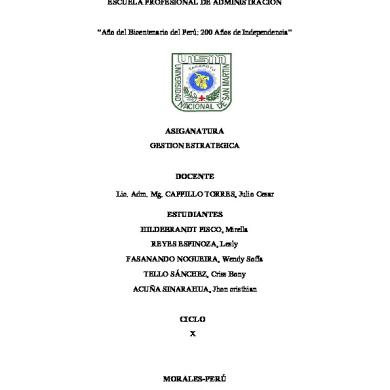
Lesly Reyes Espinoza - 165 KB
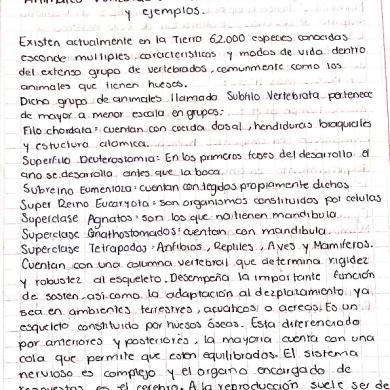
Fernando Ibarra - 3 MB
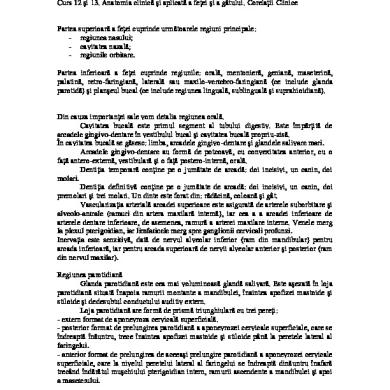
Bugetuh Bcrjjcf - 199.9 KB

Carlu Quintero - 402.8 KB

Cristhian Taboada - 95.4 KB

Carlu Quintero - 74.5 KB
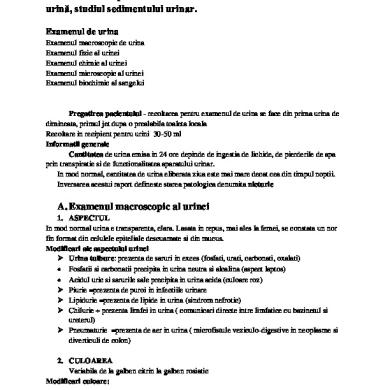
SorinGeorge - 1 MB
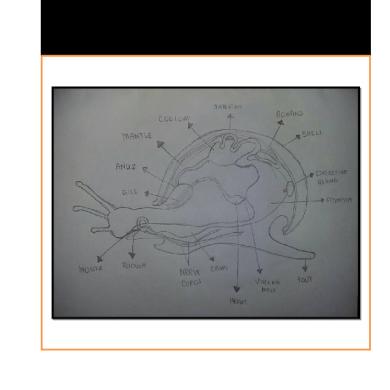
Michelle Gonzaga Sabularse - 169.6 KB

JImena Acosta - 1.9 MB

ROYYAN ABDURROHMAN 2019 - 374.6 KB
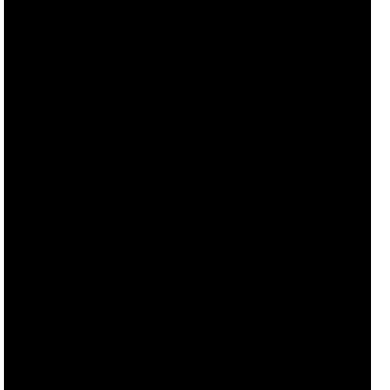
CÁMELI LOURDES SAGUMA MARCELO - 613.1 KB

Claudia Gisela Coria Cortes - 212.2 KB
© 2025 VDOCS.RO. Our members: VDOCS.TIPS [GLOBAL] | VDOCS.CZ [CZ] | VDOCS.MX [ES] | VDOCS.PL [PL] | VDOCS.RO [RO]